While captions and subtitles are important when binge-watching Netflix shows, such as when watching your favorite Kdramas or movies in other languages different from your own, sometimes, these features can be very distracting or even completely unnecessary.
There are several reasons why you might be encountering this annoying problem on Netflix. The good news is that for each cause, there is also a corresponding solution. Take a look at some tips to help fix this Netflix issue.
Check your Saved Preferences to Fix Netflix Keeps Turning On Subtitles Issue

One of the most common reasons why closed captions and subtitles keep turning on is because want subtitles as your saved preference. To solve the problem, try to watch an 18+ series or film for several minutes with the subtitles and captions turned off. Doing so will save your preferences for these features.
The only concern with this solution is that you might have to constantly update your preferences every time you launch Netflix, especially if you watch shows with age ratings. If you don’t want to go through this repetitive trouble, you can try the rest of the steps below.
Disable Subtitles and Closed Captions on All your Devices
Most Netflix users have different devices connected to their accounts. Make sure you disable closed captions and subtitles on all your devices to prevent the problem from occurring again. Here are the steps to follow if you are using your PC and smartphone to watch your favorite Netflix shows and movies.
- Open the Netflix app.
- Play any movie or series and tap or click anywhere on the screen of your device.
- Choose Audio and Subtitles.
- Click Off found below the Subtitles header.
Clear Netflix Cache

Subtitles and closed captions may also turn on by default because of bulky or corrupted cache data of your Netflix app. Clearing everything on all your devices can make a big difference.
How to Clear Netflix Cache for Android Devices
- Open “Settings.”
- Choose “Apps.”
- Tap “All Apps.”
- Click “Netflix.”
- Choose “Storage.”
- Click “Clear Cache.”
Clear Netflix Cache on iOS Devices
- Launch “Settings.”
- Proceed to “General.”
- Click “iPhone Storage.”
- Choose “Netflix.”
- Click “Offload App.”
- Select “Offload App” again.
For PC users, you can clear the Netflix cache by opening your browser to access the streaming service and then clear the browsing data.
Check Who Uses your Netflix Account
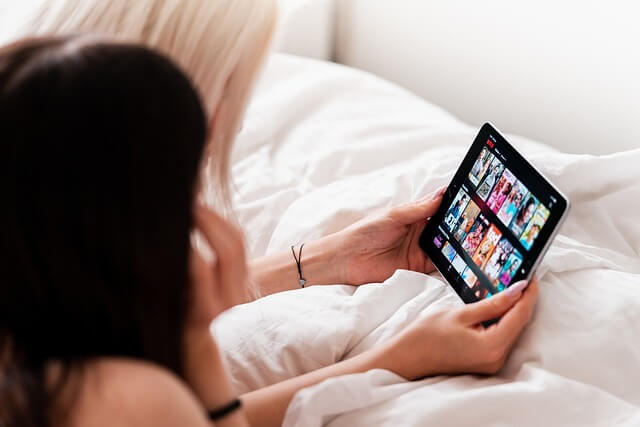
There is also the possibility that someone else is using your Netflix account and changing your preferences and settings, which explains why the subtitles and closed captions keep turning on. Here are the steps you can follow to verify if this is the case.
- Open your browser and go to the official Netflix website.
- Use your Netflix account credentials to sign in.
- Choose your main profile.
- Tap on the “Profile” icon.
- Choose “Account.”
- Look for the “Security and Privacy” option.
- Tap on “Manage Access and Devices.”
It will now allow you to use your Netflix account to check all devices and their respective locations. If you see or notice any unfamiliar device, simply click on the Sight Out option beside it. You can further secure your account by choosing the Change Your Password option located at top of the page.
At the end of the day, subtitles and closed captions on Netflix may turn on not because of software issues but due to setting preferences instead. Thankfully, this issue is simple to fix, usually with no need to log out or delete the app completely.


