Vizio SmartCast TV gives you instant access to all your favorite entertainment right out of the box made possible by the most state-of-the-art technology. Aside from the hundreds of channels you can watch for free and the built-in apps you love, you can also enjoy easy and direct streaming of your Vizio TV from your device.
Unfortunately, some users have reported encountering error codes v2-301, v2-300, and v2-201 while using their Vizio SmartCast TV.

Best Tips to Resolve Vizio SmartCast TV Error Code v2-301, v2-300 or v2-201
If you’re dealing with this problem right now, here are a few things you can do to address the issue on Vizio SmartCast TV.
Check Your Internet Connection
Before you try anything drastic, start by conducting a speed test of your internet connection to see if it is at its optimal condition. If not, you can always make it better and stronger through a direct connection between your modem and SmartCast TV or placing your router somewhere else. You can even give your router a quick power cycle to get rid of cache files.
- Unplug your router from its wall socket.
- Press the Power button at the back of the router for 15 seconds until your router shuts off completely.
- Wait for 5 minutes before plugging in the router to the socket again.
- Press on the Power button again and check if the restart eliminated the error code.
Factory Reset Your Vizio SmartCast TV
Now, for this step, remember that a factory reset on Vizio SmartCast TV will erase all the custom settings you’ve made, which include but are not limited to the calibration settings. Be sure to take photos of the calibration options before performing a reset so you can switch them back afterward.
- Press the Menu button on the remote of your Vizio SmartCast TV.
- Highlight and choose the Reset & Admin option followed by the option for Reset to the Factory Settings.
- Highlight and choose the Reset option then finish the First Time Setup of your Vizio SmartCast TV.
TODAY’S DEAL: Get your next Vizio SmartCast TV and enjoy excellent offers on Amazon and Walmart!
Reboot Your Vizio SmartCast TV
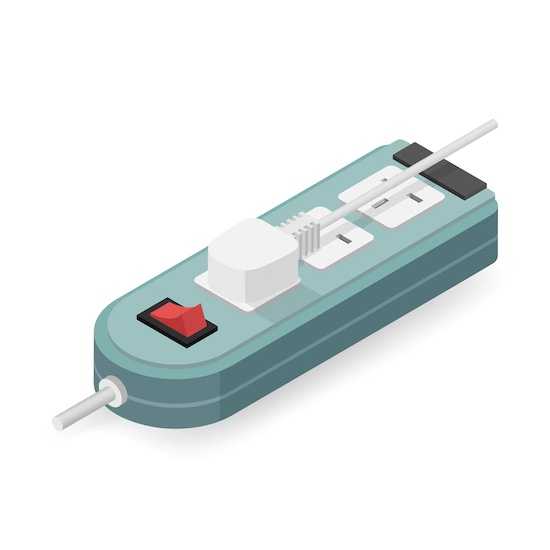
Another simple but effective solution to eliminating error codes v2-301, v2-300, or v2-201 is to restart your Vizio SmartCast TV.
- Start by unplugging it from its power source and leave it for 5 minutes.
- With the TV still unplugged, press then hold on the power button for a minute before plugging it back into the power source.
- Switch on the TV and use the remote menu to access the channels.
Update Your Vizio SmartCast TV System Firmware
Updates are constantly rolled out for Vizio SmartCast TV. Failure to perform a system update will make you miss out on important bug fixes and useful features. These updates will also help get rid of most errors, including v2-301, v2-300, and v2-201.
- Switch on your TV and connect it to the network.
- Proceed to Settings, followed by Systems, and choose Check for System Updates.
- Verify that you like to check for updates.
- Continue to install them if they are available.
- Your TV will reboot after the updates are installed, and hopefully, the errors will be gone by now.
Vizio SmartCast TV error codes v2-301, v2-300, and v2-201 can be quite frustrating when all you want is to have some fun. Try the steps above to see if these will fix your problem.
DON’T MISS: Awesome deals await you on your next purchase of Vizio SmartCast TV on Amazon and Walmart!


