The entertainment industry has always been big and encompassing but with the rise of OTT or over-the-top platforms, it’s gotten even more humungous than ever before.
One of the newest players in the industry is Paramount+ that you can use for free to reminisce the perks and fun of cable TV. But out of millions of users now enjoying the service, some are having issues with error codes 5, 31, 5304, and 5204 that show up on their Apple TV or iPhone.
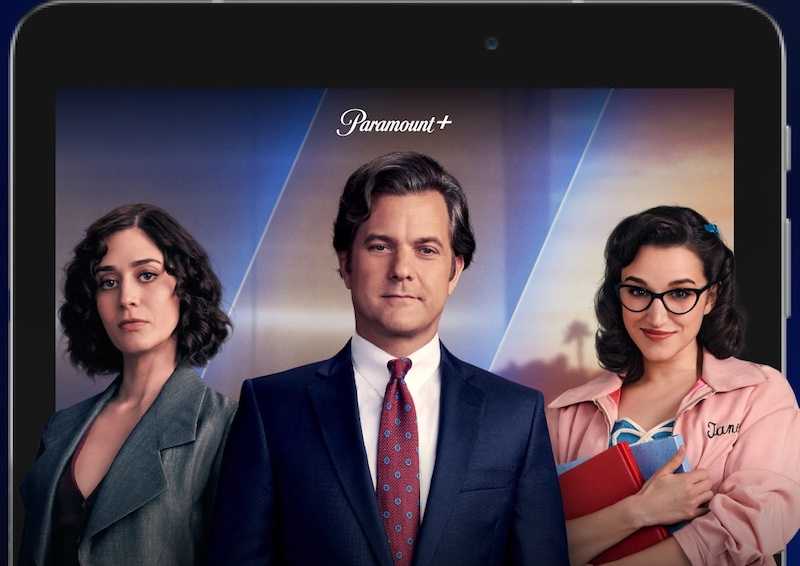
Best Methods to Resolve Paramount+ Error Code 5, 31, 5304, or 5204 on iPhone or Apple TV
If you’re having the same errors on Paramount Plus, here are some things you can do to fix it:
Check If Software Updates for your Apple Device are Available
Apps may suffer from performance issues if you don’t update your device regularly. If you’re seeing error codes every time you use Paramount Plus on Apple device, it’s recommended that you update it right away.
Review Your Paramount Plus Account Details
Error codes may often show up if there are issues with your Paramount+ account on your Apple TV or iPhone. For all you know, your subscription might have already ended or your preferred method of payment was blocked for some reason. Log in to your account first and review it to identify the cause of the problem.
Check Your Network Connection
Your internet connection is often the culprit behind most issues, and this also applies to error codes on Paramount Plus. You might not realize it but your internet connection may be weak or poor.
If it’s the case, turn off your router and modem for several minutes before turning it back on to make your connection more stable.
Perform a Factory Reset on your Apple Device

This may sound a bit too extreme but sometimes, a factory reset is your only best option to fix most issues, including the error codes on Paramount+. But before you do so, remember that a factory reset involves data loss.
It means that your downloaded apps, games, and files may get lost during the process. Be sure to back up everything important to avoid losing pertinent files.
Force Stop the Paramount Plus App
Check if you can solve the issue by force-stopping the Paramount+ app. Here’s how to do it:
- Go to the Settings menu on your device.
- Scroll down to find the options for Applications.
- Click Manage Installed Applications.
- Open Paramount Plus and tap Force Stop.
- Restart the device and open the app again to see if the error code is gone.
Hard Reset Your Device
If you can’t remember the last time you rebooted your Apple TV, now might be the perfect time to do so to remove the error codes on your Paramount Plus app. To hard reset your device, all you have to do is turn it off and wait for a minimum of 30 seconds before plugging it back in.
Update Your Paramount+ App

Go to the App Store on your Apple TV or iPhone to see if there are available updates for your Paramount Plus app. The error codes might be due to a previous bad update. In such cases, a hot fix is often available right away to fix the bugs.
Error codes 5, 31, 5304, or 5204 on Paramount Plus on your iPhone or Apple TV can be very frustrating. But don’t worry because the solutions above may help eliminate these errors.


