Picture this: You’ve got your popcorn ready, your comfy couch is calling your name, and you’re all set to dive into your favorite Netflix show on your trusty Apple TV.
But wait, what’s this? An unexpected guest has crashed the party through error codes ATV-ui92, ATV-ui187, or ATV-ui189.

Don’t worry. It’s not the end of your binge-watching dreams! Keep reading as we explain the reasons behind these Netflix error codes and how to fix them so you can enjoy your shows smoothly.
These errors might seem intimidating, but they often have simple solutions.
Troubleshooting and Fixing Netflix Error Code ATV-ui92 on Apple TV
This error typically pops up when there’s a problem with your internet connection or network settings. You will see the error message, “Unable to sign in. The account name or password you entered does not match an account in our records. ATV-ui92.”
To troubleshoot this:
1. Check Your Internet Connection
Ensure your Apple TV is connected. You can do this by going to Settings > Network on your Apple TV and ensuring the connection is active and strong.
2. Restart Your Router
Sometimes, the error could be due to a glitch in your router. Try unplugging your router, waiting for a minute, and then plugging it back in. That can often resolve connection issues.
3. Update Your Apple TV
Outdated software can sometimes cause errors. Ensure your Apple TV’s software is up-to-date by going to Settings > System > Software Updates.
How to Troubleshoot Apple TV Device Issues and Resolve Netflix Error Code ATV-ui187

This error generally occurs when there’s an issue with the Netflix app or the data it’s trying to access. It shows the error message, “Account name or passcode is not correct. Try again. ATV-ui187.”
Here’s what you can do:
1. Restart the Netflix App
Close the Netflix app on your Apple TV and reopen it. Sometimes, this simple step can clear out temporary glitches.
2. Check for App Updates
Make sure you’re using the latest version of the Netflix app. Go to the App Store on your Apple TV, find Netflix, and update it if necessary.
3. Clear App Data
If the error persists, you might need to clear the app’s data. That won’t affect your account, but it can help remove any corrupted information causing the error. Go to Settings > Apps > Netflix > Clear Data.
Resolving and Fixing Netflix Error Code ATV-ui189 Sign In Issues on Apple TV
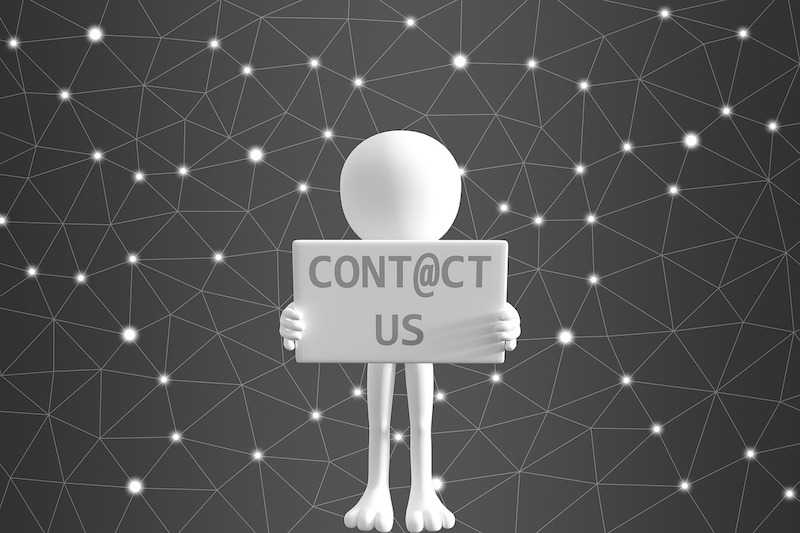
ATV-ui189 tends to appear when there’s a problem with your account information or payment details. This error message will appear: “We’re unable to connect you to Netflix. Please try again later. ATV-ui189.”
Here’s what you should do:
1. Check Your Account Status
Ensure your Netflix subscription is active and hasn’t expired. To verify this, log in to your Netflix account from a computer or mobile device.
2. Update Payment Details
If your payment method has changed, update it on the Netflix website to prevent account issues.
3. Contact Netflix Support
If you’ve checked all the above steps and the error persists, it might be best to contact Netflix’s support team. They can provide specific assistance for your account and help resolve the issue.
Conclusion
Overall, encountering error codes like ATV-ui92, ATV-ui187, or ATV-ui189 on your Apple TV while using Netflix might seem frustrating, but with some troubleshooting, you can often get things back on track.
If all else fails, don’t hesitate to seek help from Netflix support. Happy streaming!
Don’t miss these limited-time offers on the new Apple TV devices at Amazon, BestBuy, & Walmart!


