With the rise of online entertainment, more and more people are turning to streaming services like Philo TV to catch up on their favorite shows and movies. However, even the best streaming services can sometimes encounter hiccups, and that’s where error codes come in.
If you’re a Philo TV user, you might have encountered error codes 1, 2, 1214, or DS-0.1. These error codes can pop up for various reasons, from connectivity issues to software glitches. But the good news is that you can get back to streaming your favorite shows in no time with a little troubleshooting.
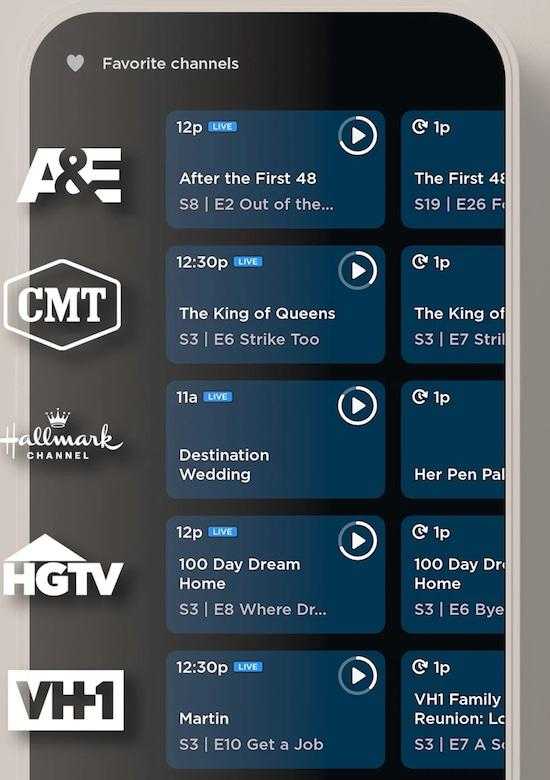
Why Does the Error Code 1, 2, 1214, or DS-0.1 in Philo TV Happen?
Philo TV error codes 1, 2, 1214, or DS-0.1 can happen for several reasons. Here are some of the most common causes of these errors:
- Connectivity Issues: The error codes can occur when there are problems with your internet connection, or the Philo TV app cannot connect.
- Account Issues: If there is an issue with your Philo TV account, such as a billing problem or subscription issue, you may encounter error codes.
- Software Issues: Sometimes, issues with the Philo TV app or software can cause error codes to appear. This can happen due to bugs or glitches in the software.
- Hardware Issues: If you’re using an outdated or unsupported device to stream Philo TV, you may encounter error codes.
Solutions You Can Do to Resolve Philo TV Error Code 1, 2, 1214 or DS-0.1
Here are some steps you can take to fix the error codes 1, 2, 1214, or DS-0.1 in Philo TV:
Check your Internet Connection

The first step is to check your internet connection. Ensure your device is connected to a stable internet connection with sufficient speed. You can try resetting your modem or router or connecting to a different Wi-Fi network to see if it resolves the issue.
Restart the Philo TV App
If your internet connection is fine, try restarting the Philo TV app. This can sometimes resolve the issue by clearing any temporary glitches or bugs in the app.
Clear the Philo TV App Data and Cache
Clearing the app data and cache can also help fix Philo TV error codes. To do this, go to your device’s settings, find the Philo TV app, and clear the cache and data.
Update the Philo TV app to its Latest Software Version
Make sure you have the latest version of the Philo TV app installed. You can check for updates in your app store and download any available updates.
Contact Philo TV Customer Support

If none of the above steps resolve the error codes, it’s time to contact Philo TV support. They can help you troubleshoot the issue and find a solution.
In conclusion, Philo TV error codes 1, 2, 1214, or DS-0.1 can frustrate users but are often fixable with a few simple steps.
As we continue to rely increasingly on streaming services for our entertainment needs, it’s important to know how to troubleshoot common issues like error codes to ensure a seamless viewing experience.


