HBO Max brings you exclusive titles that you can stream during your binge-watching weekend. You can look forward to exciting content that will make your days and nights more memorable.
But, as you anticipate a night of pure fun with your new HBO Max subscription, you end up encountering an issue that prevents you from installing or updating the streaming app.
Many users complain of error code 116 or 118 when they try to download the HBO Max app and install it on a smart TV. It often happens to Samsung smart TV consumers.
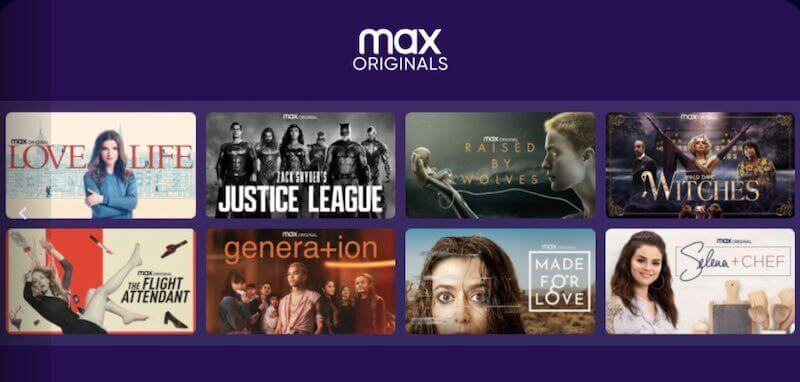
TODAY’S DEALS: Check out these limited-time offers on the latest Samsung smart TVs at Amazon, Walmart &Samsung.com!
Ways to Troubleshoot & Fix HBO Max App Error Codes 116 & 118 Can’t Install or Update App on Samsung Smart TV
While it is frustrating to see a problem when you want to install HBO Max or download an update of your streaming app, there are valid reasons why it happens. You may be using outdated Samsung TV device software.
In some cases, you have an unreliable Internet network connection. At other times, there may even be an issue with your Samsung Smart Hub, or your TV has insufficient storage available.
Fortunately, you can resolve the error codes 116 & 118 app installation issue on your Samsung smart TV. Try to follow each of the methods below to try and fix the HBO Max app problem.
Perform a Power Cycle Method on your Devices
Power cycling your devices will help refresh your network connection in case you may have an unreliable WiFi Internet signal.
- Turn off your Samsung smart TV and unplug it from the power outlet.
- Unplug your router and modem as well.
- Wait for at least 3 minutes.
- Then, plug all your devices back in and connect to the Internet.
- Turn on your Samsung smart TV and try to reinstall your HBO Max app.
Cold Boot your Samsung Smart TV
There are several ways to cold boot your Samsung smart TV. Doing so will reboot your device and not just turn it off like you normally do.
To cold boot via your remote, press the Power button and hold it for about 10 seconds or until you see your TV turning off and turning back on.
Another way is to unplug your TV from the power outlet. Then, plug it back in again after about 40 seconds.
Delete Unnecessary Apps on your TV
A common reason why you cannot install or update the HBO Max app is when you have insufficient storage space on your Samsung smart TV. To resolve it, browse through your apps and remove those that you no longer use. You need to uninstall these apps to free up some space for the new ones.
Update your Samsung Smart TV
- Navigate to the Settings menu of your Samsung smart TV.
- Select Support.
- Choose Software Update.
- Click Update Now.
- Wait for your Samsung smart TV to install available updates.
Reset Samsung Smart Hub
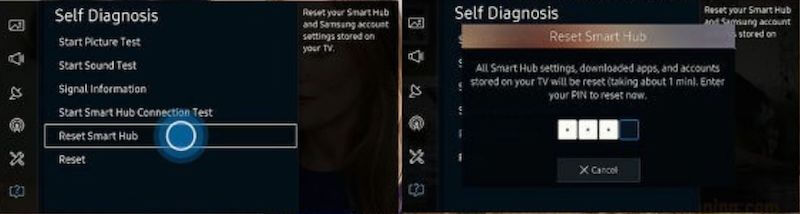
Note that resetting your Smart Hub will risk deleting all your installed apps. If you choose this method, you will need to reinstall your apps back and sign in to each of your accounts.
- Navigate to the Smart Hub of your Samsung smart TV.
- Choose Smart Hub Reset.
- Enter your PIN. You can also type 0000.
Which of the methods above did help you troubleshoot the HBO Max app installation error on Samsung smart TV device? We would love to know what works, so please drop your answers in the comment section below.
DON’T MISS: Best deals on the latest Samsung smart TV models at Amazon, Walmart & Samsung.com!


