Do you want to finally cut the cord for good after being fed up with paying hefty cable bills every month? If yes, then, Sling TV is a great money-saving alternative you can try.
Sling TV is a live TV streaming service that gives people a chance to bid goodbye to cable companies for good. To make things even better, you can use it hand in hand with your AirTV device for a more amazing viewing experience.
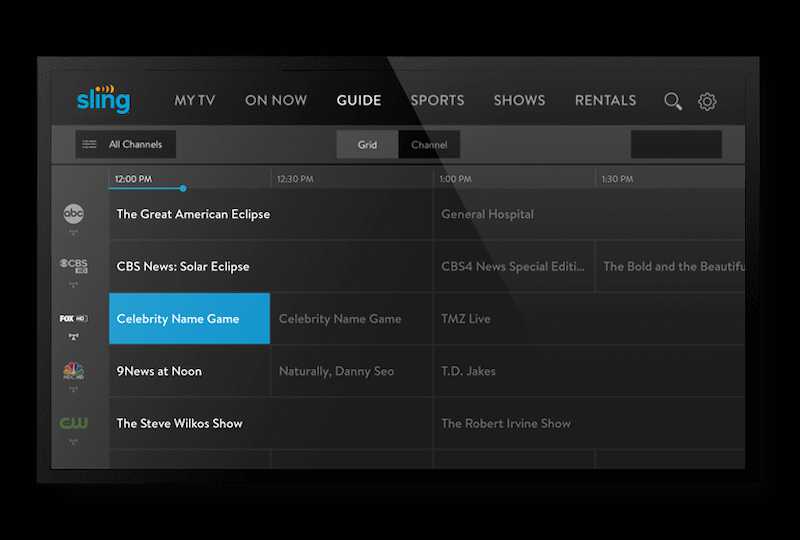
But there are a few complaints from users stating that the Sling TV error code 16-66, 16-31, and 16-456 AirTV error are ruining things for them.
Methods to Fix Sling TV Error Code 16-66, 16-31 or 16-456 AirTV Error
Before you get too annoyed, check out the following things you can do to fix these Sling TV issues:
Resolve Sling TV Error Code 16-66 AirTV Error
Error code 16-66 on Sling TV occurs when the Sling TV app can’t connect to the AirTV device. You can try to resolve this error with the following tips:
- Confirm that your AirTV device has been plugged in properly and switched on. You should see a green indicator light on the front of your device. It’s also better to directly connect it to a power outlet instead of a power strip.
- Check your NAT or firewall settings to make sure that your AirTV device wasn’t blocked.
- See to it that your AirTV device has been connected to the internet. Your internet connection should also be strong and active. The indicator light for either the Ethernet or WiFi should also be on.
If you already tried these steps but you’re still seeing the error, you might want to reach out to AirTV for further assistance.
Troubleshoot Error Code 16-31 AirTV Error on Sling TV

The error code 16-31 AirTV error happens when AirTV loses connection to the internet or power. Try the following steps to fix the issue:
- Make sure that your AirTV device receives a proper, stable, and active internet connection, with the indicator light for either Ethernet or WiFi turned on.
- Ensure that you have plugged in your AirTV device correctly and that it is powered on. On the front of the device, you should see the indicator light showing green. Instead of a power strip, it’s also preferable to directly connect the device to a power outlet.
- Review your firewall or NAT settings to confirm that you didn’t block your AirTV device.
Again, contact AirTV customer support if the error persists.
Fix Sling TV Error Code 16-456 AirTV Error

The error code 16-456 is the result of trying to schedule a duplicate recording on the AirTV device.
Go to My DVR and Scheduled in your Sling app first before you troubleshoot to check if your recording has already been scheduled. You can just ignore the error if the recording has been scheduled.
Check out the steps below to fix the problem:
- Turn off and turn back on your AirTV device.
- Open your Sling app on your tablet or mobile device.
- Go to Settings.
- Choose Over The Air Channels.
- Select Remove AirTV.
- Once AirTV is removed, choose Set Up AirTV to connect the device again.
Reach out to AirTV if you’re still getting the error.
Continue using your Sling TV to the fullest by using the tips above to get rid of the 16-66, 16-31, or 16-456 AirTV error codes.


