Who doesn’t love to binge-watch their favorite shows, stream exciting movies, and catch up on live sports events? But alas, even amid our streaming bliss, we might encounter a pesky roadblock – Xfinity connectivity error codes xre-03059, xre-03062, or xre-03136 on X1 and Flex devices.
Fear not! In this blog, we’ll tackle these connection errors head-on and equip you with the knowledge to fix them like a tech-savvy wizard. So grab your popcorn, and let’s get started!
How to Fix Xfinity X1 and Flex TV Devices Error Code XRE-03059, XRE-03062 or XRE-03136
You might get one of these error messages when this issue occurs:
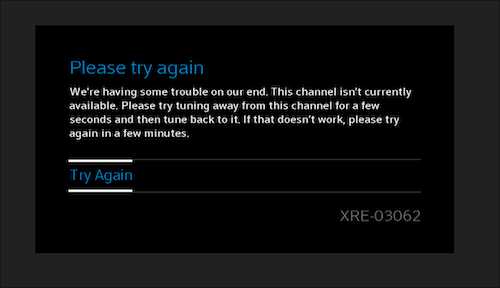
“We’re having some trouble on our end. This channel isn’t currently available. Please try tuning away from this channel for a few seconds and then tune back to it. If that doesn’t work, please try again in a few minutes. XRE-03059, XRE-03062”
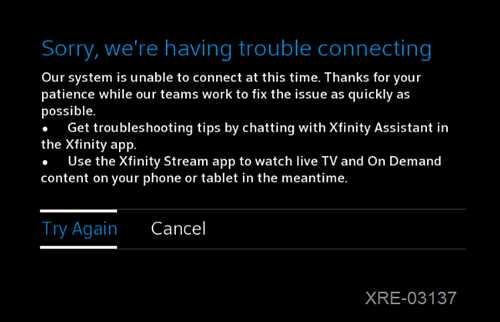
“Sorry, we’re having trouble connecting. Our system is unable to connect at this time. Thanks for your patience while our teams work to fix the issue as quickly as possible. XRE-03137”
Check Your Connections: The Classic “Turn It Off and On Again”
Ah, the age-old advice that works like a charm! Sometimes, glitches in the matrix can be resolved with a simple reboot. Unplug your Xfinity set-top box from the power source, wait 30 seconds, and then plug it back in. This action can refresh the system and resolve many temporary errors, including the dreaded xre-03059, xre-03062, or xre-03136.
Verify Your Cables: Ensuring Smooth Data Flow
Loose or damaged cables can be the culprits behind these error codes. Ensure all cables, including HDMI and coaxial cables, are securely connected to your TV and Flex or X1 set-top box. Also, inspect them for any visible damage. A faulty connection can disrupt the data flow, leading to these errors.
Signal Strength Matters: Check Your Coaxial Cable Connections
A weak or inconsistent signal can interfere with your streaming experience. Check your coaxial cables’ connections and ensure they are tightly screwed in. If you spot any damaged cables, consider replacing them to avoid signal issues.
Update Firmware and Software: Keep Things Fresh
Like smartphones and computers, set-top boxes need regular updates to work smoothly. Ensure your Xfinity set-top box runs the latest firmware and software versions. You can do this by accessing the settings menu and looking for the update option.
Reach Out to Xfinity Support: Experts to the Rescue
If the error codes persist despite your best efforts, don’t hesitate to seek help from the Xfinity support team. They have the knowledge and tools to troubleshoot advanced issues and get you back to your streaming paradise.
Patience is a Virtue: Temporary Glitches Happen
What are Xfinity Flex and X1 TV box error codes xre-03059, xre-03062, and xre-03136?
Now, let’s understand what these error codes mean. Xfinity error codes xre-03059, xre-03062, and xre-03136 typically appear on your screen when there’s an issue with your Xfinity Flex or X1 set-top box. The error codes might seem intimidating, but they often have simple solutions.
Sometimes, the error codes might appear due to temporary outages or glitches on Xfinity’s end. In such cases, sit back, relax, and wait a while before trying again. The problem might resolve itself without any further action on your part.
With these tips in your streaming arsenal, you’re well-prepared to tackle Xfinity error code xre-03059, xre-03062, or xre-03136 like a pro. Remember, technology might throw some curveballs at us occasionally, but armed with the right knowledge; we can swiftly handle them. So the next time you encounter these error codes, don’t fret. Take a deep breath, try our tips, and let the show continue!


