US users get to enjoy Sling TV, a popular live TV service in the area that offers numerous channels such as live events, entertainment, sports, news, and more. Much to the delight of many users, Sling TV is also available on many Roku devices.
All you have to do is install the app, activate this with your user account, and start streaming all your favorite channels. But what if an error message shows up and tells you that Sling TV is no longer available on your Roku model?

Now, that can be a total bummer and even rob you of the chance to enjoy the streaming service to the fullest.
Why Does Sling TV is No Longer Available on This Roku Model Error Occur?
In case you don’t know, Sling TV sent emails to their subscribers several years back that informed them that their Roku streaming device won’t be supported any longer starting from a specific date. If you are using your Sling TV on your older Roku device, chances are you missed this email.
Be sure to check your email again or you can also log in to your account to know if you’re eligible for the free device upgrade they’re offering so you can continue watching Sling TV content.
As you can see, there is nothing else you can do if your Roku device is no longer supported. But what if your Roku device is not an old one? If that’s the case, you can try the following steps to resolve the issue.
Check Your Sling TV App

Your Sling TV app itself might be having some technical errors. Simply close and open it again to see if it solves the problem.
Change the Channel of Your Router
Routers use several channels for broadcasting their signals. However, problems may arise if several routers in a small vicinity start transmitting on just a single channel. You may be able to solve the problem if you change your router’s channel.
Identify your router’s best WiFI channel and edit its settings to use that particular channel. Check if you have resolved the issue after switching the channel.
if it’s supported by your device, you can also hardwire or plug it directly to your router or modem and see if it fixes your problem. if yes, then, your WiFi settings may be the reason why you’re getting the error message.
Check for Outages of Sling TV Server
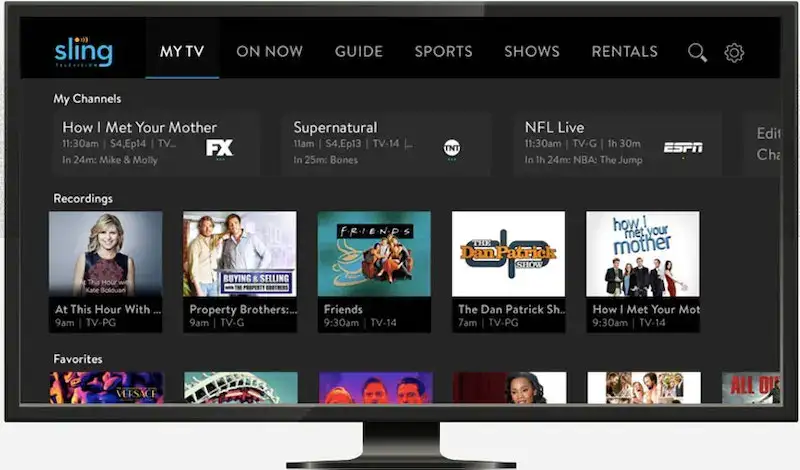
An outage on Sling TV’s end may also interrupt or disturb your streaming experience. Unfortunately, such issue is out of your control, and all you can do is to wait until their fix the issue on their end.
It might also be the result of a network disruption on the part of Sling TV that may affect their entire schedule. A malfunctioning encoder, a faulty server, and other similar equipment features may also result in streaming and network buffering interruptions.
Being able to stream Sling TV on your Roku device can be an amazing experience. But things can change if you encounter errors like “Sling TV is No Longer Available on This Roku Model.” Check if your Roku device model is still supported. If not, you’ll have no other choice. But if yes, the above fixes may help solve the issue.


