Sonos is the best wireless multi-room speaker system device, which enables you to listen to music across your house. It pioneered the idea that our traditional music system should not be bound by cables or to one particular space.
You can enjoy your music in multiple rooms around your house with excellent sound quality as long as you have multiple speakers. This speaker system operates through WiFi.

Mains power and a WiFi or ethernet internet connection are all the Sonos system requires to function. It also offers a free app that you can download to your smart devices, which serves as the remote control for your speaker.
If you love music, this is the best fit for you. You can use this smart speaker device while listening to your favorite playlist on Spotify, Apple Music, and other music platforms. Or binge-watch on Netflix your trending Hollywood movies.
However, having an error while streaming could be annoying. An error on your Sonos device does not mean the end of the world. Here are the possible reasons and how to troubleshoot it.
How to Fix Sonos Error Code 1001, 1002 & 1101 when Playing Songs from your Spotify Music Library
While using Sonos and streaming music on Spotify or adding song tracks to your playlist library, error code 1001, 1002, or 1101 could occur. It happens when you attempt to start an update but cannot connect to one of your Sonos devices. Or if the NAS drive or computer is experiencing network connectivity issues or is offline.
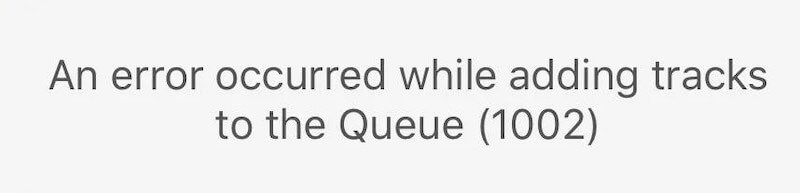
These are some of the tips and common troubleshooting to fix one of these errors:
- Check to see if your NAS or computer is functional and turned on.
- If your computer is linked to WiFi, confirm that it has a robust wireless connection to the router.
- Step nearer to the WiFi
- A firewall may prevent Sonos and the PC from connecting properly. Ensure that Sonos is enabled on your firewall.
- Sonos uses SSDP multicast/broadcast to identify devices throughout the network subnet. There is typically only one internet connection. Ensure your WiFi access points are not automatically changing channels and are using the same fixed WiFi channels.
- Verify whether the Sonos connection on your internal network is operating normally or if there are any issues with the external connection. If the same problems do not arise when using services other than Sonos, such as Netflix, Disney+, YouTube, etc., then the problem must be specific to Sonos.
- Missing rooms indicate that your Sonos equipment needs to be appropriately connected. To see if you still need rooms, look at the System tab (the Rooms tab in the Sonos S1 app).
- Retry the update after rebooting each Sonos device and confirming that they are all visible in the Sonos app.
- Unplug the modem/router from the power source.
- Your Sonos speakers should be unplugged, powered off, and plugged back in after waiting more than 10 seconds.
- Use an Ethernet wire to connect a switch to your router and Sonos speaker.
We hope that one of these steps helps you. If these recommended steps do not resolve the issue, the next best step is to contact Sonos with its Support Staff and see if they can know the problem through your diagnostic report.


