So, you know that cool thing on Spotify where you and a friend can create a playlist, mixing your favorite songs? Well, sometimes, this playlist might not be updating as it should. Instead of getting new songs, you’re stuck with the same old ones. Not very fun, right?
But don’t worry. We’re here to help you fix this issue. We’ll figure out why your playlist isn’t working and show you how to make it right again. So, let’s dive in and get your shared music groove back!
What is Spotify Blend Playlist?
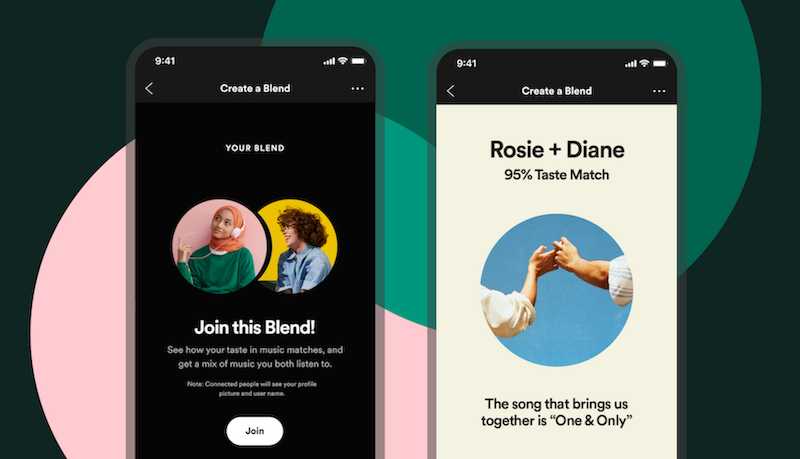
Spotify Blend Playlist is a unique and fun feature that lets you and a friend create a collaborative playlist by merging your musical tastes. It’s like a musical fusion of your favorite songs and your friend’s favorites. The result is a shared playlist that blends your music preferences, creating a harmonious mix of tracks you can enjoy.
Here’s how it works:
- Invite a Friend – You send an invite to a friend through Spotify. Once they accept, the blending magic begins!
- Mixing Music – Spotify’s algorithms get to work by analyzing both your listening habits and your friends. It then curates a playlist that combines songs from both of your libraries. That includes songs you both love and might discover together.
- Updated Playlist – The playlist is updated regularly, adding new songs that align with your evolving music tastes. That is where you get to explore new tunes and rediscover old favorites.
- Sharing the Vibes – The playlist isn’t just about music; it’s a way to share your musical identity with your friend and vice versa. It’s a fun way to connect through music and find common ground.
How Can I Fix Spotify Blend Playlist Not Working, Not Updating Regularly Issue?

Check Your Internet Connection
Make sure you’re connected to the internet. If your connection is weak or unstable, it might cause the playlist not to update properly.
Update Spotify App
Ensure that your Spotify app is up-to-date. Sometimes, outdated apps can cause glitches. Head over to your app store and update it if needed.
Refresh the Playlist
Give your playlist a gentle nudge to refresh. Swipe down on the playlist screen or close and reopen the app. This often triggers a refresh that might bring in new tracks.
Logout and Login
Logging out and back into your Spotify account can sometimes fix syncing issues. Give it a try and see if the playlist starts updating.
Restart Your Device
Restarting your device, whether your phone or computer, can help refresh the app and potentially solve the problem.
Check Collaborator’s Activity
If you share the playlist with a friend, ask them to check if they’re adding new songs. Sometimes, the lack of updates might be on their end.
Recreate the Playlist
If nothing else works, you might want to recreate the playlist. Start a new Blend playlist with the same friend and see if the new one updates correctly.
Contact Spotify Support
If all else fails, reach out to Spotify’s customer support. They might be aware of ongoing issues or can provide personalized assistance.
Sometimes, Spotify’s servers might be experiencing temporary issues. Give it a day or two to see if the problem resolves.
Remember, technology can be a bit finicky sometimes, but with some troubleshooting, you’ll hopefully have your Blend playlist back in action. Keep the music playing!


