Do you have some new Klipsch speakers or headphones? That’s awesome! But before you start jamming out, you gotta make sure your gear has the latest firmware.
Firmware is basically software that runs on devices like headphones and speakers. When companies like Klipsch release new versions, it improves performance and squashes bugs.

So updating your firmware ensures your gear works as perfectly as possible.
Step by Step Method to Update Klipsch Headphones and Speaker Devices Firmware
Thankfully, it’s super easy to update – just follow this guide. I’ll take you on this journey step-by-step!
Step #1: Get the Klipsch Connect App
First things first: you need the Klipsch Connect app. If you have an iPhone go to the App Store and if you’re on Android go to Google Play.
This app helps connect your device to your headphones or speakers so that you can change settings, manage presets, but most importantly install updates.
Download the app and open ‘er up. Time to connect your gear!
Step #2: Connect Your Klipsch Gear to the Connect App
Next, we gotta connect your Klipsch gear to the app but the process is a little different depending on what you’ve got:
For Bluetooth Headphones:
- Press and hold the power button to put them in pairing mode
- Open bluetooth settings on your phone and select your headphones so they can connect
- The headphones should automatically link with the app
For Speakers:
- Connect them with WiFi
- Make sure that your phone is on the same network
- Open up the app – it’ll automatically find them
If for some reason it doesn’t find it then dive into settings to manually select it. Look at the user manual if you need help with setup.
BEST DEALS: Awesome deals on the latest Klipsch headphones now available on Amazon and Walmart!
Step #3: Check for Firmware Updates on Klipsch App
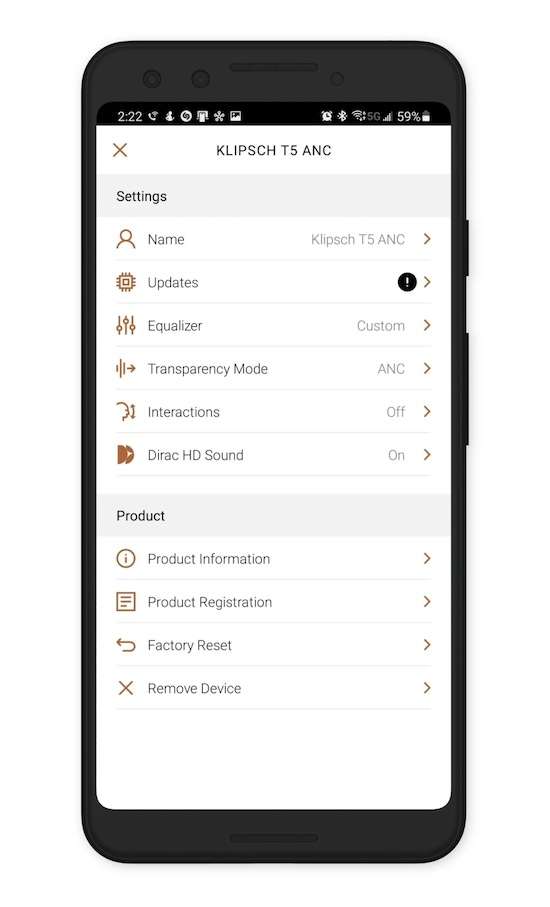
Now that your gear’s connected, time to check for updates!
In the app, open your device tab and look for the “Firmware Version” section. If an update’s available, you’ll see a lovely “Update” button.
Before you start, make sure your device has at least 50% battery life. For speakers, plug ’em in. Don’t want the update crapping out!
Step #4: Download and Install That Update!
Alright, time for the fun part! Tap the “Update” button to download the new firmware to your phone.
Once it finishes, the update will install automatically.
Heads up: Don’t use your device during the update. Make sure your headphones are powered on and idle, or your speakers are turned on and plugged in.
The update usually only takes a few minutes. The app will let you know when it’s finished – then you can bust out the jams!
Uh Oh, Update Issues on Klipsch Headphones? Some Tips:
Hopefully the update goes smooth like butter. But if you hit some bumps:
- Make sure your device has at least 50% battery and a solid connection before updating
- If the app can’t find an update, try redownloading it – might be a bug
- Toggle your Bluetooth or WiFi off and on to refresh the connection
- As a last resort, manually install firmware from the Klipsch site
Still struggling? Hit up Klipsch customer support – they can definitely help troubleshoot.
Keep Your Klipsch Gear Up to Date

I recommend checking for new firmware every few months. Keeps your devices running top notch.
The app should automatically alert you to updates. But peek in manually every once in a while just in case.
Keeping your Klipsch gear firmware current means stellar performance and all the coolest new features.
So take a few minutes to update that firmware! Let me know if you’ve got any other questions. Enjoy those sweet Klipsch sounds!
DON’T MISS: Exclusive deals await your next purchase of Klipsch headphones and speakers only on Amazon and Walmart!


