Streaming services have revolutionized how we consume content, providing endless entertainment at our fingertips. Tubi, a popular ad-supported streaming platform, has gained immense popularity, allowing users to enjoy a vast library of movies and TV shows without needing a subscription.
However, hiccups can occur like any technology, and users may encounter Tubi error codes Apps-04035 and Apps-04033 on Xfinity Flex and X1 devices from Comcast, hindering their streaming experience.
Understanding Tubi Error Codes on Xfinity TV Box or Streaming App
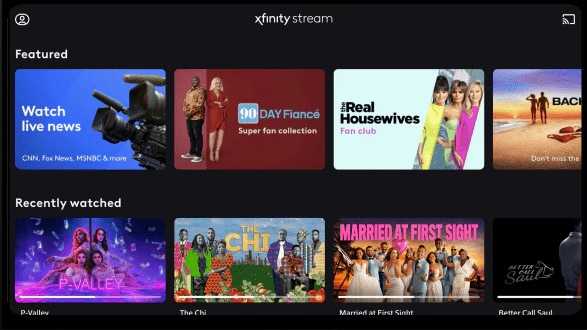
Before diving into the solutions, grasping the meaning behind these perplexing error codes is essential. The Tubi error code Apps-04035 and Apps-04033 typically indicate a problem connecting to Tubi’s servers, preventing the content from loading properly.
These errors may manifest as an annoying interruption during your binge-watching session, leaving you perplexed and yearning for a quick fix.
We understand how frustrating it can be to encounter technical glitches when you are ready to immerse yourself in the latest blockbuster or binge-watch your beloved TV series. Such errors disrupt your viewing pleasure and create a sense of helplessness when trying to identify and fix the problem.
Possible Causes of Tubi Error Codes
- Network Connectivity Issues: The most common culprit behind the Apps-04035 and Apps-04033 errors is unstable or slow internet connectivity. Insufficient bandwidth or a weak Wi-Fi signal can interrupt content delivery.
- Outdated App Version: Using an outdated Tubi app can lead to compatibility issues and prevent it from communicating effectively with the servers.
- Cache and Data Accumulation: Over time, temporary data and cached files can accumulate, cluttering the app’s functionality and causing errors.
Solutions to Resolve Tubi Error Code Apps-04035 or Apps-04033 on Xfinity Flex & X1 Devices
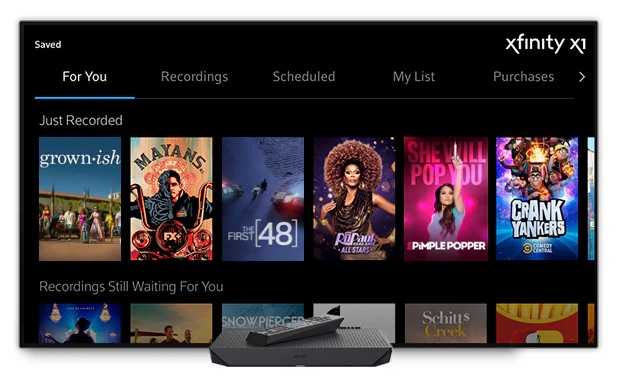
Check Your Network Connection
Begin by ensuring your Xfinity Flex or X1 device is connected to a stable, high-speed internet connection. Consider restarting your modem and router to refresh the connection.
Update the Tubi App
Head to the app store on your device, search for “Tubi,” and check if an update is available. Updating the app to the latest version often resolves compatibility issues and fixes bugs.
Clear Cache and Data
To clear the app’s cache and data, go to the settings on your Xfinity device, select “Apps,” find “Tubi,” and choose “Clear Cache” and “Clear Data.” This step may vary slightly depending on your device model, but it helps eliminate accumulated data clutter.
Reinstall the Tubi App
If the error persists, uninstall the Tubi app from your Xfinity set-top-box device and reinstall it from the app store. This process ensures a fresh installation and can resolve any lingering software glitches.
Check for System Updates
Ensure that your Xfinity Flex or X1 device’s operating system is up-to-date. Regular system updates often include bug fixes and improvements that could resolve Tubi error codes.
Contact Tubi Support
If none of the above solutions work, it’s time to seek assistance directly from Tubi’s support team. They can offer tailored guidance and investigate server-side issues affecting your streaming experience.
Encountering Tubi error codes Apps-04035 and Apps-04033 on your Xfinity Flex or X1 device can be exasperating, but fear not! By understanding the potential causes and following the provided solutions, you can overcome these technical hurdles and get back to enjoying seamless streaming.
Remember to stay patient and methodical while troubleshooting, and don’t hesitate to contact Tubi’s support if needed. Now, grab your popcorn and embark on an uninterrupted binge-watching journey! Happy streaming!


