Are you curious about getting a free Peacock membership? You’re in the right place! This guide is for you.
Peacock, known for its vast pool of movies, TV series and exclusive content, is a top choice for streaming service lovers. As Comcast Xfinity customers, you have a free ticket to join the Peacock party.

What to Do Before Claiming your Free Peacock Membership
Yes, that’s right! Courtesy of your Comcast Xfinity subscription, a Peacock membership on Xfinity is yours to claim. Here’s how!
Clear Your Browser Cache and Cookies
As logical as it sounds, sometimes your browser’s cache and cookies can act like a stubborn lock, preventing a seamless login into Peacock.
They hold outdated or even corrupt data, hindering Peacock from loading properly. So, first, you need to do a clean-up. The steps are easy. Follow along:
- Launch your browser and hunt for the Menu icon. It’s the one with three vertical dots perched at the top right of the screen.
- There, choose “More tools” > “Clear browsing data.”
- Next up is setting the time range to clear. It’s best to select “All time” to make absolutely sure everything gets a good wipe.
- You’ll then see several checkboxes. “Cookies and other site data” and “Cached images and files” are the ones you need to check.
- After that, it’s time to hit “Clear data” and give the process a bit to finish.
- Lastly, restart your browser and make your way to Peacock again.
If the stubborn lock of browsing data has been broken, Peacock should greet you without hiccups.
You’re one step closer to your free membership. If this doesn’t work, don’t worry! The guide doesn’t end here.
Disable or Update your Browser Extensions
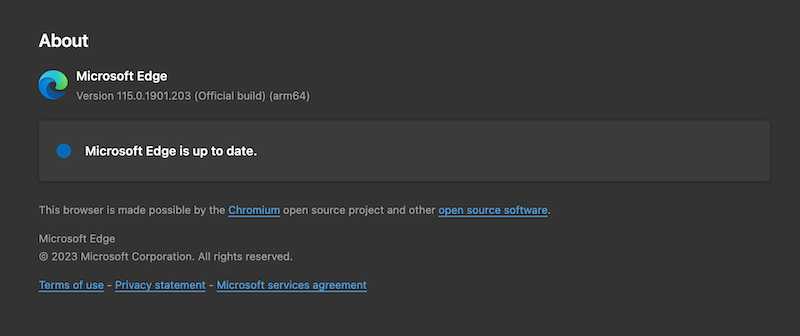
There are times when browser extensions can be quite tricky. They mess with the smooth functioning of Peacock streaming.
To ensure a seamless experience, try disabling or updating these extensions. Follow these simple steps:
- Open your browser and locate the Menu icon at the top right.
- Hit “More tools” > “Extensions.”
- To disable an extension, flick the switch next to its name.
- To update one, click the “Update” button adjacent to its name, if possible.
- Restart your browser and try Peacock once more.
Steps to Claim Your Free Peacock Membership for Comcast Xfinity Rewards Customers
Every Comcast Xfinity customer deserves to enjoy their free Peacock subscription.
This exciting benefit is included with your internet plan. But how do you claim it? Here’s what you need to do:
- Go to the Peacock website.
- Click on “Start Watching Now.”
- You’ll need to create a Peacock account if you don’t already have one.
- Now, select “Sign in with Xfinity.”
- Follow the prompts and sign in with your Xfinity username and password.
- Now you’re all set to enjoy your free Peacock membership as a Comcast Xfinity customer.
Contact Peacock Customer Support

In case these steps don’t work, don’t worry! Reach out to Peacock support for extra help. Use these channels to get in touch:
- Phone: Dial 1-650-253-0000 and speak with a friendly Peacock representative.
- Email: Send a message to Peacock Help Center.
- Website: Explore the Peacock customer support website. You’ll find useful information and FAQs there too.
While talking to Peacock support, make sure to share these details:
- The video or page URL you’re trying to see.
- Any error codes or messages encountered.
- The browser and device you’re using for Peacock.
- The date and time of the issue.
Peacock support will lead you through the problem-solving process and help crush any pesky issues keeping you from grabbing your free membership.
We sincerely hope that this guide has been a lifesaver, helping you claim your free Peacock membership as a well-deserving Comcast Xfinity rewards and internet customer. If you need additional help or have feedback, feel free to get in touch. Stream on and enjoy Peacock to the fullest!


