Vizio smart TVs have become popular for many consumers looking for a high-quality, affordable TV. However, like any electronic device, Vizio TVs can encounter problems.
One of the most common issues Vizio smart TV users reported is the TV rebooting, restarting, or turning on and off unexpectedly. This can be a frustrating experience, but fortunately, there are several solutions to this problem.
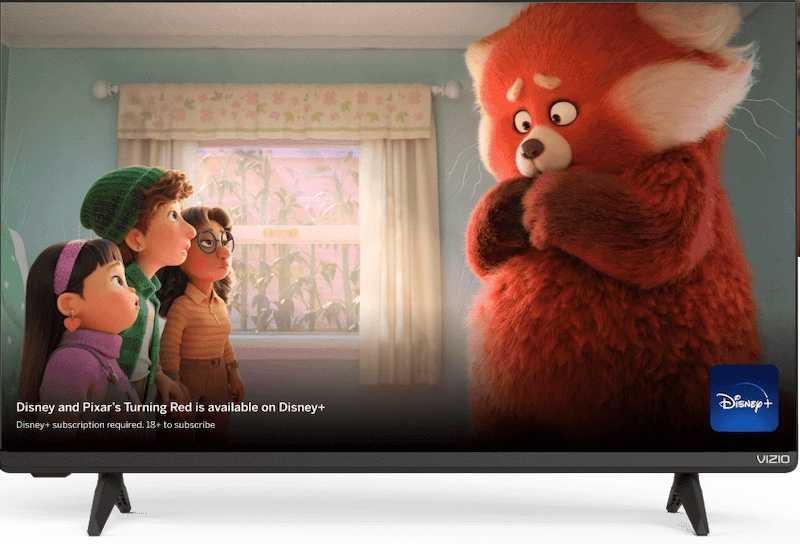
Let’s explore the possible causes of Vizio Smart TV rebooting and explain how to fix them.
Possible Causes of Vizio Smart TV Rebooting or Restarting Error
Several possible reasons your Vizio Smart TV may be rebooting or restarting. These include:
- Software Updates – Vizio periodically releases software updates for their smart TVs. If your TV downloads and installs an update, it may reboot or restart.
- Power Fluctuations – Power fluctuations, such as surges or outages, can cause your Vizio Smart TV to reboot or restart. This is especially true if you have a power outage or surge while your TV is in use.
- Overheating – Like any electronic device, Vizio Smart TVs can overheat if they are used for extended periods or placed in a location with inadequate airflow.
- Hardware Issues – Vizio Smart TVs may reboot or restart due to hardware issues such as faulty power supply or malfunctioning internal components.
Best Solutions on How to Troubleshoot and Resolve Vizio Smart TV Rebooting Repeatedly or Keeps Turning On or Off Issues
Now that we have identified the possible causes of Vizio Smart TV rebooting or restarting, let’s explore some solutions to fix the problem.
Method #1 – Check for Software Updates on your Vizio Smart TV

The solution is simple if your Vizio Smart TV is rebooting or restarting due to a software update. Wait for the update to finish installing, and your TV should start working normally again.
You can also check for updates manually by going to the Settings menu on your TV, selecting “System,” and then selecting “Check for Updates.”
Method #2 – Verify Power Fluctuations in your Area
If your Vizio Smart TV is rebooting or restarting due to power fluctuations, you can try the following solutions:
- Connect your TV to a surge protector to protect it from power surges.
- If your TV is turning on/off randomly, try plugging it into a different outlet to ensure that the issue is not with the electrical wiring in your home.
Method #3 – Make Sure your Vizio Smart TV is not Overheating
If your Vizio Smart TV is rebooting or restarting due to overheating, you can try the following solutions:
- Ensure that your TV is placed in a well-ventilated area and has adequate airflow around it.
- Do not place anything on top of your TV, as this can block airflow and cause it to overheat.
- If your TV has a built-in fan, ensure it works properly and is not clogged with dust.
Method #4 – Perform a Reset on your Vizio Smart TV

If your Vizio Smart TV is rebooting or restarting due to hardware issues, you may need to contact Vizio customer support or a professional repair service to fix it. However, before doing so, you can try the following solutions:
- Unplug your TV from the power outlet and stay unplugged for at least 60 seconds. Then plug it back in and turn it on.
- Reset your TV to its default settings by going to the Settings menu on your TV, selecting “System,” and then selecting “Reset & Admin.” This will erase all settings and preferences, so back up any important data before resetting your TV.
In Closing
Vizio Smart TV rebooting, restarting, or turning on/off unexpectedly can be a frustrating experience. If the issue persists, it may be necessary to contact customer support or professional repair service for further assistance.


