Ever seen those pesky Xfinity TV error codes – xre-03056, xre-03046, or xre-03045? They can be a real nuisance, right? They pop up out of nowhere and interrupt your favorite shows.
But don’t worry; we’ve got your back. We’re here to help you tackle these common Xfinity issues head-on.
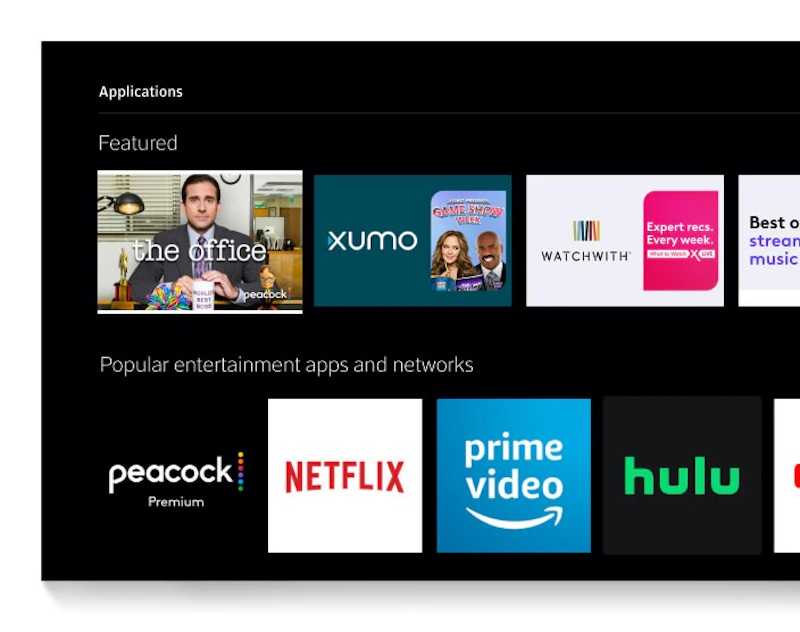
What are Xfinity TV Error Codes xre-03056, xre-03046, and xre-03045?
Let’s talk about these error codes.
The xre-03056? It’s usually a connection issue. It shows the error message:
“Sorry, we’re having trouble connecting. Our system is unable to connect at this time. Thanks for your patience while our teams work to fix the issue as quickly as possible.
- Get troubleshooting tips by chatting with Xfinity Assistant in the Xfinity app.
- Use the Xfinity Stream app to watch live TV and On Demand content on your phone or tablet in the meantime.” xre-03056
The xre-03046 pops up when all tuners are in use. You will see the error message, “Something’s not working… To watch TV, you must first turn off an unused non-DVR set-top box…” xre-03046
And the xre-03045? It’s about communication trouble between your Portal and the main TV Player. The following error messages will appear:
“XRE-03045 – Unable to Connect to Xfinity TV” and “Check Connection. In order to watch on this TV, your Hub set-top box must be powered on. Please check that it’s plugged in and working. xre-03045.”
Sounds complex? Don’t worry; we’ll break it down.
Why You Should Care if You Get the Xfinity TV Error Code xre-03056, xre-03046 or xre-03045
- These codes can disrupt your TV time.
- Knowing them helps you fix issues quicker.
- It saves you from frustration.
- It can help you avoid costly service calls.
Don’t
Fixing Xfinity TV Error Code xre-03045
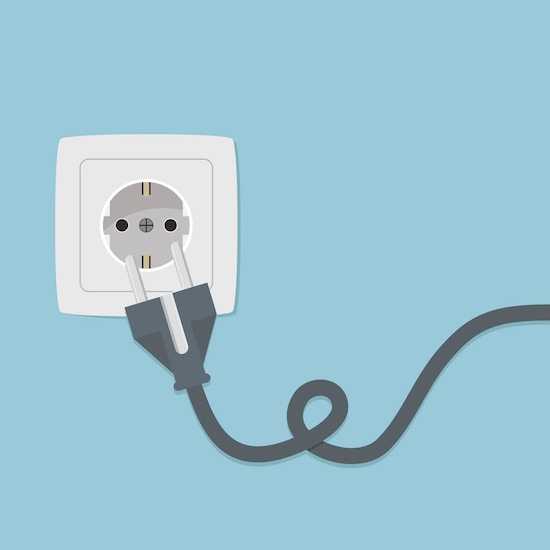
Check Your Main TV Player
First things first, make sure your main TV Player is powered on. It’s the heart of your TV setup, so it must run smoothly.
Secure Your Coaxial Cable Connections
Next, take a look at your coaxial cable connections. They connect your TV Player and Portals. Make sure they’re secure. Loose connections can be the reason for this error.
Power Cycle Your Main TV Player and Portals
Still, seeing the error? Try power cycling your main TV Player and Portals. Unplug them, wait a minute, then plug them back in. It’s like a fresh start for your devices.
Contact Xfinity Customer Support
If the error is still there, it’s time to call in the experts. Reach out to a support representative. They’re there to help you get back to your shows.
Troubleshoot Xfinity TV Error Code xre-03056

Check Your Cables
Start with your cables. Make sure they’re all finger-tight. Loose cables can cause all sorts of issues.
Remove Any Splitters
Got any splitters? They can sometimes cause problems. Try removing them and connecting your cable box directly to the coax cable.
Restart Your Cable Box
If the error is still there, give your cable box a restart. Unplug it, wait a bit, then plug it back in. It’s like giving your cable box a little nap.
Resolving Xfinity TV Error Code xre-03046

Try Again
A simple solution could be selecting the “Try Again” option on your screen. It’s surprising how often this can clear up the issue.
Check Your TV Connections
Ensure all your TV connections are tight. A loose connection can often be the culprit behind these error codes.
Restart Your TV Box
If the error persists, it might be time for a restart. Unplug your TV box, give it a moment, then plug it back in.
Use Xfinity Assistant
If all else fails, the Xfinity Assistant in the Xfinity app is ready to lend a hand. It’s like having a personal tech support team at your fingertips.
TV error codes? No sweat. You’ve got the tools to fix them and return to binge-watching. And if you ever feel stuck, the Xfinity Assistant is just a tap away.


