Spend any time watching TV, and you’ll be all too familiar with Xfinity. The Comcast company offers a variety of cable TV packages, including a basic package with local channels, news, and sports channels, and premium packages with additional channels and on-demand content.
Their Xfinity X1 and Flex TV platform provides an advanced viewing experience, including personalized recommendations, voice control, and a user-friendly interface.
However, users sometimes encounter error codes like RDK-03060 HDCP cable compliant issue or RDK-03036 related to video playback problems, which can be frustrating. These error codes can occur due to several reasons, such as an outdated software version, hardware issues, or incorrect connections. The complete error messages when one of these issues occur may look like these:
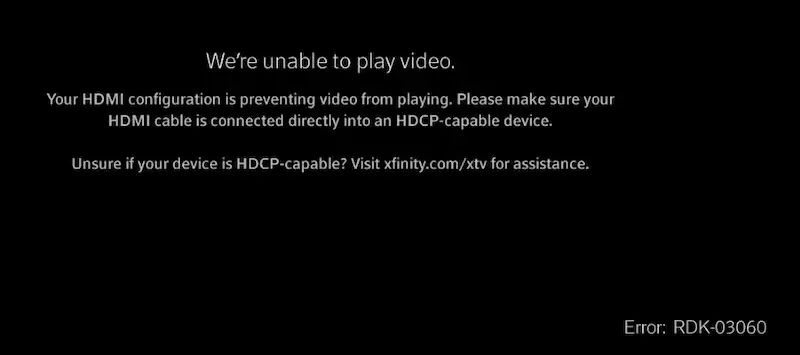
“We’re unable to play video. Your HDMI configuration is preventing video from playing. Please make sure your HDMI cable is connected directly into an HDCP-capable device. Unsure if your device is HDCP-capable? Visit xfinity.com/xtv for assistance. Error: RDK-03060”
“Something’s not working. Sorry about that. We’ll have this fixed shortly so please try again later. RDK-03036”
“Something’s not quite right. Ensure cable connections are tightly secured for your Player and this Player Mini, then unplug them from electrical outlets, wait 10 secods, and plug back in to restart. RDK-03036”
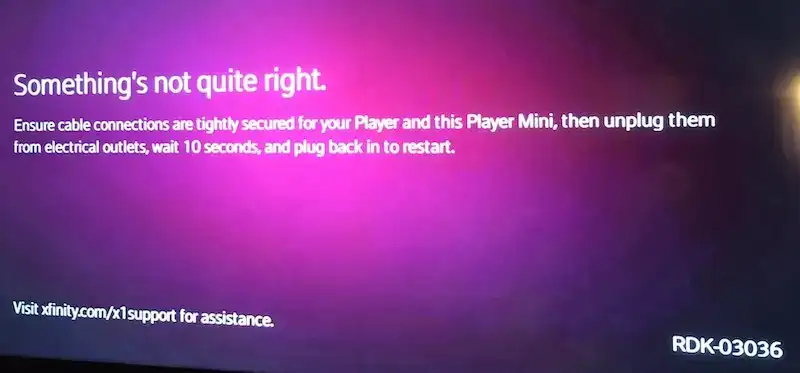
“Sorry, we’re having some trouble. Please tighten your cable connections then restart your TV Box, which can often fix common issues. RDK-03036”
So, the question is, what can you do when you’re faced with these errors and issues during use of Xfinity TV players?
How to Fix Xfinity X1 TV Error Code RDK-03060 HDCP Issue or RDK-03036 Video Playback Problem
Xfinity is a comprehensive provider of telecommunications services, offering a range of options to meet the needs of its customers. With its advanced technology and wide range of services, Xfinity support is thankfully widespread, meaning it’s not all to difficult to figure out how to troubleshoot things.
Down below, we’ve compiled several guides to make things simpler for you in fixing RDK-03060 and RDK-03036 errors on Xfinity X1 or Flex TV player, so let’s get into it.
Update Your Xfinity X1 TV Box Software
- Outdated software versions can cause Xfinity X1 TV error code RDK-03060 HDCP-related issue or RDK-03036 playback error.
- Press the “Xfinity” button on your remote control to open the menu.
- Navigate to “Settings” and select “Device Settings.”
- Select “Software Update” and choose “Update Now.”
- Wait for the update to download and install.
- Once complete, restart the Xfinity X1 TV box and try again.
Restart Your Xfinity X1 TV Box
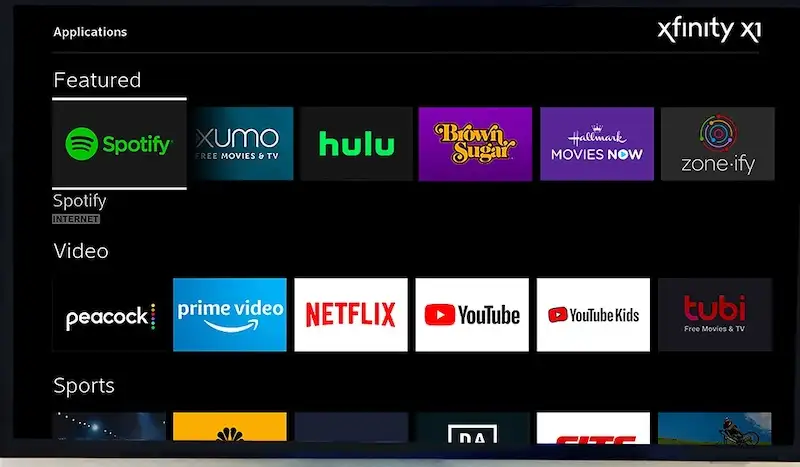
- Sometimes, simply restarting the Xfinity X1 TV box can resolve the error code.
- Unplug the Xfinity X1 TV box from the power source.
- Wait for at least 30 seconds.
- Plug the Xfinity X1 TV box back into the power source.
- Wait for the device to boot up.
- Once complete, try using the Xfinity X1 TV box again.
Check Your HDMI Cable for Physical Damage
- A faulty HDMI cable can cause Xfinity X1 TV error code RDK-03060 HDCP problem or RDK-03036 issues when playing videos.
- Unplug the HDMI cable from the Xfinity X1 TV box and the TV.
- Inspect the cable for any visible damage, such as kinks or breaks.
- Reconnect the HDMI cable to the Xfinity X1 TV box and the TV.
- Try streaming content again.
Contact Xfinity X1 TV Customer Support
- If none of the above solutions work, you may need to contact Xfinity for further assistance.
- Go to the Xfinity X1 TV website.
- Click on “Contact Us.”
- Select your preferred method of contact, such as phone, chat, or email.
- Provide the Xfinity X1 TV support team with the details of the error code, any troubleshooting steps you have already taken, and any relevant information about your device and setup.
- Follow the support team’s instructions to resolve the error code.
Xfinity X1 TV error code RDK-03060 an issue related to HDCP restrictions or RDK-03036 video playback problem can be frustrating, but with enough effort and some knowledge, you should be able to fix things up.
With these step-by-step guides, you can troubleshoot and resolve the error code quickly and efficiently, and get back to streaming your favorite content on Xfinity X1 or Flex TV. We hope we managed to help you with your issue, and for more guides like this, stay tuned!


