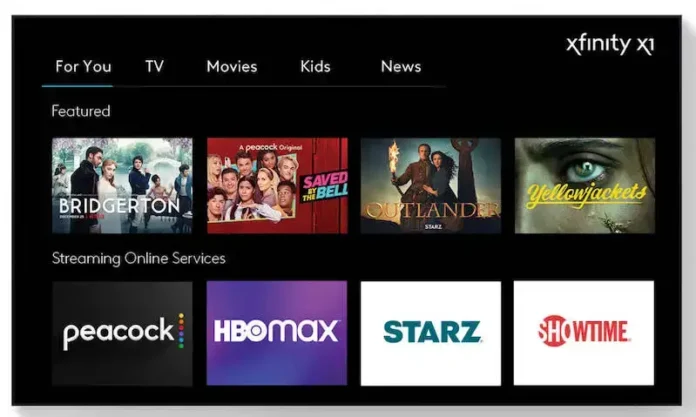Comcast’s Xfinity internet and connections service is currently one of the fastest growing solutions in America. It’s a popular service for a reason, and many users have cited its solid performance as one of the main selling points.
If you’re an Xfinity user, you’ve likely enjoyed some of the nicer parts of the experience. However, navigating this guide means that you must be dealing with an unpleasant part of using this service. We’ve got you covered here. Our guide explains how you can deal with two bothersome errors on the Xfinity X1 TV device with a bunch of useful steps worth following.
How to Fix Xfinity X1 TV Connectivity Error Code RDK-03013 Unable to Connect to the Platform Issue
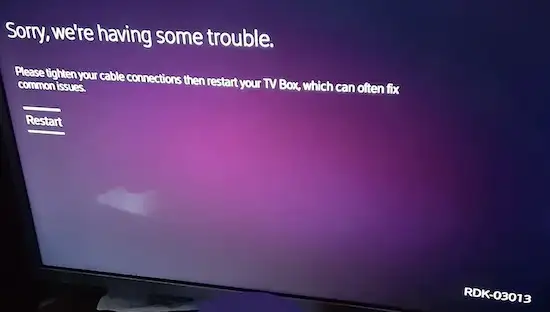
This error is one that can pop up all of a sudden, ruining your viewing experience. It’s even more frustrating to encounter it during a livestream.
You might see this error message pop-up your Xfinity X1 TV screen:
“Something’s not quite right. This outlet may not be activated. Please try the following; tighten your connections. Restart your TV Box by pressing the power button for 10 seconds and releasing it. If restarting doesn’t work, give us a call at 1-800-xfinity.”
Here’s how you can get rid of it:
Restart Xfinity X1 TV Box
- Go to Xfinity.com
- Enter your login details
- Select the Account icon and navigate to Support
- Check TV & Streaming
- Click on the Troubleshoot button
- Press Continue
- It will perform a system scan then present you with two options: System Refresh and Restart a Single TV Box
- Select the second option
- You’ll be booted to the TV Box selection screen
- Choose the device you’re currently facing the issue with. In this case, the Xfinity X1 TV
Examine Cable Connections
It’s not something you might expect, but this is a problem that is popularly linked to the Xfinity experience. When your cables are tangled up, it can cause a loose connection, creating a problem in the Xfinity X1 TV.
You should unplug, dust and rearrange these cables to ensure that they are placed in a decent manner.
Troubleshooting and Fixing Xfinity X1 TV Error RDK-03033 Trouble Connecting to Device Issue
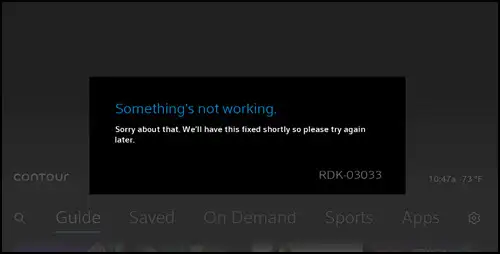
This error is quite troublesome and pretty much identical to the one above, so you can use those steps for the error code as well. Users getting this Xfinity X1 TV problem usually see this error message appear on the screen:
“We’re having trouble connecting to the X1 Platform” or “Something’s not working. Sorry about that. We’ll have this fixed shortly so please try again later. RDK 03033”
Check Voltage To Xfinity X1 TV
While it sounds like a far-fetched guess, it’s possible that a low voltage of electricity could be causing your woes with the Xfinity experience.
- Low voltage is best addressed by switching off your power socket to avoid any surprise shocks
- Following this, use an amplifier to increase the power generated to your socket
- See if the issue persists
Contact Comcast Support
While this might not be an option you enjoy learning about, it’s one of the best ways to save your time and resources from unnecessary goose chases. Comcast support has internal data on your TV and other important details. With their information, they’ll be able to accurately judge why you’re dealing with a problem, and also send in technicians to take a look at the problem.
The Xfinity X1 TV is one of the biggest ways to ensure that your streaming and internet usage is flawless. With unrivalled quality, this guide has all the resources to keep that smooth standard to your liking.