Have you received a frustrating warning on your YouTube account that content violates Community Guidelines? If you feel the warning was unwarranted, all hope is not lost. You actually have the option to appeal YouTube’s decision.
This article explains exactly what Community Guidelines warnings are, why YouTube may issue them, and step-by-step instructions to appeal warnings you feel were inaccurate. Read on to regain access to your account standing.
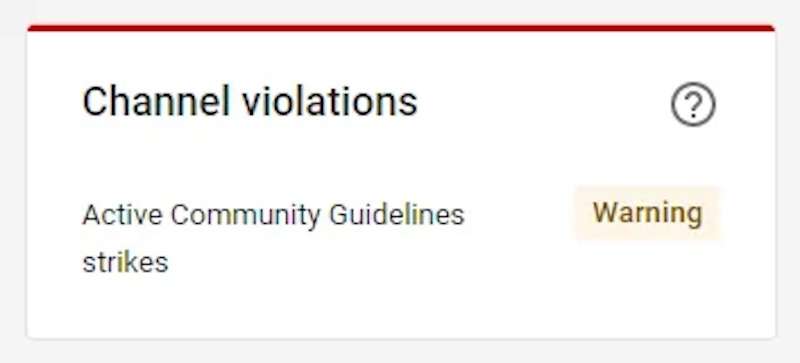
What Triggers a Community Guidelines Warning on YouTube?
YouTube works hard at enforcing their Community Guidelines to keep the platform safe. Violations could include:
- Hateful, harmful, dangerous or violent content
- Nudity or sexual content
- Harassment, cyberbullying or threats
- Spam, deceptive metadata or scams
Uploading videos with this kind of prohibited content often triggers YouTube to flag your account with a Community Guidelines warning or even stronger account strike.
Understanding YouTube Warning vs Strike Actions
Warning – A warning means YouTube flagged an issue on your account but is giving you a chance to correct it without punishment. You may have the video removed but account access remains intact.
Strike – A strike is more serious, given for major or repeat violations. It acts as a temporary account suspension, blocking access to certain features like video posting for a set time. Enough strikes can lead to channel termination.
Steps on How to Appeal and Remove YouTube Active Community Guidelines Warning
Both warnings and strikes can seem unfair if you feel your content did follow the rules. But the good news is you can appeal both through YouTube Studio.
Locate the Violation Details on your YouTube Account

Before appealing, you need to understand exactly why YouTube flagged your account:
- Go to YouTube Studio and open the left menu
- Select Channel > Channel violations
- Here you can see details on all strikes and warnings
Make sure to read the specifics like date issued, content in violation, etc. This info is key for starting your appeal case.
Submit Your Appeal on YouTube
If after reviewing you still believe the warning or strike was unwarranted, here is how to appeal it:
- From the Channel violations page, click Appeal
- An appeal form will open up
- Explain why you feel the violation was inaccurate
- Provide additional context about the content flagged
- List any evidence that it did follow guidelines
- Finally click Submit Appeal when complete
Submit your appeal soon after receiving a violation, as the appeal window closes after 90 days.
Wait for Appeal Review from YouTube
After submitting your appeal case to YouTube:
- You must wait for their policy team to thoroughly investigate
- Most appeal reviews take less than a week to get a response
- You will receive an email from YouTube stating the result
- If appeal approved, the warning/strike will be removed from your channel record!
Fingers crossed they overturn their decision after reviewing your justification.
What If My Appeal on YouTube Gets Rejected?
There is still hope if YouTube rejects your initial appeal request:
- You can re-submit your appeal, adding any missing evidence
- Or filing a DMCA counter-notification if the content is yours
- Consider deleting the video in question to prevent further issues
While multiple rejected appeals stink, it’s smarter in the long run to remove non-compliant videos instead of risking a full channel termination.
Avoid Future YouTube Community Guidelines Issues

Here are some tips to steer clear of further violations after resolving your warning/strike:
- Review YouTube policy rules thoroughly to avoid common pitfalls
- Analyze your audience and tailor content appropriately
- Use warning labels upfront on more mature videos
- Moderate comments aggressively for any harassment
Hopefully being more prudent going forward prevents any additional flags on your account.


