Comcast introduced Xfinity back in 2010 as its official TV, phone, and internet service. Since then, Xfinity has consistently ranked as one of the top internet service providers in the US.
But aside from being the country’s largest cable internet service, it is also the most extensively used broadband provider in the US with over 31 million residential customers. This is over 10 million more than the total customer base of broadband users it had a decade ago.
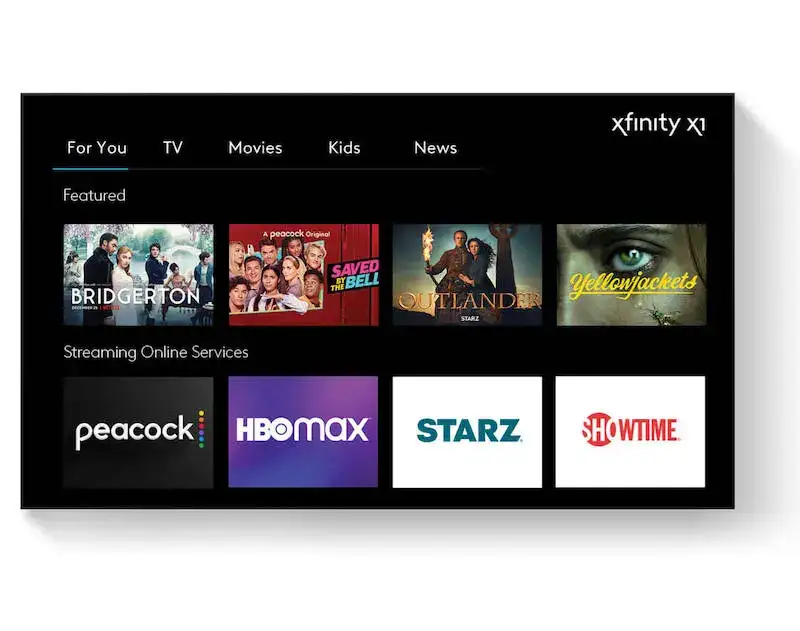
What is the Xfinity X1?
Through the years, Xfinity has expanded its reach, which includes the launch of devices like Xfinity X1. X1 is a DVR known for its exceptional voice remote, user-friendly interface, and a remarkably higher number of integrated streaming apps compared to other DVRs of its kind.
X1 also has a reliable mobile app that gives you easy and instant access to your on-demand content, live channels, DVR recordings on the cloud, and other subscription streaming apps you have on your mobile devices.
Unlike other DVR providers, Xfinity X1 has simultaneous recordings and low to average storage, which makes up for its relatively high price tag.
However, despite all the amazing potentials and features of Xfinity X1, users have reported several problems with it, such as error codes RDK-10000 and XRE-00250. Both these errors indicate that something’s not quite right.
The good news is that there are easy fixes for these error messages that you can try.
Top Solutions to Resolve Xfinity X1 Error Code RDK-10000

If you have ever encountered error code RDK-10000, the message “Something’s not quite right” will show up on your TV screen. Here are the steps you can try to fix this connection problem:
- See to it that all your cable connections are properly and tightly secured.
- Try to unplug all your TV boxes from the power sources. Wait for 10 seconds before you plug them back again. Doing this will restart your device and hopefully remove the error message.
You can also try to follow the steps indicated on the on-screen message to fix Xfinity X1 Error Code RDK-10000.
However, if you continue to experience the same problem, make sure you reach out to the Xfinity team using the contact method that works best for you. You can either call them to talk to an actual representative from Comcast or chat with them online.
Methods to Troubleshoot Xfinity X1 Error Code XRE-00250

The error code XRE-00250 may occur in your Xfinity X1 device showing the message “Something is not quite right. Please give us a call at 1-800-XFINITY and we’ll get this fixed for you.”
Take note that this particular error may take place if you removed an individual device from your account. In this case, your best course of action is to contact the team and seek their assistance regarding the issue.
Xfinity X1 got everything that you need and want in one box. However, it’s not free of shortcomings, with users reporting some error codes such as RDK-10000 or XRE-00250 when using the device.
The good news is that the fixes above can help you go back to using your Xfinity X1 device seamlessly.


