YouTube is one of the earliest social media platforms that changed the game as it allowed users to watch videos and interact with others at the same time. But despite being in the industry for years, YouTube still has its share of issues and bugs.
These days, many people are complaining about the error where video quality is unavailable on iPhone or Android phone. Do you have the same issue on YouTube? If yes, then, continue reading to learn how to solve it.

Check and Delete the Downloaded Video to Resolve Video Quality Unavailable Error on YouTube
Every time you download a YouTube video, this will be saved at a certain set resolution in your offline library. You might encounter an error where the quality is unavailable if you try to change the resolution of the download video.
The same issue may also occur if you downloaded a lower-resolution video. If this is the case, you can delete the downloaded video and try to access it again.
- Launch YouTube.
- Click Library.
- Choose Downloads and check for the downloaded video.
- Tap the three dots icon beside the video.
- Select ‘Delete From Downloads’ and check if the issue is gone.
Check Your Network Connection
YouTube won’t be able to stream high-resolution high-quality videos if you have a slow internet connection. This is because the platform reduces the video quality and adjusts the quality settings.
Clear YouTube App Data and Cache
Clearing the YouTube cache deletes the app’s temporary data. Just take note that clearing data means the permanent removal of all the YouTube app data from your device.
Install the Latest Adobe Flash Player
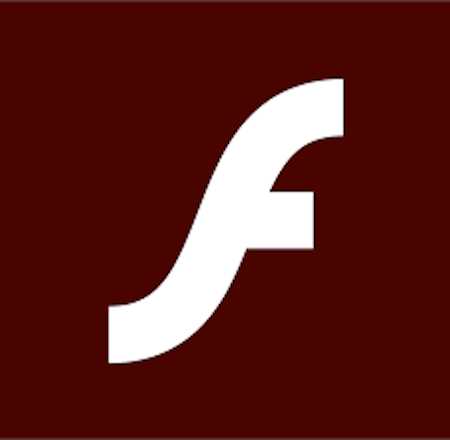
See to it that you have installed the latest Flash Player on the device you’re using to watch YouTube videos.
Lower YouTube Video Quality
The quality options won’t be available if you uploaded a lower-quality video. You won’t also see the settings for video quality if the video upload is still in process.
Adjust YouTube Quality Settings
This issue might also occur if you set the viewing quality to a certain resolution in YouTube settings, which means that you can’t play the video in this particular resolution. Set the quality to ‘Auto’ and replay the video.
- Launch YouTube.
- Click the video you want to watch.
- Select the Settings icon.
- Choose the Quality option.
- Click Auto to change the quality depending on the speed and strength of your connection.
Disable Smart Downloads on YouTube

YouTube’s Smart Downloads feature automatically saves your videos offline depending on your viewing history. Turning it off may help you fix the video quality unavailable error on your iPhone or Android phone.
- Launch YouTube.
- Click the icon for Profile Picture.
- Choose Settings.
- Select ‘Background & downloads.’
- Turn off the Smart downloads toggle.
This will ensure that your YouTube app won’t automatically download videos. Turning off the toggle will also delete all your current smart downloads. If the issue persists, you can also try to select ‘Auto’ for the video quality.
Watching low-quality YouTube videos can be a total bummer to your viewing experience. Good thing that there are several simple steps to fix this issue.


