YouTube TV brings you the full benefit of cabled TV service without the cord and the expensive monthly cost. You don’t need to install a cable set-top-box to watch your favorite TV channels. YouTube TV has no contract that will bind you for months or years.
Subscribing on YouTube TV will give you a great content lineup of over 100 live TV channels including sports events, news and reality TV. You also get to enjoy unlimited cloud DVR storage without the added fees. Each YouTube TV subscription allows you to create up to 6 accounts, which you can stream up to 3 accounts simultaneously. Plus, YouTube TV is compatible with most streaming devices and smart TVs.
What is YouTube TV 4K Plus Add-on Package?
Now, if that is not enough, Google gives you the YouTube TV 4K Plus add-on package. It means that you can now enjoy 4K Ultra-High Definition (UHD) streaming quality content when you are watching your live sports events and other TV shows. With the 4K Plus add-on feature, you can also download movies and TV show content to watch later. Play downloaded titles for offline viewing, so even if you don’t have an Internet connection, you can still watch your favorite TV shows.
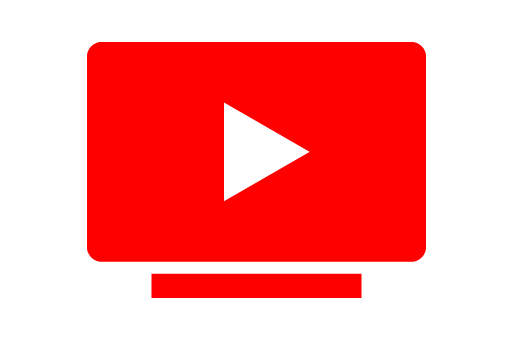
What if you are more than 6 in the family? Adding the 4K Plus add-on package to your existing YouTube TV subscription will also give you the option to watch with an unlimited number of screens. Make sure your devices connect to the same WiFi network.
YouTube TV 4K Plus add-on plan also includes the 5.1 Dolby duo capabilities for an extra feature. You can enjoy seamless and surround audio to elevate your streaming experience. Users can also jump to show segments even on live TV. You can also lookup individual games, leagues, and other information about your sports team or events.
DON’T MISS: Amazon-Exclusive Offers on the Latest 4K Streaming Sticks & Media Players!
Cost of 4K Plus YouTube TV Subscription Add-on Package
If you plan to add the 4k Plus YouTube TV add-on package, you need to pay an additional price of $19.99 per month apart from your current subscription cost. However, Google is making it easier for you. When you sign up for the new YouTube TV UHD add-on, you get a free 1-month trial. Then, in the next 12 months, you will only pay $9.99 per month.
SEE ALSO: Get Free TiVo Stream 4K or Chromecast Device from YouTube TV
After the 1 month free trial and the 12-month $9.99 monthly cost, you will have to go back to the regular rate of $19.99 per month. That is on top of the regular YouTube TV subscription which is at $64.99 per month.
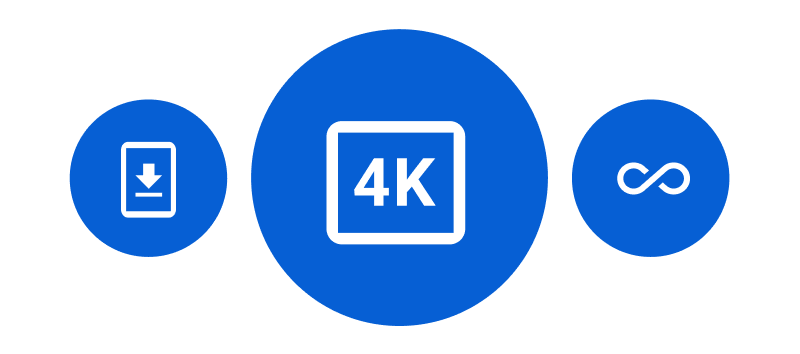
How to Sign up for YouTube TV 4K Plus Add-on Free Trial?
If you want to sign up for the 4K Plus add-on free trial plan now is the best time to do so. Follow the steps below to learn how to subscribe to a new 4K live TV experience. Just remember to check if you have a 4K compatible device so can enjoy the best that this feature has to offer.
- On your browser, go to https://tv.youtube.com/.
- Login to your account.
- Go to the upper right corner and click your profile image.
- On the left side of the screen, select 4K.
- Look for your YouTube TV base plan.
- Click Add 4K PLUS next to it.
NEED A NEW 4K DEVICE? Check out these Exclusive Deals on 4K Smart TVs from Amazon!
Is it worth spending the extra add-on cost to get the 4K Plus feature? We are curious to know what you think! You can drop your opinions in the comment section below.


