Free TV is expanding with more options thanks to FAST platforms such as Pluto TV, The Roku Channel, Peacock, Tubi, Xumo, and more. Now, Curiosity Inc. is launching its Free, Ad-Supported TV Service, FAST, channel on selected LG Smart TVs.
What is Curiosity Streaming Platform?
Curiosity Inc. is a global entertainment and media company behind Curiosity Stream, Curiosity Studios, and Curiosity Channel. Thousands of titles in mixed genres are available in its services, including award-winning original films and documentaries.
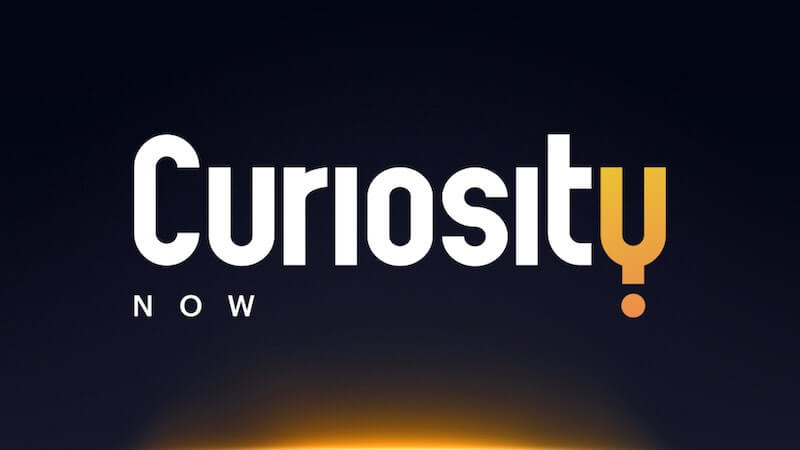
Curiosity Stream is its SVOD service or Subscription Video-On-Demand, which streams thousands of movies and TV series in over 175 countries in the world for its 23 million subscribers. You can find exciting titles like The History of Home, Deep Time History, Royals Keeping the Crown, My Greek Odyssey, Colours of China, and Classical Destinations II.
Curiosity Channel is the company’s linear television channel on several distribution partners, while Curiosity Studios is in charge of its original programming.
With all the available content on Curiosity, you can now have access without spending on a subscription. Curiosity Now lets you stream original titles and curated documentaries all for free. You can watch various programs about science, history, nature, travel, technology, society, lifestyle, and more.
How to Get the Curiosity Now Streaming Channel & Watch Free Content on LG Smart TVs
Curiosity Now is available on all LG Smart TV 4.0 and newer models. You can access the program as channel #277 on LG Channels. Go to your LG TV’s WebOS Menu Bar. Select LG Channels and search for Curiosity Now. If you cannot find LG Channels, you need to activate them.
- To activate LG Channels on LG Smart TV, press the Home button on your remote.
- Go to Settings.
- Select All Settings.
- Choose Channels.
- Look for LG Channels and set it to On.
- Select OK.
Some of the programs to look forward to on Curiosity Now are Stephen Hawking’s Favorite Places, Secrets of the Brain, The Secret Lives of Big Cats, Myths & Monsters, and Ancient Engineering.
Have you tried streaming on Curiosity Now? How was your experience? We would love to hear your thoughts, so drop us a comment below.


