If you are a paying subscriber on YouTube TV, you better check your email now! Google is sending random emails to YouTube TV subscribers offering them a free TiVo Stream 4K or Chromecast device. You may be one of the lucky recipients since the deal is not available to all.
YouTube TV offers on-demand and live streaming to its subscribers with more than 100 channels and hundreds of TV series and shows. You can stream sports, entertainment, news, and more from channels like Food Network, NBC, ESPN, and FOX. For $64.99 per month, you get a free 14 -day trial, more TV channels to watch, and the capability to stream 4K content.
That is why Google is sending out promotional emails to selected customer. With the TiVo Stream 4K or Google Chromecast with Google TV streaming media player, you can watch and enjoy the full benefits of 4K content.
The email message reads, “To ensure our loyal YouTube TV members have a great watch experience (including the ability to watch 4K content on our optional new add-on service coming soon!), we want to offer you a free TiVo Stream 4K device.”
The TiVo Stream 4K and Chromecast with Google TV dongles can stream with Dolby Vision and Atmos along with 4K HDR video quality. The TiVo Stream 4K runs on Android TV and costs $40, while the Chromecast with Google TV is priced at $50 when purchased individually. That means you get huge savings with the giveaway while upgrading your YouTube TV streaming experience to 4K UHD.
How to Claim your Free TiVo Stream 4K or Chromecast with Google TV Offer from YouTube TV

As mentioned before, not everyone can avail of the free streaming devices offer from YouTube TV. Google sends out the promotional emails randomly. You will need to check your email if you received one from Google. If you are lucky enough, here’s how to redeem and claim your free TiVo Stream 4K player or Chromecast with Google TV streamer.
- To redeem your free TiVo Stream 4K, note the unique code found in your email.
- Visit the TiVo store or go to https://www.tivo.com/shop.
- Select the TiVo Stream 4K device.
- Add the item to the cart.
- Upon checkout, look for the Enter Promotional Code box.
- Enter your unique code and click Apply Code.
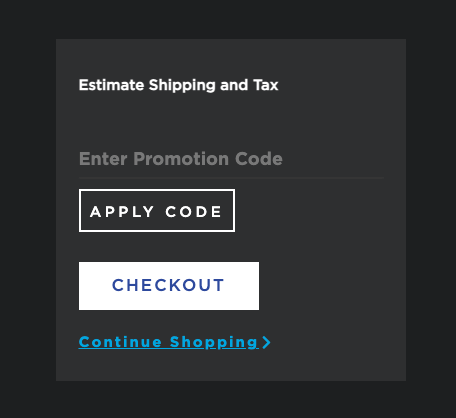
The free TiVo Stream 4K or Chromecast with Google TV devices will be available until July 2, 2021 or until supplies last. According to Google, eligible subscribers have a current and active subscription on YouTube TV with at least one valid subscription payment. If you are offered the Chromecast with Google TV as your free streaming stick, simply follow the instructions in the email message to claim your free device.
Are you one of the lucky user who received an email from Google? What streaming device did you get for free? Please share your story with us below.


