Fox Nation is a popular streaming service that provides subscribers access to various exclusive content, including news, documentaries, and shows.
If you have signed up for a free trial or have an existing streaming subscription with Fox Nation but wish to cancel it, this guide will walk you through the cancellation process on different devices.

How to Cancel or End Fox Nation Free Trial Account or Existing Subscription on Different Streaming Devices
Whether using a computer, smartphone, or smart TV, the steps outlined below will help you cancel your subscription on Fox Nation hassle-free.
Canceling Fox Nation on a Computer
- Open your preferred web browser and go to the official Fox Nation website.
- Sign in to your account using your login credentials.
- Once logged in, navigate to the website’s account settings or profile section.
- Look for the subscription or billing settings, which should provide options for managing your subscription.
- Locate the cancellation option and select it.
- Follow the on-screen instructions to confirm the cancellation of your subscription.
- Check your email for any confirmation or cancellation-related notifications from Fox Nation.
Canceling Fox Nation on a Smart TV or Streaming Device
- Launch the Fox Nation app on your smart TV or streaming device.
- Sign in to your account within the app using your credentials.
- Access the account or settings menu through a gear icon or similar symbol.
- Look for the subscription or billing settings within the account menu.
- Locate the cancellation option and select it.
- Follow the provided instructions to finalize the cancellation of your subscription.
- Check your email for any confirmation or cancellation-related updates.
Canceling Fox Nation on a Smartphone or Tablet
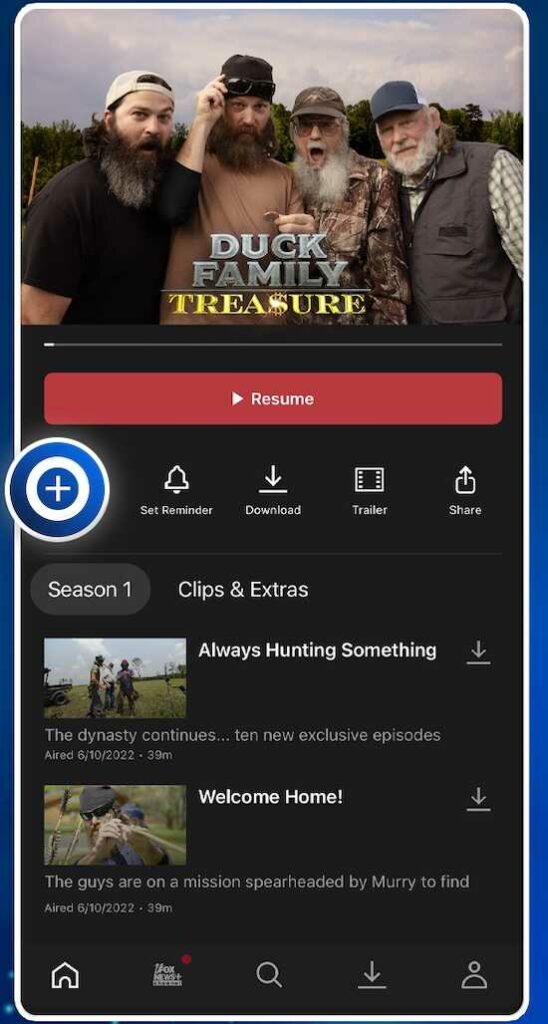
- Launch the Fox Nation mobile app on your device. If you haven’t installed it, download it from the App Store (iOS) or Google Play Store (Android).
- Log in to your Fox Nation account within the app.
- Locate the account settings or profile section, typically accessible through a menu icon or your profile picture.
- Look for the subscription or billing settings within the account settings.
- Tap on the cancellation option and carefully follow the prompts to confirm the cancellation.
- Keep an eye on your email for any confirmation or cancellation-related communications.
Important Considerations when Canceling Fox Nation
- Ensure you cancel your Fox Nation subscription before the free trial period or current billing cycle ends to avoid unwanted charges.
- Remember that the cancellation process may vary slightly depending on your device or operating system. However, the general steps outlined above should apply to most devices.
- If you encounter any issues or have specific questions regarding your cancellation, it is recommended to contact Fox Nation customer support for assistance.
Canceling your Fox Nation free trial account or existing streaming subscription is a straightforward process, regardless of your device.
Remember to cancel your subscription before the trial period or billing cycle ends to prevent unwanted charges. If you encounter any difficulties, don’t hesitate to contact Fox Nation customer support for further guidance.


