Spatial audio has been around for months with its first launch by Apple for lossless music. Users are ecstatic to take part in the augmented experience on music streaming, but not all have the privilege to jump on the bandwagon right away. While spatial audio is here to stay and available to everyone, it comes with a price and particular device specifications for use.
Now, Amazon is making it more convenient for its users with reachable terms for spatial music. Amazon is including spatial audio in its Amazon Music Unlimited subscriptions. While it is not the first time for Amazon to offer the lossless feature to its users, the main difference is its extensive reach. The spatial audio was only available on Echo Studio and Sony’s SRS-RA3000 and SRS-RA5000 speakers.

But now, you can enjoy surround sound when listening to Amazon Music Unlimited using any kind of headphones. Amazon eliminates the device compatibility restriction for users to enjoy the add-on music streaming feature.
NO ACCOUNT YET? Sign up for a 3-month Amazon Music Unlimited free trial here!
What is Spatial Audio?
If you loved to listen to your favorite groove with a surround sound music experience when staying in a closed room, imagine having the same feeling when you go out somewhere. Spatial audio is a 3D surround-sound effect that you can use on your headphones. It creates immersive audio that envelops you while listening to your favorite tunes on compatible devices.
Listening with spatial audio will make you feel that music is all around you. Even when you are moving around, the lossless experience remains the same and maintains its augmented quality.
How to Get Spatial Audio & Listen to your Favorite Songs on Amazon Music Using Any Headphones
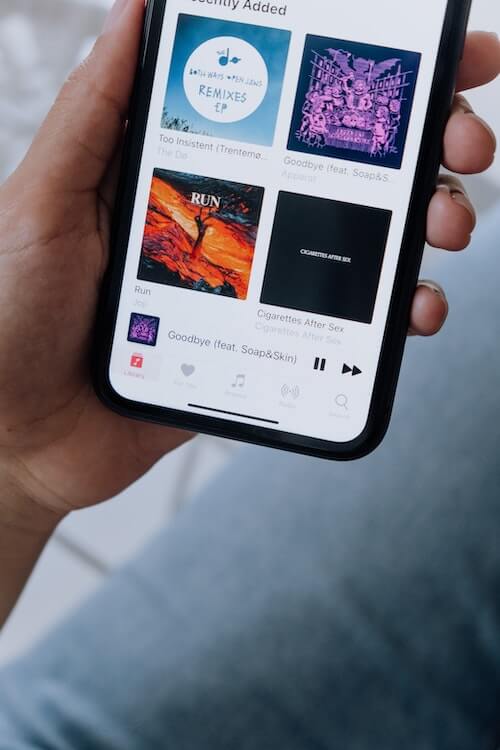
There are two options for spatial audio on Amazon namely; the Sony 360 Reality Audio and the Dolby Atmos. Amazon offers lossless audio works on all Amazon Music Unlimited accounts for free. That means you can get access to the spatial audio experience without paying anything extra and using it on any headphones that you own. Now, you don’t have to upgrade your Amazon Music Unlimited subscription or buy a new set of compatible headphones to get the new feature.
TODAY’S DEALS: Check out these limited-time offers on headphones at Amazon & Walmart!
To start playing spatial audio, you need to update the Amazon Music Unlimited app to its latest version. Go to the Google Play Store on Android phones or tablets or the Apple App Store on iPhones or iPads, and look for Amazon Music Unlimited. Install any available app updates on your device.
Then, look for any spatial audio song on your Amazon Music app and start playing. You can use any headphones and still get the same lossless and surround sound experience.
To enjoy Amazon Music Unlimited, you can subscribe per month for $7.99 or $79 per year for Prime members. If you are not a Prime member, your music streaming subscription will give your a $9.99 monthly cost.
Sign up for 30-day Prime free trial now!
What do you think of Amazon’s spatial audio feature? We would love to know what you think, so please write us a comment below.
NO ACCOUNT YET? Sign up for Amazon Music Unlimited 3 months free trial here!


