Plexamp, a music player developed by Plex, offers an exciting feature that integrates ChatGPT, an AI-powered algorithm, to create personalized music playlists based on natural language requests.
By following a few simple steps, you can leverage ChatGPT on Plexamp to enhance your music listening experience. Here’s how you can do it.
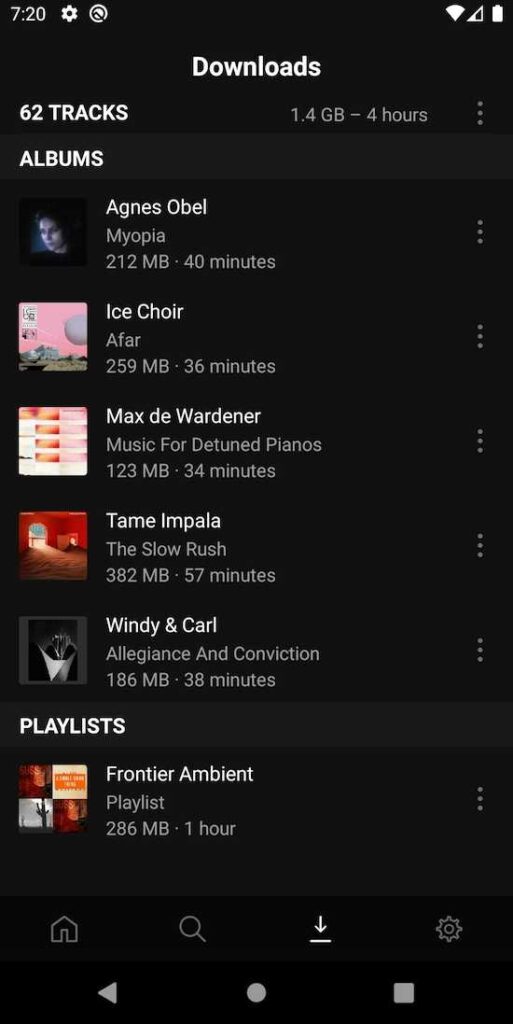
Methods to Use ChatGPT on Plex Plexamp Player to Create AI Music Playlists
Ensure Required Subscriptions
To utilize ChatGPT for playlist creation on Plexamp, you need to have two subscriptions:
- Plex Pass Subscription: Ensure that you have an active Plex Pass subscription. This subscription provides access to premium features, including ChatGPT integration on Plexamp.
- TIDAL Subscription: You also need a TIDAL streaming music subscription. TIDAL is a high-fidelity music streaming service that integrates with Plexamp.
Having both subscriptions enables you to enjoy the full capabilities of ChatGPT on Plexamp.
Create an OpenAI Account
To access the ChatGPT feature, make an account first. Follow these steps:
- Visit the official OpenAI website (openai.com).
- Sign up for an account by providing the required information.
- Once registered, you will receive an API key from OpenAI. This API key is necessary to activate the ChatGPT feature on Plexamp.
Creating an OpenAI account and obtaining the API key is a crucial step in enabling ChatGPT on Plexamp.
Enter the API Key in Plexamp Settings

After obtaining the API key from OpenAI, you need to enter it in the Plexamp player’s settings. Follow these instructions:
- Launch the Plexamp player on your preferred platform, such as iOS, Android, Mac, Windows, Linux, or Headless.
- Navigate to the settings menu within Plexamp.
- Look for the section where you can enter the API key provided by OpenAI.
- Enter the API key in the designated field to activate the ChatGPT feature.
Entering the API key correctly will enable the ChatGPT functionality within Plexamp.
Use Natural Language Requests to Create AI Music Playlists on Plexamp
With ChatGPT enabled in Plexamp, you can now create AI music playlists using natural language requests. Simply describe your desired music preferences using natural language and let the AI algorithm do the rest.
Consider providing details such as genre, artist, mood, or any specific characteristics you want in the playlist. For example, you can say, “Create a playlist with upbeat rock songs from the 80s,” or “Generate a playlist with chill electronic music for a relaxed evening.”
The AI algorithm powered by ChatGPT will process your request and generate a unique playlist tailored to your preferences. Explore the vast possibilities of ChatGPT on Plexamp to discover personalized music playlists effortlessly.
Enjoy Other Music Discovery Options on Plexamp

In addition to playlist creation with ChatGPT, Plexamp offers various music discovery features to enhance your listening experience. These features include:
- DJ Modes: Explore different DJ modes that provide curated mixes and playlists based on specific genres, artists, or themes. These modes offer a diverse range of music to suit your mood or occasion.
- Sonic Adventures: Embark on sonic adventures, where Plexamp takes you on a musical journey based on specific themes, moods, or genres. Let Plexamp surprise you with unique and immersive music experiences.
- Mood Radios: Discover mood-based radios that curate music playlists according to different moods and atmospheres. Whether you want to relax, focus, or energize, Plexamp has you covered.
- Explore Music from Different Eras: Dive into music from different eras and explore the rich history of various genres. Discover classics from the past or immerse yourself in the latest releases.
These additional music discovery options within Plexamp provide you with endless possibilities to explore and enjoy music beyond playlist creation.


