Apple has its streaming service that you can watch similar to other popular platforms like Netflix, Disney Plus, HBO Max, Peacock, Amazon Prime Video and Hulu.
Called the Apple TV Plus, the streaming service features original shows like The Banker, Long Way Up, Becoming You, Earth At Night in Color, and Tehran.
There are also movies for the entire family, such as Happy New Year Carlie Brown, Fraggle Rock Rock On, Doug Unplugs, and The Snoopy Show. If you are fond of watching documentaries, you wouldn’t want to miss out on Billie Eilish: The World’s A Little Blurry, Greatness Code, Fireball Visitors from Darker Worlds, and Bruce Springsteen’s Letter to You.
Apple TV+ is available to stream on all Apple devices, select Smart TVs, gaming consoles, and web browsers. But, what if you are using an Android phone or a Windows 10 PC? Are you be able to stream Apple TV Plus natively on these devices? Well, find out below on how you can also stream the service on your computer and phone by following these steps.
Can You Stream Apple TV Plus on an Android Phone?

Unfortunately, Apple TV Plus is not available on the Google Play Store which means that you cannot download or install it on your Android device. But, Google recently announced that the Apple TV app is coming to the Android TV platform. With the Apple TV app, users can access the Apple TV Plus, Apple TV channels, and other iTunes content on a smart TV or streamer device running the latest version of Android TV.
The Apple TV+ app will be appearing on the Chromecast with Google TV streaming stick next year. Google has yet to announce when it is expanding the app to other Android TV devices.
In the meantime, if you are currently using an Android smartphone, you can access the Apple TV Plus by launching any web browser. Just go to https://tv.apple.com/ and sign in to your account to access the content.
How Do I Watch Apple TV Plus Shows on a Windows 10 Computer?
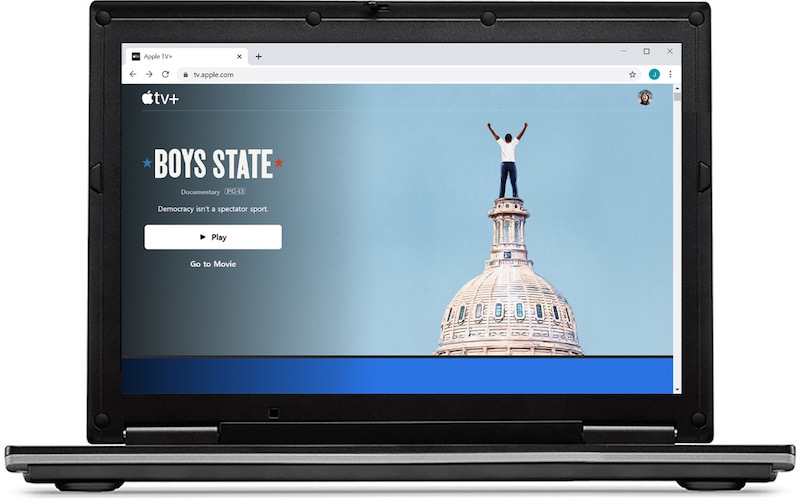
Similar to Android, Apple did not make Apple TV Plus available on Microsoft’s operating system. There is no native desktop app available for you to download and install on your Windows 10 computer.
However, you can do similar solution that applies to Android. You can access the Apple TV Plus website through a web browser on your PC including Microsoft Surface devices. Any browser would do including top-picked choices like Mozilla Firefox and Google Chrome. Simply, launch any browser that you are using and go to https://tv.apple.com/. Sign in to your account and start watching your favorite Apple TV+ shows.
As you may have guessed it, this solution works on Chromebooks with Chrome OS as well.
Did the article help you? Let us know in the comments below.


