There are different reasons why we want to return movies, music, books and TV shows we purchased from Google Play Store. One is when you accidentally purchased the content that you don’t really want. Another reason is when the purchase was made without your permission.
In some cases, you may not like the content at all. Other users opt to return their purchase when a movie is not playing well or the music is not what they expected (like a wrong album for instance.)
But, in general, the same rule applies. You can return them within seven days of your purchase if you want to get a full refund. Still, make sure that you have not downloaded or played it yet.
Resolve the Issues Before Asking for a Refund
If you are experiencing an issue playing the content you purchased from Google Play Store, you should try to resolve the problem first. Some playback errors and network related issues can easily be remedied without asking for a refund.
Troubleshooting tips on how you can fix the issue with the movies, TV shows, or music you bought from the Play Store can easily be found online and Google has a set of tips available for you.
Requesting a Refund for Movies, TV Shows, Music & Books on Google Play Store
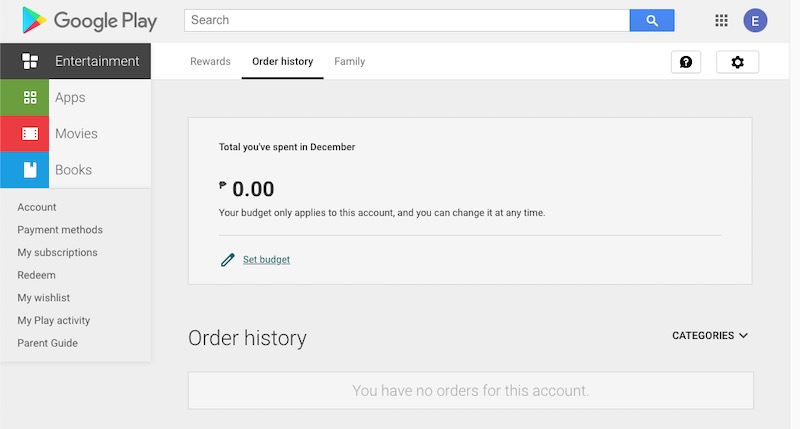
To request a full refund, you need to send it via a browser. You cannot request a refund for movies, TV shows, music, and books via the Play Store app. Follow these steps:
- On any browser, launch the Play Store website.
- Login to your Google account.
- On the left side of the screen, look for Account.
- Click Order History.
- Now, look for the content you want to return.
- Select Request a Refund.
- Click the drop-down menu and select the reason why you are requesting a refund.
- Click the Submit button.
- Wait for the email regarding your refund request. Usually. it takes 48 hours for the email to push through.
Below are some guidelines that Google laid out for users who want to get a refund on their purchases. See if you are eligible for a refund before requesting one.
Google Play Movies Refund Policy
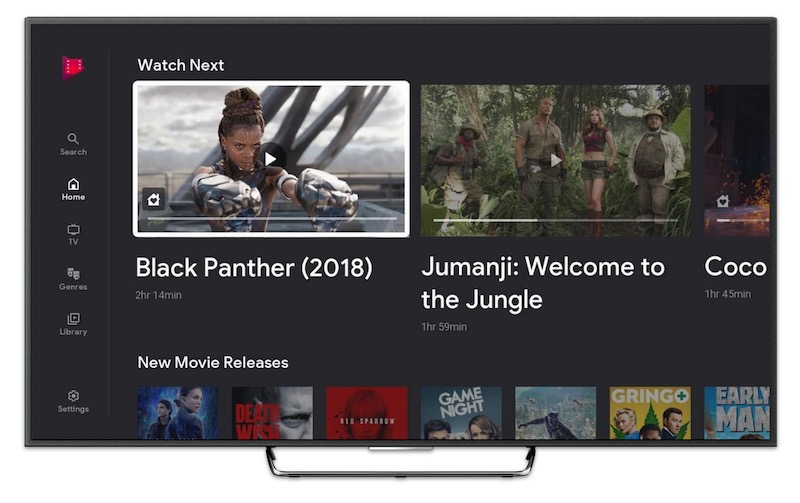
- If you have a change of mind on your movie or TV show purchase, you are qualified to get a refund from Google Play as long as you submit your request within seven days of purchase. It is also imperative that you have not started watching the show yet to qualify for refunds.
- For faulty and unavailable video content or those that have issues, you have a maximum of 65 days to process your refund request.
Google Play Music Refund Policy

- Google Play Music (now Youtube Music) subscription cancellation can be done anytime. However, previous payments made are not refundable. You can still use the music streaming service, after you cancel, until the end of the billing cycle you already paid.
- For individual albums or singles purchased through Google Play Music, users have 7 days to return the content in case of a change of mind. Just don’t download or stream it to qualify for a refund.
Google Play Books Refund Policy
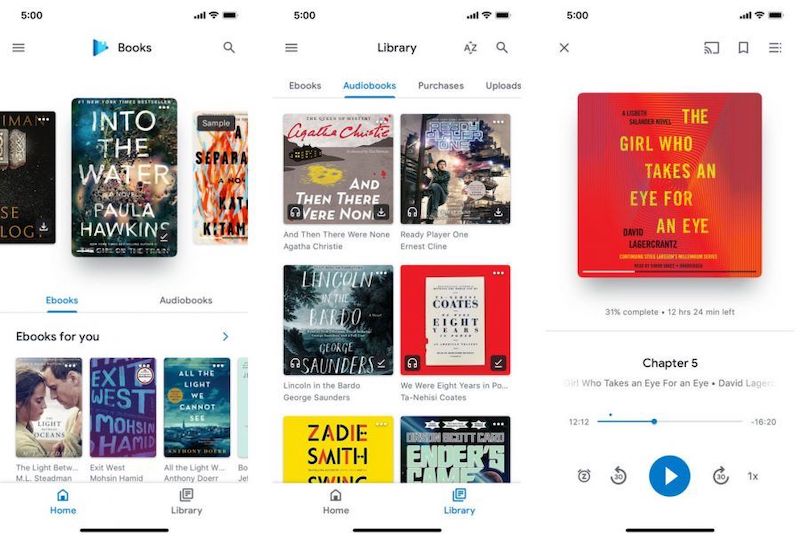
There are three types of content you can purchase from Google Play Books and each has a different refund policy.
- eBooks – Users who purchased an eBook have a maximum of 7 days refund window. But, if the content you bought is defective, you have a maximum of 65 days to be eligible for a refund. Please note that e-book rentals are non-refundable.
- Audiobooks – No refund policy applies for audiobooks purchased through Google Play. But, as a standard protocol, defective or malfunctioning audiobooks can be returned for a refund anytime.
- Book Bundles – Bundled books are eligible for a refund within 7 days of purchase. Just make sure that you have not downloaded or exported the items to your device. Any defective content included in the bundle allows you to request for a refund up to 180 days.


