Streaming has become a huge trend with more people opting to stay at home most of the time. Streaming providers like Disney+ offer thousands of movies and TV shows that will keep you glued and entertained within the comforts of your home. You can revisit classic and well-loved titles while discovering new content to add to your favorite watch list.
But, not everyone wants to stay on Disney Plus for a long time. With so many choices awaiting them, some users prefer to try out other new streaming services like Paramount Plus, Discovery Plus, HBO Max, Peacock or even go back to Netflix, Amazon Prime Video, or Hulu. If you want to opt out of your Disney+ membership and venture on other streaming platforms, you can always cancel and close your Disney Plus subscription account.
Different Ways to Cancel your Disney Plus Streaming Subscription Account
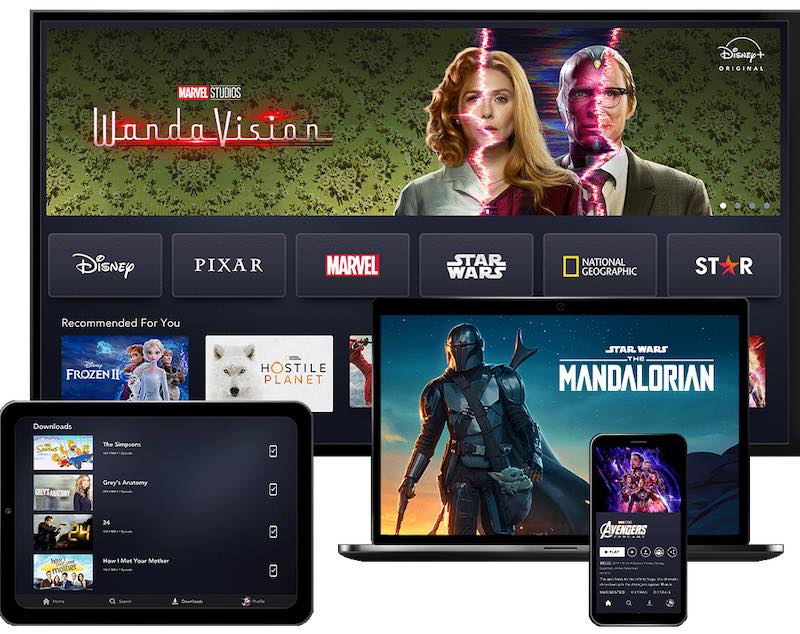
There are various reasons for canceling your Disney+ subscription. If you want to focus on other streaming apps, having two subscriptions can be heavy on the wallet. Other users receive subscriptions as their gifts, hence the need to cancel their current membership plans. Other users want to cancel their plan before the free trial ends. Still, whatever your reason to cancel your subscription, the steps are easy.
The methods to cancel your Disney+ plan vary depending on the platform and device you used to sign up for the account. We will cover cancellation policy and processes through the online website, iPhone, Google Play Store, and Roku. For bundled plans through Verizon, Amazon, as well as PS4 console users, you can use the website to cancel your plan.
How to Cancel Disney Plus Membership via Website
- First, open any browser.
- Go to www.disneyplus.com.
- Login to your account.
- In the upper right corner, click your Profile.
- Select Account.
- Go to your subscription.
- Click Cancel Subscription.
- Click Complete Cancellation.
Canceling Disney Plus Subscription via iPhone, iPod touch, or iPad
- On your Apple device, navigate to the Settings menu.
- Tap your Profile name.
- Go to Subscriptions.
- Select your Disney Plus subscription.
- Tap Cancel Subscription.
How to Cancel Disney+ Plan via Android Phone using Google Play Store

- Launch the Google Play Store app.
- Tap your Profile.
- Select Payments & Subscriptions.
- Tap Subscriptions.
- Select your Disney Plus subscription.
- Tap Cancel Subscription.
How to Cancel & Close Disney Plus Account via Roku
- Press the Home button on your Roku remote.
- Select Streaming Channels.
- Highlight Disney Plus and press the OK button on your remote.
- Click Manage Subscriptions.
- Select Cancel Subscription.
Takeaways
Note that you can still access and stream on Disney+ until the end of the billing cycle. After canceling your Disney Plus subscription, your Disney account will continue for you to access other Disney websites and apps.
What is your reason for canceling your Disney Plus membership? We would love to know your story! Kindly write to us below.


