Are you unable to download apps on TCL TV due to a malfunctioning Google Play Store? Don’t worry, as we will show you how to fix the issue and get your apps working on TCL TV again.
TCL TVs come with the ability to download apps from the Google Play Store. However, some users have reported experiencing issues with the store, preventing them from downloading apps.
Ways to Troubleshoot Unable to Download Apps on TCL Smart TV due to Not Working Issue on Google Play Store

In this article, we will show you how to fix the TCL TV issue of being unable to download apps due to a malfunctioning Google Play Store.
Check your Internet Connection
Verify that your TCL TV is connected to the internet. Go to “Settings” > “Network” and make sure that your TV is connected to the correct network.
Check for Available Software Updates on your TCL TV
Go to “Settings” > “System” > “About” and check if there are any updates available. Download and install any updates that are available.
Clear the Cache and Data of the Google Play Store
- Go to “Settings.”
- Then “App.”
- Select “Google Play Store.”
- Choose “Storage.”
- Select “Clear Cache” and “Clear Data”.
Restart your TCL TV
Press and hold the power button on your remote control until the power menu appears, then select “Restart.”
Verify the Date and Time Settings of your TCL Smart TV

Go to “Settings” > “System” > “Date and time” and make sure that the date and time are correct.
Check your Google Play Store Account
Make sure that you are logged in to the correct Google account and that your account is in good standing.
Try Uninstalling and Reinstalling the Google Play Store app
- Go to “Settings.”
- Select “Apps.”
- Choose “Google Play Stor.”
- Select “Uninstall.”
- Then download the app again from the TCL App Store.
Perform a Factory Reset on your TCL TV
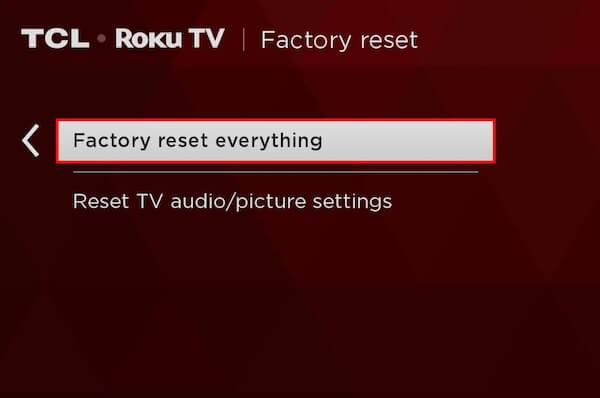
If the issue persists, try factory resetting your TCL TV. This can be done by going to “Settings” > “System” > “Factory reset” Be sure to back up any important information before proceeding.
If you are experiencing issues with being unable to download apps on your TCL TV due to a malfunctioning Google Play Store, you can try the above troubleshooting steps to fix the problem. Remember to check your internet connection, check for software updates, clear the cache and data of the Google Play Store, restart your TV, and check the date and time settings.
Additionally, check your Google Play Store account to ensure it is in good standing and that you are logged in to the correct account. If the issue persists, try uninstalling and reinstalling the Google Play Store app or as a last resort, try factory resetting your TV.
However, it’s important to note that factory resetting your TV will erase all data, so be sure to back up any important information before proceeding with the factory reset. If the problem is still not resolved after trying all these steps, you may want to contact TCL customer support for further assistance.


