Amazon Music is a streaming music service that comes with an Amazon Prime membership. This gives users instant access to an extensive catalog of 2 million songs that can further expand to 90 million songs if you’re subscribed to Amazon Music Unlimited.
Thanks to Amazon Music, streaming your favorite songs has become easier and more pleasant. But despite being one of the best in the industry, something may still go wrong while using Amazon Music.

How to Troubleshoot and Fix Amazon Music Playback Error When Streaming on Web Browsers
Some users have reported a playback error when using Amazon Music on their web browser. The good news is that several methods can help you fix this problem so can go back to your seamless and uninterrupted music listening experience in no time.
Check Your Network Connection
Playback errors will likely occur if you have a slow or poor internet connection. Make sure you always check your connection, restart your router if you’re using one, and ensure that there are no issues with your internet service provider.
Update Your Web Browser Software to its Latest Version
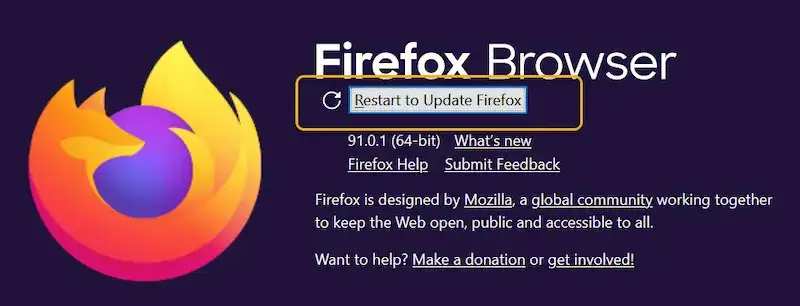
If you’re encountering a problem with Amazon Music on your web browser, another important step you can take is to ensure that you update your browser to the latest version. The latest versions of Google Chrome, Firefox, Internet Explorer, Microsoft Edge, and Safari all support Amazon Music for Web.
Several Troubleshooting Tips for Amazon Music for Web Browsers
Follow these steps to troubleshoot Amazon Music for web browsers:
- Try to re-select the default audio device. Proceed to Control Panel and Choose Sound.
- Check if multiple devices are listed in the Playback option. If yes, make sure you choose the right device as your default audio device. This is marked with a green circle with a checkmark. Proceed to step 5 if the right device is already chosen.
- If it’s not the right device, just right-click on the correct device and choose Set as Default Device.
- If there are several devices and you are not sure which one is correct, you can try different devices. Be sure to restart Amazon Music for every attempt you make to try the new setting.
- If the steps above don’t work or only a single device is listed, choose the device and select Properties. Proceed to the Advanced tab and remove the check on the box beside “Allow applications to take exclusive control of this device.”
- Close the window and restart Amazon Music.
Contact Amazon Customer Support and Forums

If none of the above works, you can always seek assistance from the Amazon Music help center. The support team will be able to assist you with the issue and help you with further troubleshooting to fix the issue. Sometimes, errors may occur with Amazon Music that are beyond the fixes you can do on your own.
Amazon Music playback error on the web browser is a problem related to the music streaming service. This issue may be the result of several causes and may easily ruin your listening experience. Be sure to check and try the above steps to enjoy your Amazon Music to the fullest!


