There are a lot of streaming services out there, but among them, Disney+ Hotstar is one of the more impressive ones. Coming straight from Disney themselves, the streaming service brings tons of extras and exclusives that add a lot of value to the service. While it’s not as well established as many of its competitors, it’s already beating many of them when it comes to sheer subscriber numbers.
Despite this, Disney Plus Hotstar isn’t necessarily flawless. For starters, it’s still only available in India and several South East Asian countries, which means many people can’t experience it without a VPN. On top of this, there are quite a number of bugs that can pop up during use, including error code PB-5040 and ERR_PB_1410. So, if you’re a Disney+ Hotstar streaming app or website user facing these video playback failed errors, what can you do?

How to Fix Error Code PB-5040 or ERR_PB_1410 Playback Issue when Streaming Videos on Disney Plus Hotstar
Disney Plus Hotstar issues are simple enough to troubleshoot, thankfully not requiring too much technical knowledge to fix. But, you will still need to have some general know-how to get things working properly. But don’t worry, we’re here to help you with that.
Down below, we’ve compiled a couple of simple guides to help you with fixing the error code ERR_PB_1410 or PB-5040 problem, so let’s get right into it.
When you encounter one of these errors, you might see this error message:
“Content not available. We are having trouble playing this video, please try playing a different title. [ERR_PB_1410]”
Make Sure Your Time and Date are Correct on your Streaming Device
- If your Time and Date settings don’t match with your local server, it can result in Disney+ Hotstar errors.
- To fix this, go to your Settings menu.
- Search for the Date and time settings.
- Change your time and timezone to fit your location.
- Save the changes you’ve made.
- Restart the Disney+ Hotstar applicaton.
- Test things to see if the issue persists.
Try A Different Web Browser to Access Disney Plus Hotstar Service
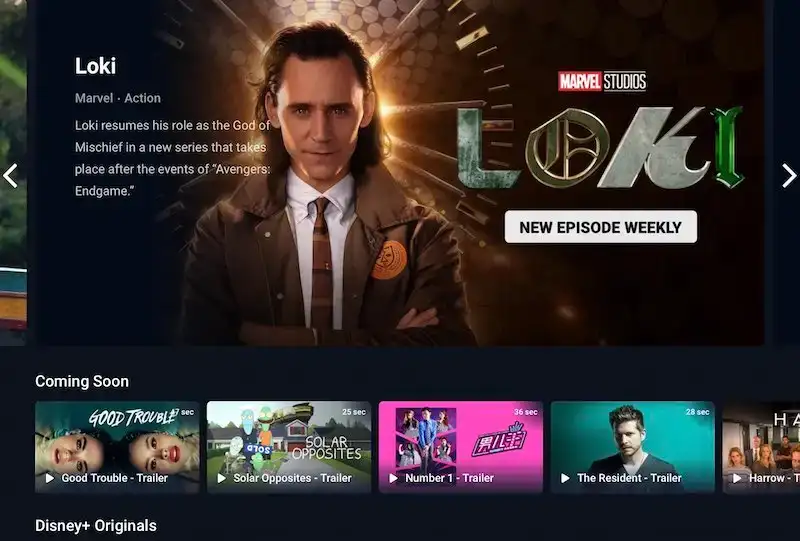
- Certain browsers often just don’t play nicely with Disney Plus Hotstar, primarily Safari.
- If you watch Disney+ Hotstar on browser, then search for a different browser.
- Download the browser you want to try.
- Install the browser.
- Launch your new browser and open Disney Plus Hotstar.
- Test things to see if the issue persists.
Restart Your WiFi Router
- Sometimes, your router can block connections from certain sites.
- Go to your router’s power source.
- Remove the power source and wait for 1 minute.
- Plug your router back in and let it turn on.
- Wait for your PlayStation to reestablish connection with the router.
- Test to see if the issue still persists
If you’ve followed these steps, you should things working as usual with your Disney Plus Hotstar subscription. It can be annoying to deal with when you’re just trying to watch something, but thankfully it’s not at all tough to fix. We hope we managed to help you with your problem, and for more tips and fixes like this, stay tuned.



was tha movie today is hotstar not working help