Are there songs that you love a lot and you want to hear them again and again? With Spotify, you can put it on repeat. You do not need to manually hit the back and play button just to listen to the same music again. All you have to do is press the Repeat button, and it will automatically loop the song until you say so.
Spotify has a Repeat button that enables you to loop songs or playlists as much as you want. It only takes a tap, and you are good to go. The only problem is that, on free streaming accounts, you cannot find the Repeat button on all the playlists, except curated ones with on-demand tracks. Only Spotify Premium accounts can enjoy the track loop feature since they can access on-demand titles.
Free account users can use the Loop tool on the Spotify desktop app for Mac computer or Windows 10/11 PC even without a premium subscription. But, subscribers with premium accounts can access the Repeat button on the Android and iOS mobile apps. At the same time, looping podcasts is still not available.
TODAY’S DEALS: Check out these limited-time offers on the latest wireless headphones at Amazon & Walmart!
How to Put a Song or Track on Loop on Spotify with the Repeat Feature
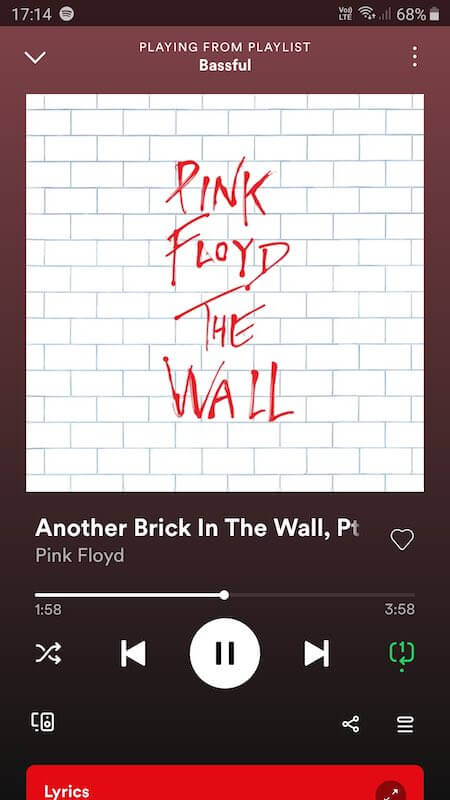
To loop or repeat a song over and over again on the Spotify app for Android or iPhone devices, you need to look for the Repeat button or the two arrows forming a circle or a loop.
- On your mobile device, launch the Spotify app.
- Look for a song and play it.
- Expand the Now Playing screen to view playback controls.
- On the right side of the playback controls, press the Repeat button to enable the loop feature.
- Press the Repeat button again to loop the current song. A small 1 symbol will appear.
- To stop the loop, press the Repeat button for the third time.
If you cannot find the Repeat button within the playback controls, tap the three-dotted icon at the upper right corner, and you will see it there. If you still cannot see the Repeat button, update the app to the latest version or reinstall it.
What songs do you want to loop on your phone’s Spotify app? We are curious to know the content of your playlist! You can share your story with us in the comment section below.
DON’T MISS: Best deals on the latest True Wireless Earbuds at Amazon & Walmart!


