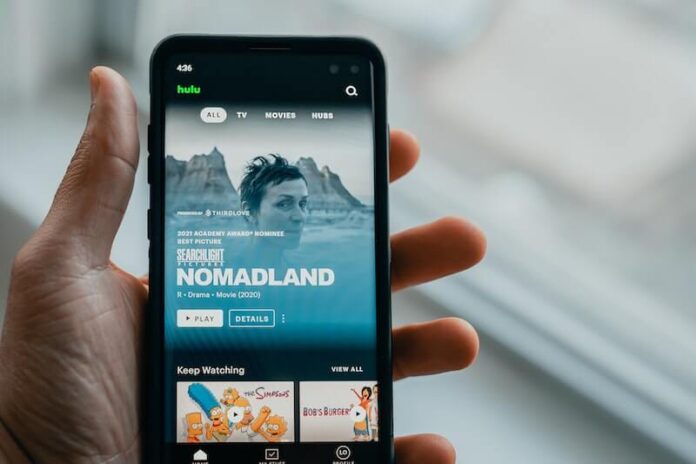Hulu has been around for years, and with its excellent service and great content comes the loyalty of thousands upon thousands of users in the US. But, it does not automatically mean that you will no have any problems with Hulu. Like most streaming service providers, there are technical errors when using the Hulu app that may bother many users. One of these issues is the Playback Failure Error Code Runtime 2.
You may be familiar with playback failure but then, you may ask what is error code runtime 2. The Hulu error code runtime 2 means that your Hulu service crashes. In most cases, your screen will go out for about 2 seconds. Then, it will show the error code runtime 2 message.
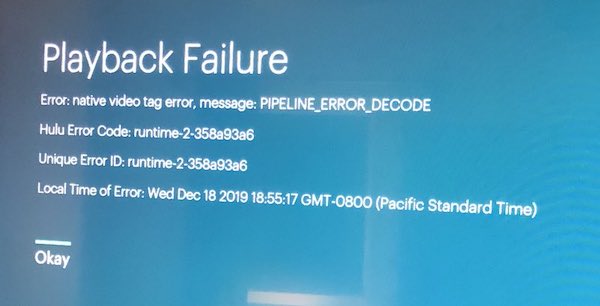
The issue happens because there may be a problem with the Hulu server. At times, your Internet network connection may be causing the issue. It can also be a communication error between your Hulu app and their server. Most users affected by this error are streaming movies & TV shows via Samsung smart TV, Android phone, iPhone, or through the Hulu website on a computer browser.
Resolve the Playback Failure with Error Code Runtime 2 on Hulu Streaming App
In most technical errors, the first thing you can do to fix the Hulu error code runtime 2 is restarting your Hulu app. If it crashes and turns the screen black, you can exit the app, wait for a few seconds, then relaunch it. Check if it works and does not show the runtime error code again. If you get the same playback problem, you can try the other methods below.
Check Hulu Server Updates
The Hulu server may down at the moment, that is why you see the playback failure error code runtime 2 issue. Hulu may sometimes have service outages that you cannot do anything about except wait for them to resolve. You can check their official social media channels, website, or blogs for any updates regarding the issue.
Power Cycle your Devices
If there is nothing wrong with the Hulu server, you can try and check your network signal. Hulu requires at least 3 Mbps to stream their videos on-demand and at least 8 Mbps for their live content. If your Internet signal goes below the requirements, it will trigger errors.
Perform a speed test to check your Internet speed. If it is not within the minimum, improve your connection by elevating your router, removing any blockage around it, or bypassing it to connect to your modem directly.
You can also power cycle your devices to refresh your network connection. Turn off your device and unplug your router and modem. Wait for at least 1 minute before plugging them back in and connecting to the Internet. Now, relaunch the Hulu app.
Clear the Hulu App or Browser Cache
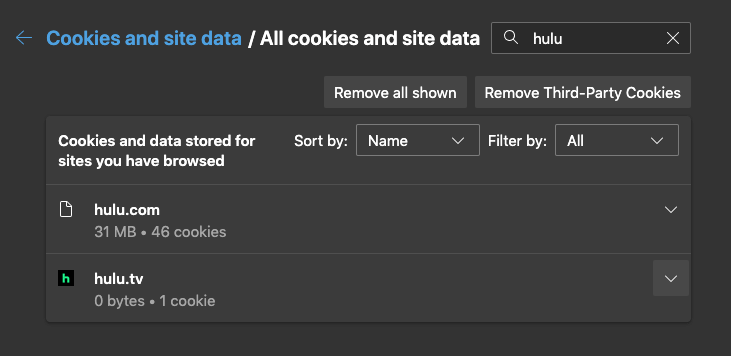
If you stream Hulu via the app on Android phone or iPhone/iOS mobile device, you can clear the cache to help free up storage space and delete corrupted data files. If you stream via the Hulu website on your browser, you will need to clear the browser cache and cookies.
- To clear the cache, navigate to your Settings and go to Apps.
- Select Hulu and choose Storage.
- Tap Clear Cache and Clear Data.
- In iOS devices, you will need to install and reinstall the Hulu app to clear the cache.
- To clear browser cache, go to the More Options or History of your browser.
- Select Clear browsing history.
- Make sure to check the boxes next to cookies, cache, and browsing history.
- Then, click Clear Cache.
Update your Hulu App
It helps to install the latest version of your Hulu app to enjoy better features, added improvements, and implement fixes on bugs from the previous version. You may experience the runtime error now because you are still running the old version of your Hulu app. Try to update the app by navigating to the Store section of your device. Select Hulu and click Install to download available updates.
Reinstall the Hulu App
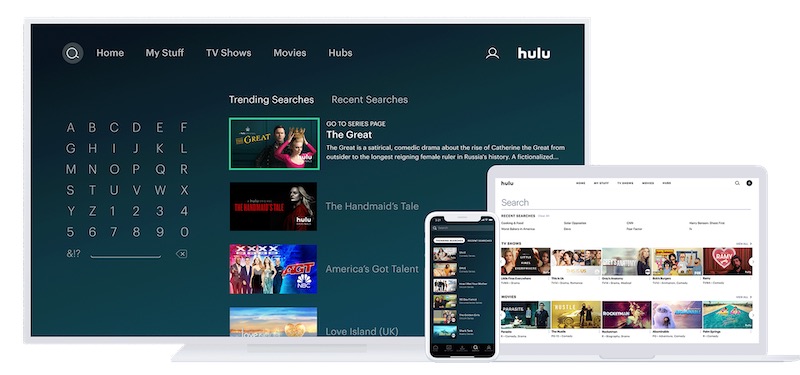
Another troubleshooting alternative is to uninstall and reinstall your Hulu app to get a fresh version of the app. Sometimes, faulty and incomplete installation of your apps triggers issues.
If you still encounter the runtime error, switch to a different device and stream your Hulu shows from there. You may also contact Hulu customer support to report the issue as this might be an account-related problem that only they can fix.
What methods above worked for you? You can let us know by dropping us a comment below.