BBC iPlayer ranks high as a liked streaming service. It’s a service letting users both livestream and replay TV shows, movies, and more anytime.
But, a nagging issue on BBC iPlayer baffles some users. This is when the BBC iPlayer assumes they aren’t in the UK, even if they are! In this piece, we’re here to help you untangle this problem of “BBC iPlayer thinks I’m outside the UK”.
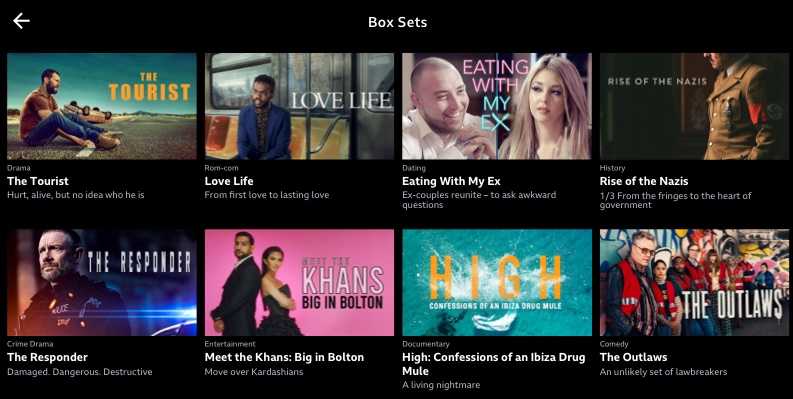
Why the BBC iPlayer Thinks I’m Outside the UK Error Occurs?
Feeling peeved when BBC iPlayer mistakenly tags you as a non-UK resident while you’re in the UK? You’re not alone. This snag can stem from a range of causes such as an IP address error, VPN use, proxy, or bugs with the BBC iPlayer app.
Best Ways to Fix BBC iPlayer Thinks I’m Outside the UK Issue
Could There be a Solution? Here are some handy steps to help you tackle the “BBC iPlayer thinks I’m outside the UK” issue:
Time to Check Your IP Address

First on your list should be to delve into your IP address. This is a distinct number pointing to your device and location on the internet.
Skeptical? Yes, BBC iPlayer relies on your IP address to check if you are in the UK or not. If your IP address isn’t of the UK, then sorry, you can’t access BBC iPlayer.
You can verify your IP address and location using online tools, check out What Is My IP or What Is My IP Address.
If there’s a mismatch between your actual and displayed location, you should reach out to your internet service provider (ISP). They would then be able to correctly update or register your IP address.
Disable Your VPN or Proxy Server
The terms VPN (Virtual Private Network) or proxy refer to services that tweak your IP address and location – they make you seem elsewhere. Some folks may use a VPN or proxy to access BBC iPlayer outside the UK, overlooking that it’s against BBC iPlayer’s rules.
Violating these rules could trigger an error message. So, if you’re using a VPN or a proxy and you’re in the UK, test out disabling it.
For the change to take effect, you may need to wait a bit. Also, clear your browser’s cache.
Update or Reinstall the BBC iPlayer App
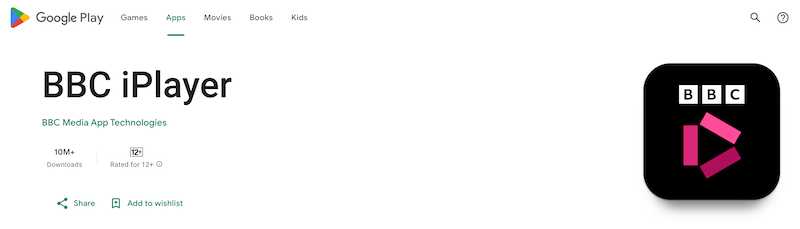
Perhaps you’re using the BBC iPlayer app on your mobile.
If you are and it’s throwing up errors, you might need to either update it or reinstall it. This could sort out any pesky bugs or compatibility issues that might be causing problems.
How do you update?
- Visit the Google Play Store or the App Store, hunt for BBC iPlayer, and hit “Update” if it’s available.
- If a reinstall is needed, the process is almost the same.
- Search for the app in the same stores, tap on “Uninstall”, and then get it again by downloading and installing.
That’s it for ways to deal with the “BBC iPlayer thinks I’m outside the UK” situation. It matters a ton that your IP address is tied to a UK location.
Also, you shouldn’t employ a VPN or proxy for accessing BBC iPlayer. If, despite these suggestions, you hit a stumbling block, don’t hold back.
Buzz the BBC iPlayer help squad. There’s a great chance that this piece will be informative and useful for your needs.


