Enjoying the captivating world of BBC iPlayer’s streaming service, with its array of TV shows like “Killing Eve,” “Peaky Blinders,” and “Poldark,” should be hassle-free.
However, the infamous “This Content Doesn’t Seem to be Working” error on BBC iPlayer can quickly sour the experience. If you’ve encountered this error message while trying to access your favorite shows, fear not.

Troubleshooting Steps to Fix BBC iPlayer ‘This Content Doesn’t Seem to be Working’ Error
In this guide, we’ll unravel the solutions step by step, allowing you to seamlessly resume your BBC iPlayer binge-watching sessions.
Clear Web Browser Cookies or Try a Different Browser
A simple yet effective starting point. Clear your browser’s cookies and cache or switch to a different browser. Sometimes, this alone can solve the BBC iPlayer issue and have you back to watching your favorite shows in no time.
Optimize Your Internet Connection
The error might stem from an unstable internet connection. Make sure you’re connected to a stable network – preferably WiFi – to avoid interruptions during streaming.
Check Device Compatibility
Confirm that the device you’re using to access BBC iPlayer is supported. The service is compatible with devices such as Apple TV, Chromecast, Amazon Fire TV, Xbox One, smartphones, tablets, and more.
Update the BBC iPlayer App
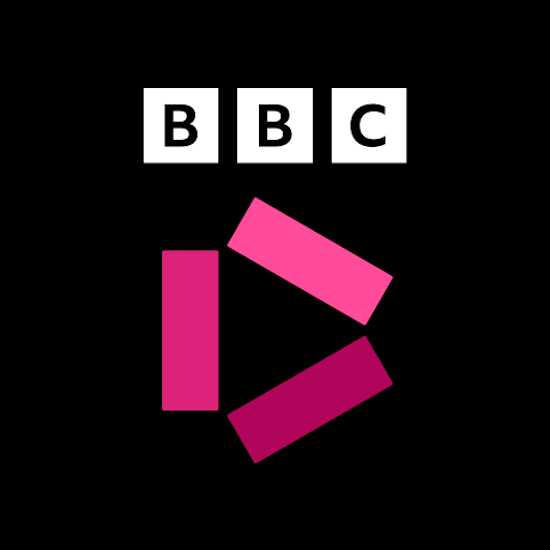
Outdated apps can sometimes lead to errors. Ensure that you’re using the latest version of the BBC iPlayer app. Visit your device’s app store to check for updates.
Restart Your Device
A classic troubleshooting technique that often works wonders. Restart your device – be it a smartphone, tablet, or smart TV – to refresh its system.
Check Your Location Settings
BBC iPlayer’s content is exclusively available within the UK. Ensure that your device’s location settings are accurate and set to the UK.
Verify Operating System Updates
Sometimes, system bugs can interfere with app functionality. Check if your device is running the latest operating system version.
- For Amazon Fire, go to More > About.
- On Android, navigate to Settings > About Device > Software Update.
- For iOS, access Settings > General > Software Update.
Reinstall the BBC iPlayer App
If updating the app doesn’t resolve the issue, consider uninstalling and then reinstalling it. This step often eliminates any glitches that might have developed over time.
Navigating VPN for BBC iPlayer

In certain cases, users might encounter the “This Content Doesn’t Seem to be Working” error while accessing BBC iPlayer from outside the UK. While we recommend exploring other solutions first, using a reputable VPN can potentially help bypass geographic restrictions.
Ensure the VPN you choose has a proven track record of unblocking geo-restricted content.
The “This Content Doesn’t Seem to be Working” error on BBC iPlayer need not dampen your streaming enthusiasm. By following these step-by-step solutions, you’ll be equipped to troubleshoot and overcome this obstacle, allowing you to relish your favorite shows with ease.
So, go ahead – reclaim your streaming experience and immerse yourself in the world of BBC iPlayer’s captivating content.


