Encountering the ‘Download Failed’ error on the BBC iPlayer mobile phone or tablet app can be frustrating when you’re trying to download your favorite shows or episodes.
No problem! Today, we’ll guide you through these steps to help you fix the error and successfully download content on the BBC iPlayer app.
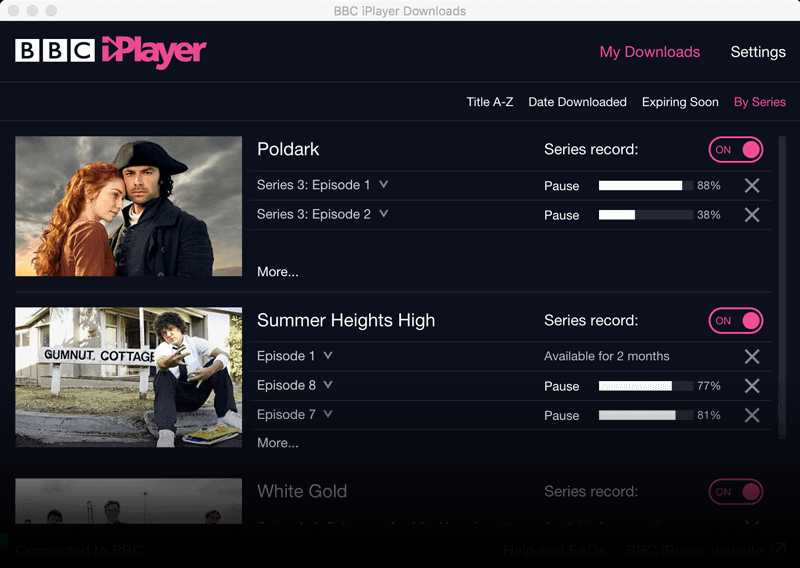
Best Ways to Fix Download Failed Error on BBC iPlayer Mobile Phone or Tablet App
Let’s get started! Here are several methods to resolve the Download Failed error on BBC iPlayer mobile app.
Check Your Internet Connection
Before trying to download content from the BBC iPlayer app, confirm you have a dependable internet connection.
If using Wi-Fi connection, try disconnect and reconnect your device from the network. If using mobile data, ensure you have adequate signal strength.
Additionally, consider rebooting your router or modem to refresh the internet connection. A stable internet connection is crucial for successful downloads on the BBC iPlayer app.
Close and Reopen the BBC iPlayer Mobile App
Begin by fully terminating the BBC iPlayer app on your smartphone or tablet, then reactivate it. This simple step can often resolve temporary issues that may be causing the ‘Download Failed’ error.
At times, a glitch or a connection disruption within the app can be solved by simply restarting it.
Verify your Location (Outside UK)

If you’re positioned outside the UK, be aware that due to regional limitations, you cannot download or stream content from the BBC iPlayer.
BBC iPlayer app is exclusively available for users within the UK. Ensure you’re accessing the app from within the UK, either by employing a VPN or being physically present in the country.
Trying to download content from outside the UK will result in the ‘Download Failed’ error.
Clear the BBC iPlayer Mobile App Cache (via Amazon Fire or Android Devices)
For users on Amazon Fire or Android devices, clearing the app’s cache may assist in resolving download issues. Follow these steps to clear the cache:
- Sign out of your BBC account within the app.
- Go to the settings of your device and locate the ‘Apps’ or ‘Application Manager’ section.
- Find the BBC iPlayer app from the list of installed apps and tap on it.
- Select the option to clear cache.
- After clearing the cache, sign back in to your BBC account and check if the ‘Download Failed’ error persists.
Clearing the app’s cache can remove any temporary files or data that may be causing the error and potentially improve the download process.
Reinstall the BBC iPlayer Mobile App
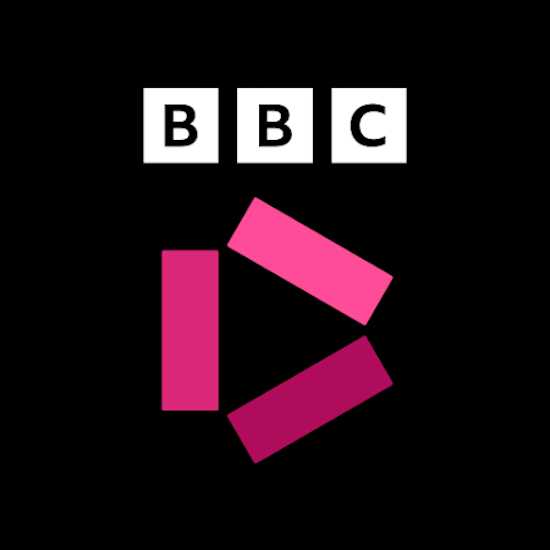
Should the issue continue, reinstalling your BBC iPlayer app on your smartphone or tablet could be beneficial. Follow these steps to reinstall the app:
- Uninstall the BBC iPlayer app from your device. On most devices, this can be achieved by holding down the app icon, selecting the uninstall option, and verifying the action.
- Turn off Wi-Fi or mobile network on your device.
- Restart your mobile phone or tablet.
- Once your device is back on, turn on Wi-Fi or mobile network.
- Go to the respective app store for your device (such as the Google Play Store for Android or the App Store for iOS) and reinstall the BBC iPlayer app.
- After reinstalling the app, sign in to your BBC account and try downloading content again.
Remember that reinstallation will erase all previous downloads. They will need to be downloaded once more after the app is reinstalled.


