Is there anything more annoying than when your headphones unexpectedly disconnect or start cutting in and out mid-jam? You were totally feeling that beat, ready to zone out, when suddenly the music stops.
Don’t worry, friend. This article will guide you through some easy tips to stop your Beats headphones from cutting out and fix disconnection problems so you can get back to the tunes.

Best Solutions to Help Fix Beats Headphones Keep Cutting Out, Skipping or Disconnecting Issue
Solution #1 – Fully Charge Your Beats Headphones
The most common reason Beats headphones cut out? A low battery.
Beats need full power to function properly. Before using them, charge your Beats completely. This ensures ample battery life for uninterrupted listening.
A low battery causes headphones to turn off unexpectedly or have issues like skipping. Fully charged Beats avoid these problems.
Solution #2 – Reset That Bluetooth on your Device
Bluetooth glitches cause cutting out. Simply resetting your Bluetooth often fixes this.
- Turn Bluetooth off on your device, then turn it back on.
- Do the same for your Beats – power off, then on.
This Bluetooth reset clears up minor bugs causing the odd behavior. Resetting creates a fresh, stable connection between your Beats and device.
Solution #3 – Update Your Mac to the Latest Software Version
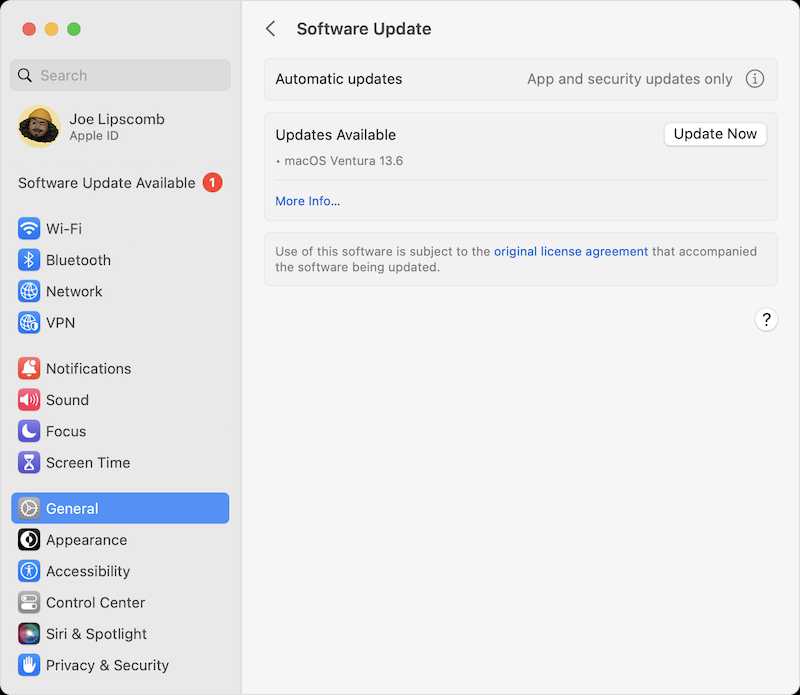
Using Beats with a Mac? Make sure your Mac’s operating system is updated.
Outdated software causes compatibility issues between Beats and Macs. This results in disconnecting or cutting out.
Regularly updating your Mac OS improves compatibility with Beats. Updated software means smooth, uninterrupted audio.
Solution #4 – Check Paired Devices on your Beats Headphones
Too many devices paired with your Beats overloads the connection. This leads to cutting out or disconnecting.
Delete extra paired devices from your Beats headphones. Stick to pairing with only one or two essential devices.
Fewer devices paired means a stronger, more reliable Bluetooth connection. Your Beats then get steady signal without cutting out.
BEST DEALS: Check out the exciting deals on the latest Beats headphones only on Amazon and Walmart!
Solution #5 – Reset Your Beats Headphones to Default Factory Settings
If you’ve tried other solutions and your Beats still cut out, reset them. Here’s how:
- First, turn off your Beats headphones.
- Next, connect them to a power source.
- Then, hold the power button down for about 10 seconds until the LED lights flash.
- Once the lights flash, release the button.
- Your Beats are now reset and ready to reconnect with your device.
Solution #6 – Mind That Range Between your Beats Headphones and Bluetooth
Bluetooth works best within 33 feet. Go farther and your Beats disconnect or cut out.
Stay in optimal range of your connected device. This keeps the Bluetooth signal strong for uninterrupted music.
Solution #7 – Adjust Your WiFi Channel

WiFi and Bluetooth use the same frequency band. This causes interference, making your Beats cut out.
Change your router’s WiFi channel to a less crowded option. This prevents clashing between WiFi and Bluetooth.
With channels adjusted, your audio flows smoothly without pesky cutting in and out.
Conclusion
Hope this helps! Implementing some quick troubleshooting tips should stop your Beats headphones from disconnecting or cutting out. Just be sure to consider your specific headphones model, device, and listening environment as you problem solve. Stay tuned to the beats!
TODAY’S OFFER: Awesome deals are now available on the latest Beats headphones. Grab one on Amazon and Walmart!


