You’re a fan of your Apple TV device and love using the Spectrum TV App. But, like many users, you’ve encountered some hiccups along the way.
Specifically, you’ve run into error codes ALP-1001, ALP-1999, and AFE-1004. Don’t worry, you’re not alone, and we’re here to help you navigate these issues.

The solutions you seek aren’t difficult; however, they require you to put your thinking cap on. Errors on Spectrum TV like these can easily throw you for a loop, so try to keep your cool while going through each solution.
Remember, if you learn how to fix this problem once, you’ll be able to fix it again at any time in the future when it happens.
Understanding the Error Codes ALP-1001, ALP-1999 or AFE-1004 on Spectrum TV App
When you see ALP-1999, it’s an issue with the Spectrum TV app on your Apple TV. Often, a simple modem reboot can resolve this.
Now, ALP-1001 is a bit more elusive. There’s not a lot of information available, but it’s another error related to the Spectrum app on your Apple TV.
Lastly, AFE-1004 is a signal problem due to cable transmission. This usually happens because of loose connections or power fluctuations.
Ways to Resolve Spectrum TV App Error Code ALP-1999
Check your Network Connection

When ALP-1999 pops up, start by checking your internet connection. Turn off your modem and router, wait a bit, then turn them back on.
If that doesn’t work, try quitting and relaunching the Spectrum TV app.
Reinstall the Spectrum TV App
Still no luck? Delete and re-download the app. And if all else fails, don’t hesitate to contact Spectrum customer service for further assistance.
- Ensure your modem and router are properly connected.
- Make sure other apps are running smoothly on your Apple TV.
- Remember, deleting the app will remove all of its data.
Methods to Troubleshoot Spectrum TV Error Code AFE-1004
AFE-1004 can be a bit tricky.
Perform a Power Cycle on your Devices
Start by rebooting your setup box. Unplug all power cords, wait for 30 seconds, then plug them back in. Check for any hardware or cabling issues. Make sure your software is up to date. Restart your TV and modem.
And if the problem persists, reach out to Spectrum Support for further assistance.
- Check all cables for any signs of damage.
- Ensure your TV is connected to the internet.
- Make sure all cables are securely connected before troubleshooting.
Dealing with Spectrum TV App Error Code ALP-1001
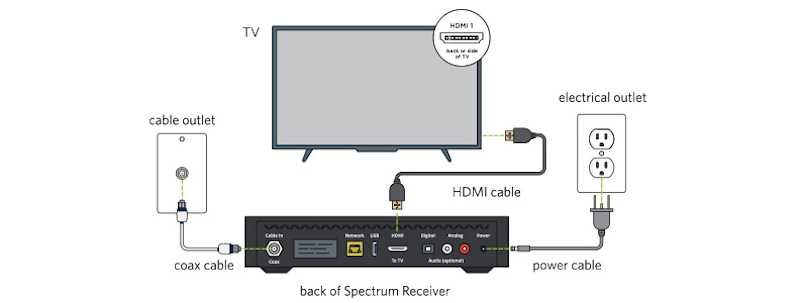
With ALP-1001, information is a bit scarce. But don’t let that discourage you. Your best course of action is to try the general troubleshooting steps we’ve mentioned above. And if you’re still stuck, don’t hesitate to contact Spectrum Support. They’re there to help you.
The cause of this error is a little unknown. It’s not a common error, but it sometimes rears its pesky head.
If you’re able to find a solution, you might want to go online and tell others about it. Your information will be extremely useful to anyone who has your problem in the future.
You’ve made it through the troubleshooting steps for each error code. Remember, Spectrum Support is always there to help with persistent issues.
And finally, keep in mind the importance of regular maintenance and updates to prevent these errors.


