There are common errors that users experience when they try to stream TV shows and movies on Amazon Prime Video. Some users can’t play or watch videos because their streaming app is not working. Sometimes, a server outage may disrupt the binge-watching experience of thousands of users in one state or location. You may encounter issues with your Fire TV devices that other people have been through as well. One of the common problems that you will see on the Amazon Prime Video app is the error code CDN_Error.
CDN_Error appears when servers cannot reach each other and fail to make a connection and load your content. It can be due to an issue with your WiFi Internet network signal or the Amazon server itself. When you encounter the CDN error, you will see the error message,
“Service unreachable. An error occurred connecting to the network. Please try again. Error Code: CDN_ERROR.”
How to Fix CDN_Error on Amazon Prime Video App for Fire TV Stick, Smart TV, Browser, Android, or iOS Devices
Fortunately, there are ways to resolve and fix the CDN error and bring you back to your watching party. Let’s check out each of the troubleshooting solutions below and follow the steps one at a time on your smart TV, Fire TV Stick, Google Chrome browser, Android phone or tablet, and iOS devices.
Power Cycle your Network & Streaming Devices
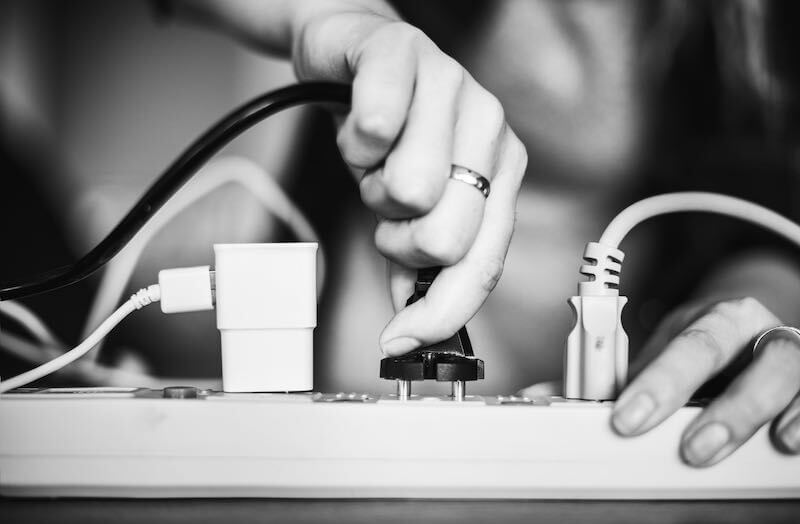
- First, turn off your Amazon Fire TV, Firestick, Android phone, iPhone, or iPad.
- Unplug your router and modem. You can also unplug your Fire TV to restart it.
- Wait for at least 1 minute before plugging them back in and connecting to the Internet.
- Turn on your Amazon Fire TV, Fire TV Stick, Android, or iOS device.
- Relaunch Amazon Prime Video app or website and check if the error still exists.
Check your Internet Network Connection
To stream on Amazon Prime Video, you need to have at least 1 Mbps of WiFi Internet network speed to stream SD content and 5 Mbps to watch HD videos. Do a speed test to check if your network signal is within the minimum requirement. If not, try to improve your Internet connection.
Bypass the router and connect your Fire TV directly to your modem using an HDMI cable. You may also put your Android or iOS device near the router for a stronger signal. Remove anything that may block your router from your device.
If none of the methods work, try to contact your network provider and check the status of your account.
Connect to a Different Network
If you have a different Internet network available at home or work, you may switch to it and check if you can stream on Amazon Prime Video. Make sure to avoid connecting to a public network for your safety.
It is also possible that the server of Amazon Prime Video is down. If that happens, all you have to do is wait for Amazon to troubleshoot the problem on their end. If you need further assistance, you can contact the Amazon customer support team directly here.
Do you have other suggestions on how to fix the CDN error on the Amazon Prime Video app? We would love to know more solutions! You can share them with us in the comment section below.
DON’T MISS: Check out these shows on premium add-on channels for your Prime Video!


