We understand how annoying it can be to encounter the different AVFoundationErrorDomain error codes – 11835, 11819, and 11800 – on Discovery+ streaming platform.
But did you know these errors typically relate to playback issues and can occur due to various factors?
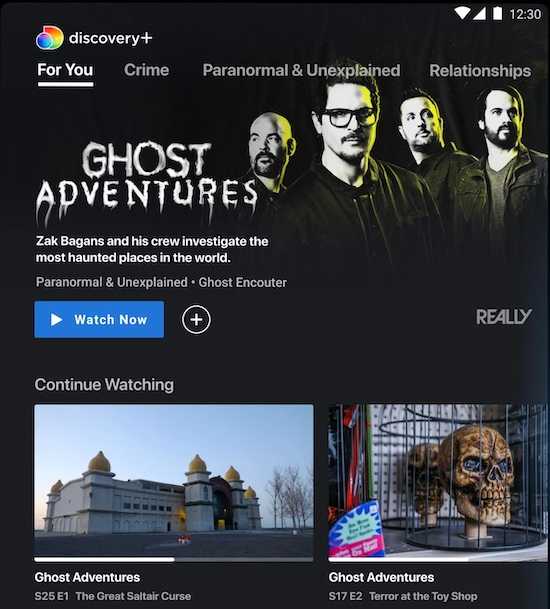
Potential Causes of AVFoundationErrorDomain Errors on Discovery Plus
AVFoundationErrorDomain is an error domain used by Apple’s AVFoundation framework, which handles multimedia operations on iOS, macOS, and tvOS. The error codes – 11835, 11819, and 11800 – are specific to AVFoundation and may indicate different issues related to playback on Discovery+.
- A weak or unstable internet connection can lead to AVFoundation errors while streaming content on Discovery Plus. Check your network connection and ensure a stable and reliable internet connection.
- On top of that, running an outdated version of the Discovery+ app may cause compatibility issues with the AVFoundation framework. Make sure you have the latest version of the app installed.
- Older devices may also struggle decoding and playback high-quality video streams, resulting in AVFoundation errors. Confirm that your device meets the minimum system requirements for streaming on Discovery+.
Troubleshooting Steps to Fix Discovery+ AVFoundationErrorDomain Errors
Check Internet Connection
Ensure you have a stable internet connection by testing it on other devices or websites. Restart your router or connect to a different network to prevent network-related issues.
Update Discovery Plus App
Visit the app store on your device and check for any available updates for the Discovery+ app. Install the latest version to ensure compatibility with the AVFoundation framework.
Restart your Device

A simple restart can sometimes resolve temporary glitches and conflicts. Please turn off your device, wait for a few seconds, and then turn it back on to clear any cached data causing the error.
Clear Discovery+ App Cache
If you’re using the Discovery Plus app on a mobile device, try clearing its cache. Go to the device’s settings, locate the app settings, and clear the cache specifically for the Discovery+ app. Restart the app and check if the error persists.
Contact Discovery Plus Customer Support
If none of the above steps resolve the issue, contact Discovery+ customer support. They have dedicated teams to assist with troubleshooting specific to their platform, and they may be able to provide further guidance or a solution to the error.
Is the AVFoundationErrorDomain error specific to Discovery+?
No, AVFoundationErrorDomain is a framework error domain used by Apple. However, the specific error codes mentioned (11835, 11819, and 11800) are often encountered on Discovery Plus due to playback issues related to their content.
Will the AVFoundationErrorDomain Errors Occur on All Devices?
These errors can occur on various devices, including iOS, macOS, and tvOS. However, certain older devices may be more prone to experiencing AVFoundation errors due to their limitations in handling high-quality video streams.
Are AVFoundationErrorDomain Errors Permanent or Temporary?

AVFoundationErrorDomain errors are typically temporary and can be resolved following the earlier troubleshooting steps. Clearing caches, updating the app, or improving the network connection often helps resolve these errors.
Why is it Important to have a Stable Internet Connection to Avoid AVFoundationErrorDomain Errors?
A stable internet connection is crucial for streaming content without interruptions. AVFoundation errors may occur if the connection is weak or unstable, affecting the streaming and decoding of media content on Discovery+.
AVFoundationErrorDomain errors with codes 11835, 11819, or 11800 can disrupt your streaming experience on Discovery Plus. You can resolve most of these errors by following the troubleshooting steps mentioned above.


