Hulu, a leading name in online streaming, has become a household favorite for its vast array of shows and movies.
However, it’s not immune to occasional hiccups like any other technology. Users often encounter Hulu error codes such as 94, 95, 97, and 98, which can disrupt their streaming experience.
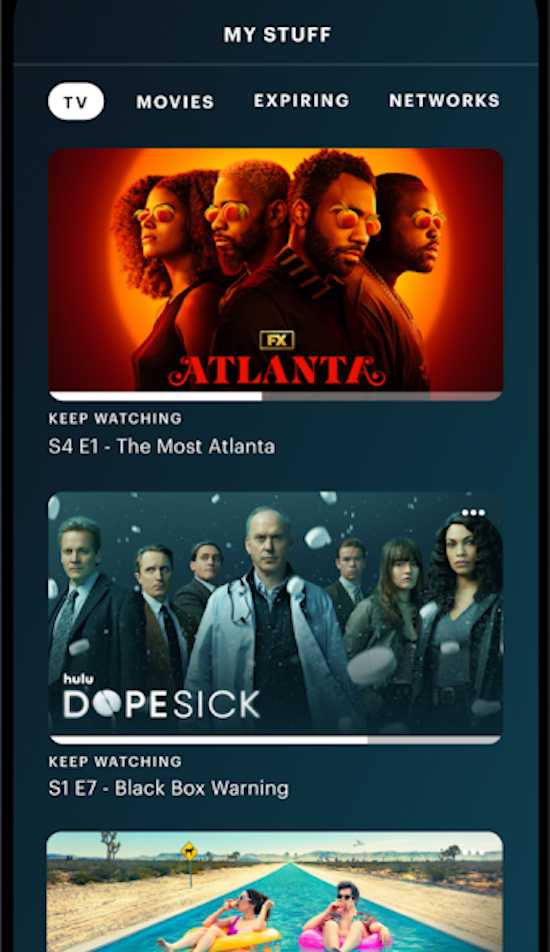
Figuring Out Hulu Error Codes 94, 95, 97 or 98
When you’re in the middle of a gripping series or a thrilling movie on Hulu, an error code popping up can be quite a buzzkill. These error codes, namely 94, 95, 97, and 98, are Hulu’s way of communicating that something is amiss.
The reasons behind these error codes can vary. It could be due to an unstable internet connection, an outdated Hulu app, issues with your device, or even server-related problems from Hulu’s end.
- Unstable or weak internet connection
- Outdated Hulu app
- Issues with the streaming device
- Hulu server downtime
Troubleshoot Hulu Error Code 94
Encountering Hulu Error Code 94 can be frustrating, but the good news is that it’s usually easy to fix.
- Start by checking your internet connection to ensure it’s stable and strong.
- If the problem persists, try clearing your cache and cookies.
- Next, check if your Hulu app is up-to-date. An outdated app can often cause such errors.
- If none of these steps work, try restarting your device or reinstalling the Hulu app.
Resolve Hulu Error Code 95

Hulu Error Code 95 is another common issue that can be resolved with a few simple steps.
- Begin by ensuring your internet connection is reliable.
- If the error continues, clear your cache and cookies, which can sometimes cause loading issues.
- Make sure your Hulu app is updated to the latest version.
- If the error still persists, a device restart or a fresh reinstall of the Hulu app might just do the trick.
Fixing Hulu Error Code 97
Hulu Error Code 97 can be a bit tricky, but don’t worry; we’ve got you covered.
- Start by executing a power cycle on your device.
- If this doesn’t work, force stop the Hulu app and clear your cache and cookies.
- Ensure both your device and the Hulu app are updated.
- If you’re using a VPN, try deactivating it, as it can sometimes interfere with streaming services.
- Test your internet speed to ensure it’s not causing the issue.
- If all else fails, reinstall the Hulu app.
Fixes for Hulu Error Code 98
Fixing Hulu Error Code 98 involves a series of steps.
- Start by troubleshooting your internet connection.
- If the issue persists, it might be worth waiting for server uptime as the issue could be from Hulu’s end.
- A simple PC restart can sometimes resolve the issue.
- If not, try re-logging into your Hulu account.
- Disabling any VPN or antivirus temporarily can also help.
- Make sure both your Hulu app and Windows are updated.
- If the error persists, consider reinstalling or contacting the Hulu Help Center.
General Tips for Avoiding Hulu Error Codes
To enjoy a seamless Hulu experience, following some general tips is important. Regularly update your Hulu app to ensure you have the latest features and bug fixes. Maintain a stable and strong internet connection for uninterrupted streaming.
Regularly clear your cache and cookies to avoid any loading issues. Lastly, avoid using VPNs while streaming, which can sometimes interfere with the service.
Bonus Tips for Preventing Hulu Issues

- Use a wired connection for a more stable internet.
- Keep your device’s operating system updated.
- Close unnecessary apps are running in the background.
- Restart your device before a streaming session for optimal performance.
Ultimately, when it comes to Hulu’s error codes, finding a solution can be a frustrating task. However, with a little troubleshooting and some patience, you can overcome these obstacles and get back to enjoying your favorite content seamlessly.
Stay proactive by staying updated and ensuring a stable connection, and soon enough; you’ll be able to immerse yourself in the world of entertainment once again.


