If you subscribe to Hulu, you can stream any of its top shows like Ramy, Atlanta, Better Things, What We Do in the Shadows, Mrs. America, and Difficult People. There are also binge-worthy series like Solar Opposites, Harlots, Man Seeking Woman, National Treasure, The Handmaid’s Tale, The Great, and Into The Dark.
But, Hulu has its share of errors like any other streaming platform when you try to stream your favorite TV or movie titles. You may encounter Hulu error codes P-EDU101, P-EDU103, P-EDU121, or P-EDU125 relating to your VPN or proxy settings as well as WiFi Internet connection issues.
Hulu Error Code P-EDU103
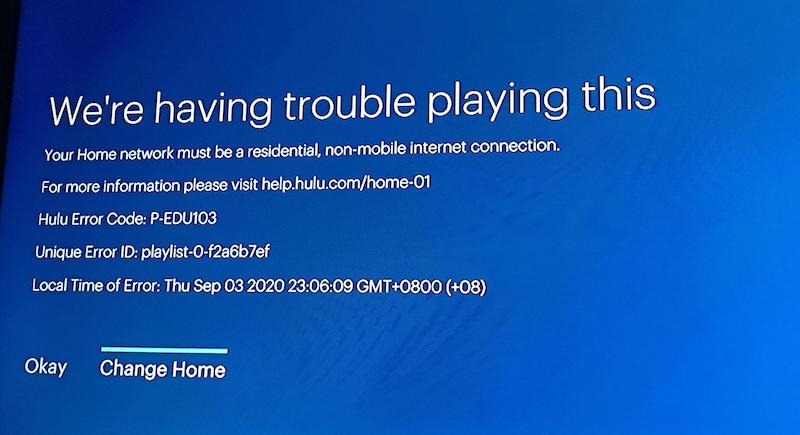
Hulu error P-EDU103 suspects that you are using a non-residential connection or a mobile network. It shows the message, “We’re having trouble playing this. Your Home network must be a residential, non-mobile internet connection. Hulu Error Code: P-EDU103.”
Hulu Error Code P-EDU121
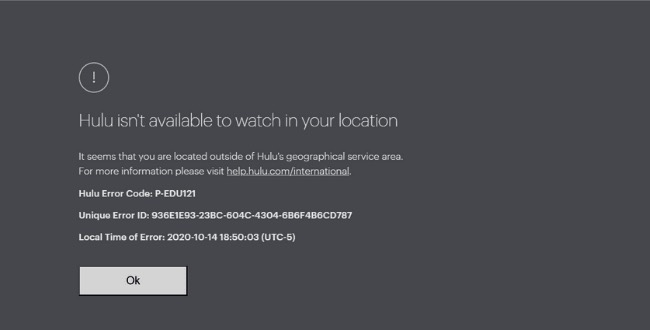
If you encounter Hulu error P-EDU121, you will see the error message, “Hulu isn’t available to watch in your location. It seems that you are located outside of Hulu’s geographical service area. For more information, please visit help.hulu.com/internation.” It simply pertains to restrictions on your current location. The region or country you are in right now may not have access to the Hulu service yet.
Hulu Error Code P-EDU125
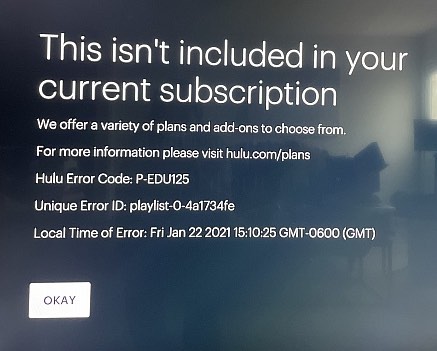
Hulu error P-EDU125 occurs when you have problems with your payment or subscription plan. It usually happens when you use an Apple device to stream on Hulu.
Hulu Error Code P-EDU101
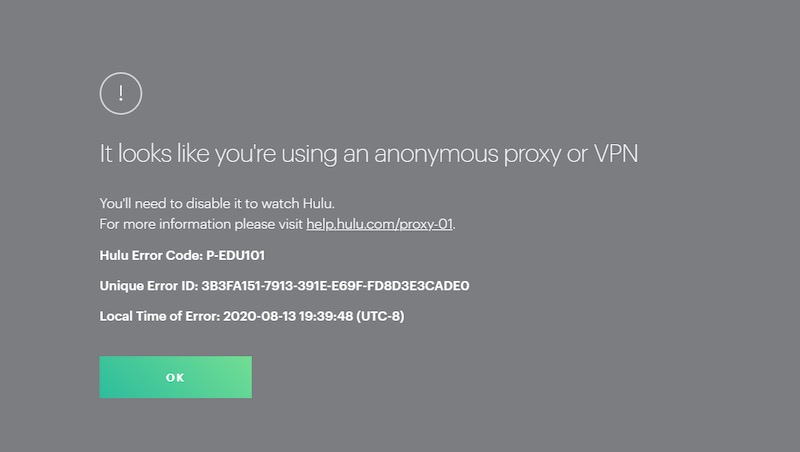
When you see the error code P-EDU101 when streaming Hulu shows, you may receive the message, “It looks like you’re using an anonymous proxy or VPN. You’ll need to disable it to watch Hulu.” You likely have an issue with the VPN or proxy that you are using. It may be blocking connection to the Hulu server.
DON’T MISS: How to Get Hulu College Student Discount Plan
Troubleshoot & Fix Hulu Playback Error P-EDU103, P-EDU121, P-EDU125 or P-EDU101
Fortunately, some solutions will help you fix any of these Hulu streaming playback errors. Check out the methods below.
Disable your VPN Server
Your VPN service may be the reason why you are experiencing the Hulu error. You can try to disable your VPN server and check if the error is still there. To disable your VPN, you may check your settings menu and go to the proxy settings. On some devices, you will need to navigate to the network and Internet advanced section.
Some VPN service does not interfere with Hulu’s server connection and works perfectly for binge-watching. Check out any of these leading VPN providers in the market today.
Make Sure You Have a Reliable Internet Connection
Check if you are using your WiFi connection and not your mobile network. You may perform a power cycle by turning off your devices and reconnecting them after a few seconds. Do a speed test to see if you have a reliable Internet connection.
Set Your Home Network With Hulu
Make sure you connect your device to your home network. Now, launch Hulu and log in to your account. Then, go to https://secure.hulu.com/account on any browser and navigate to the Privacy and Settings section. Select Set or Change Home and confirm your settings.
Check Your Billing Information
Open Hulu.com and log in to your account. Click your account name and select Account and go to Subscription. Now, select Update Payment Information. Then, review your billing information. You can change your payment mode or add any new data. Finally, click Submit.
DON’T MISS: Get the Hulu, Disney+, and ESPN+ Bundle & Save on Monthly Subscriptions
Do you have other ways that can help fix these type of Hulu playback errors? Sharing your solutions might help other users fix the issue on their device as well. You can write them down in the comments section below.


