There are new Hulu originals that you can watch over the weekend. It will keep your mind entertained and well-rested after a week of working hard. But, it can be frustrating if you encounter errors when you stream movies and TV shows on Hulu.
Hulu error codes 5005 and 5003 are both playback failures that a lot of users experience lately. It means that there is a problem when you try to play video content on your Hulu app. It can be an issue with your streaming device or your Internet network connection. In some cases, there is a problem with the Hulu app.
How to Fix Hulu Streaming Playback Failure Error Codes 5005 and 5003
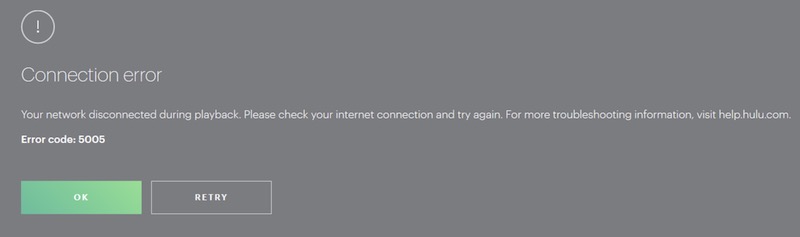
If you encounter either the Hulu playback error message 5005 or the error code 5003, there are several ways you can do to troubleshoot and fix them. Read the methods below and try each solution one at a time.
DON’T MISS: How to Get Hulu Student Discount
Restart Your Device
A quick restart of your smart TV, laptop, or mobile devices can help refresh your connection with Hulu. This is often an overlooked easy fix which simply works like a charm sometimes. Execute restart on your streaming device and relaunch Hulu.
Power Cycle Your Network Device
If rebooting your device does not work, you may try to power cycle it. This time, you will need to restart your router and modem as well.
- Turn off the device you use to stream Hulu.
- Unplug your modem and router.
- Wait for at least 1 minute before plugging them back.
- After connecting to the Internet, turn on your device.
- Relaunch Hulu.

Update Your Hulu App
There may be new updates that you have not installed on your Hulu streaming app. To check for updates, go to the Settings menu and the Apps section. Look for Hulu and check for updates.
You may also check Google Play Store, App Store, or Microsoft Store. Look for Hulu and install any available updates.
Use A Different Device
If the problem is with your device, you may want to try streaming Hulu content using another device. For instance, you can watch on Hulu through your laptop if you have issues watching on your smart TV.
Reinstall the Hulu App
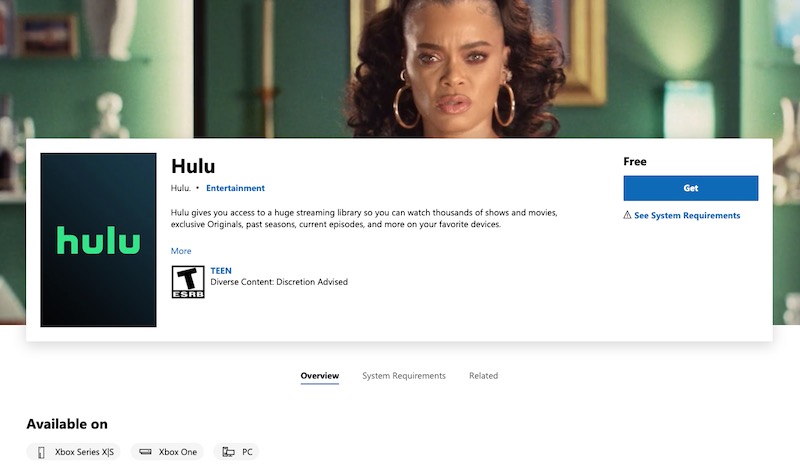
First, you will need to uninstall the Hulu app by going to the Apps setting and selecting Uninstall. Next, go to the Google Play Store, App Store, or Microsoft Store to download a fresh version of the Hulu app.
If none of the methods above work for you, it is best to report your problem with Hulu. Contact Hulu’s customer service. It may be an issue on their end that they alone can fix.
CHECK OUT: Get Disney+, ESPN+ & Hulu in a Single Bundled Plan
Which of the methods fixed your Hulu error? You can let us know what works so other users can try it out as well. Kindly write them down below.


