If you’re having trouble logging in or staying logged in to Paramount+, you’re not alone. Many users have been reporting sign-in issues on the Paramount Plus app, with the streaming service logging them out automatically or not letting them log in.
In this blog post, we’ll explore some of the possible causes of these login problems and offer tips on how to fix them.
What Causes Paramount Plus to Keep Logging Me Out?

There are a few different things that can cause Paramount+ app to keep logging you out, and unfortunately, there’s no one-size-fits-all solution to this problem. However, here are a few potential causes and solutions to try on your Paramount Plus account or streaming device:
- You’re not using the correct email address or password: Make sure that you’re entering the correct email address and password for your Paramount Plus account. If you’ve forgotten your password, you can reset it by going to the Paramount Plus website and clicking on “Forgot Password?”
- Your account has been locked: If your account has been locked due to too many failed login attempts, you’ll need to contact customer support to have it unlocked.
- You’re using an outdated browser: Paramount Plus requires that you use a modern browser in order to sign in and watch content. Try updating your browser or switching to a different one (such as Google Chrome or Mozilla Firefox) and see if that fixes the issue.
- There’s an issue with your cookies: Cookies are small pieces of data that websites store on your computer in order to keep you logged in and remember your preferences. Sometimes these cookies can become corrupted, which can cause sign-in issues like this. Try clearing your cookies and see if that helps.
- You have ad blockers or security software installed: Ad blockers and security software can sometimes interfere.
How to Fix Paramount+ Login Not Working & Other Streaming Account Signing In Issues
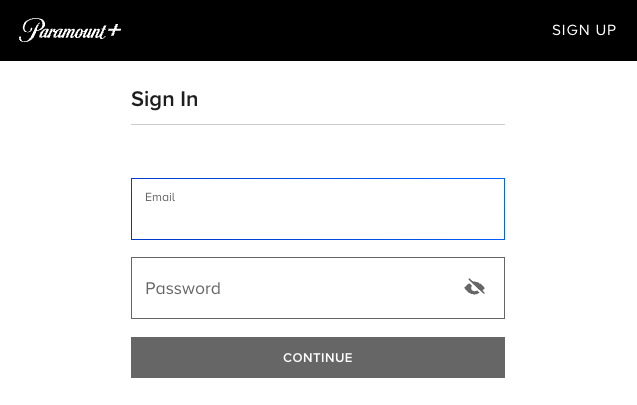
If you’re having trouble logging in or staying logged in to Paramount Plus, there are a few things you can try.
- First, make sure that you’re using the correct password or email address for your streaming account. If you’ve forgotten your current password, you can recover your account and reset it by going to the Paramount Plus website and clicking on the “Forgot Password” link.
- If you’re still having trouble signing in to your account or you keep getting kicked out, it’s a possibility that your Paramount+ account has been locked due to too many failed or unsuccessful login attempts. If this is the case, you’ll need to contact customer support to have your account unlocked.
- Finally, if you’re using a public Wi-Fi connection, it’s possible that the connection is not secure and is preventing you from logging in. Try connecting to a different Wi-Fi network or using a mobile data connection instead.
- If you’re still having trouble logging in after resetting your password, it’s possible that your account has been locked due to too many failed login attempts. You can unlock your account by contacting Paramount Plus customer support.
- If you’re able to log in but are having trouble streaming content, it’s possible that your device is not compatible with Paramount Plus. Check the list of compatible devices on their website to see if yours is supported.
Final Thoughts
If you’re having trouble logging in or staying logged in to Paramount Plus, there are a few steps you can take to try and fix the issue. If these solutions don’t work, contact customer support for further assistance.


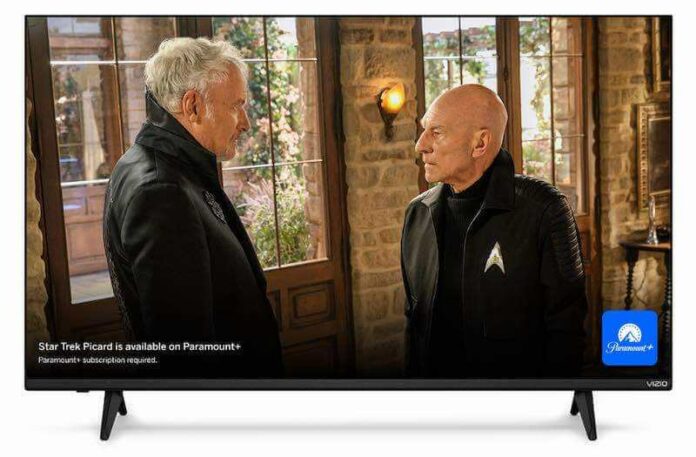
Every month I randomly get logged out. I have gone through all the steps, the problem is not on my side. It is either Paramount plus or Amazon fire stick. I’ve spoken to both and they give the same generic instructions, clear cache, delete and reinstall the app, check Wi-Fi etc.
How about just make an app that works like all the other apps I have on fire stick. Spend some of that $10 a month we pay to hire a better app developer. I canceled my account once I’m about ready to do it again. Plenty of places to find my shows online for free. 2023 do better!