One of the great things about Netflix is streaming it on your browser. When you want to continue watching your TV shows, but you can only borrow a laptop or mobile device, you can access Netflix on any supported web browser without installing the app.
However, not all browser versions are compatible and can accommodate Netflix streaming. If you continue to stream Netflix on these browsers, you will end up seeing an error code that indicates system incompatibility issues. Examples of these Netflix error codes for unsupported applications or browsers are S7053-1802 and O7355-1204.
Netflix issues are nothing unusual to many users. There are different problems that you may encounter when you try to watch content on Netflix regardless of device. Fortunately, the unsupported application error is easy to troubleshoot and fix.
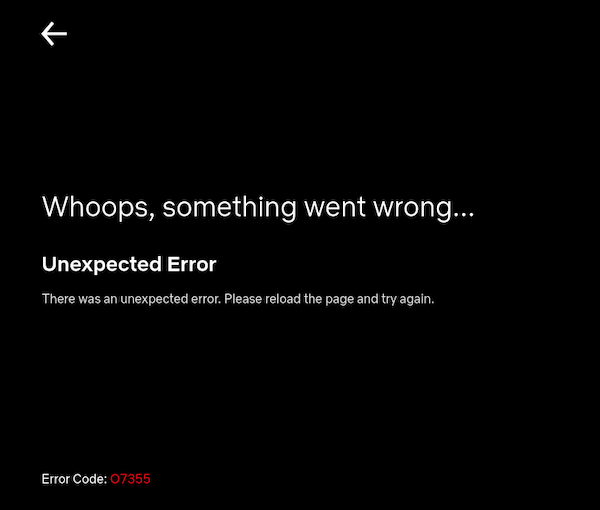
You need to know if the browser version you are using supports the latest technologies required by Netflix or not. If not, you cannot continue streaming on Netflix unless you switch to a compatible web browser or update the app to the newest version.
TODAY’S DEALS: Best offers on the latest Fire TV devices at Amazon right now!
Troubleshoot & Fix Netflix Error Code S7053-1802 or O7355-1204 when Streaming Content on Unsupported Web Browsers
To clear things up, almost all browsers are compatible with Netflix. The thing that makes a difference is the version you are using. If you haven’t updated your browser for a long time, there is a greater chance that you will encounter an unsupported browser issue.
Check your Browser Version
Ideally, you can stream on Netflix if the browser is running on the latest software version. You can launch Netflix on Google Chrome, Microsoft Edge, Mozilla Firefox, Opera, Brave, and Apple Safari.
For Google Chrome, make sure it is running on version 88 or later. You need to update your Microsoft Edge browser to version 90 or later. As for Mozilla Firefox, install version 88 or later. If you use Opera, check if it is running in version 74 or later. Apple Safari browsers on Mac computers must be running in version 11 or later.
You can open these browsers on Windows 7 and later, except for Safari. Users with macOS 10.12 or later can launch Netflix on all these browsers with compatible versions.
Turn Off Incognito Mode, Private Browsing or VPN Service
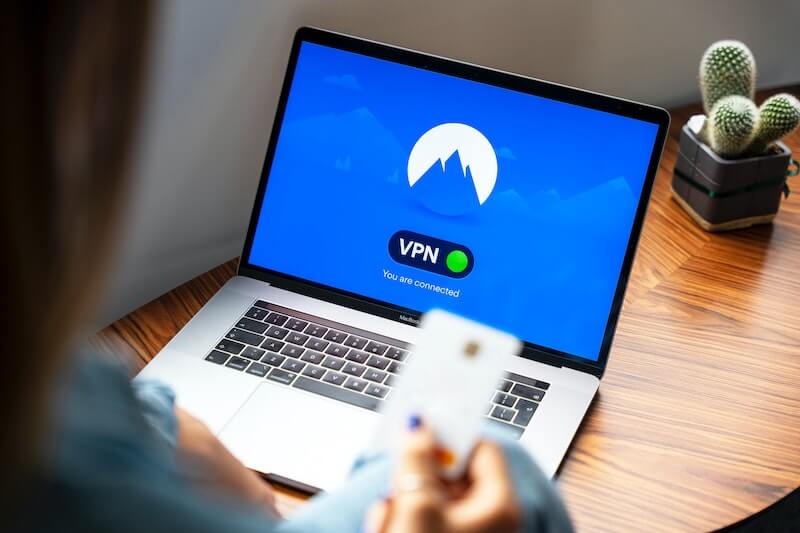
If you use VPN or private browsing when watching your TV series or movies on Netflix, it may trigger possible problems. You may need to disable your VPN server or turn off private browsing before launching Netflix on your browser.
However, if your binge-watching routine requires you to use a VPN, you might need to test out several premium VPN providers. Find the one that bypasses incompatibility issues with Netflix and your web browser. You can sign up for an account and subscribe to any plan from these trusted VPN service providers:
What triggered the Netflix error codes when streaming movies and TV shows on your web browser? Did you resolve it? You can share your story with us in the comment section below.
DON’T MISS: Select Roku players are on sale at Amazon & Walmart just today!


