Android TVs have become a norm in almost all households across the world right now. Meanwhile, the Google Home app simplifies the setup, management, and control of your home appliances, including your Android TV.
But what if your Android TV doesn’t show up in your Google Home app on your Android phone or iPhone? Can you just leave it as it is or are there things you can do to fix the Android TV issue?
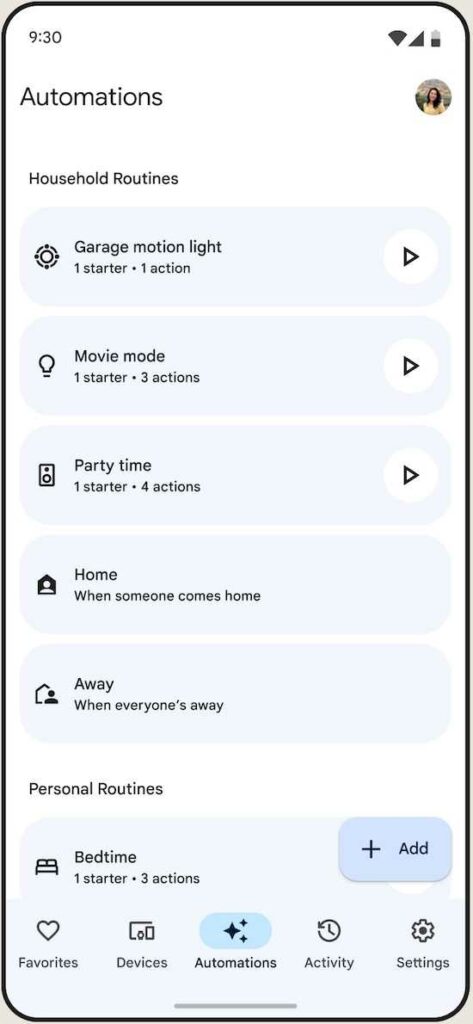
Well, the answer is yes, you can try a few steps to make sure that your Android TV will appear on your Google Home for easier connectivity.
Resolve Android TV Not Showing up in Google Home App on iPhone or Android Issue
Ensure Chromecast Works
Chromecast is responsible for connecting your Android TV with your Google Home app, allowing you to cast your videos, music, and photos from your Android or iOS device. If your Android TV can’t be discovered on your Google Home app, the first thing you should do is check if Chromecast works just fine.
- Click on the gear icon for Settings located at the upper right corner of your Android TV.
- Scroll down and choose Apps.
- Click See All Apps.
- Scroll down once again and choose Show System Apps.
- Launch Chromecast Built-in.
- Ensure that it’s enabled. Click Disabled if it’s not enabled it. If you’re using a physical Chromecast USB device, confirm if it’s properly connected to the Android TV.
Check Your WiFi Connection

See to it that your WiFi connection is working properly. It’s also important to check that both your Google Home app and Android TV are connected to just one wireless network.
Proceed with the other steps if nothing is wrong with your connection but you’re still experiencing the problem.
Turn On Location Permission
Your location is required to use the Google Home app and ensure that it functions properly. You need to grant access to the Google Home app for getting your location during the initial setup.
You can grant access to it using the following steps if you were unable to do it when you first set up the app.
- Proceed to Settings and choose Apps and Notifications on your Android device.
- Choose App Info and select Google Home app from the app list.
- Tap Permissions and select Location.
- Choose either Allow only while using the app or Allow all the time.
- Proceed to the Notification Panel and then select and enable Device Location.
Once you’re done, check if the process solved the issue or not.
Set Up Your Android TV Again in Google Home App

Make sure that your Android TV and Google Home app are connected to the same wireless network and manually set up your device on the app again.
- Open the Google Home app on your Android phone or iPhone.
- Use your Google Account details to sign in. The account should be the same as the one you use on your Android TV.
- Click the plus icon located in the upper left corner.
- Choose the option Setup device from the menu.
- Click the option New Device from the list.
- Choose your home Address and click Next.
It can be a serious nuisance if your Android TV doesn’t show up on your Google Home app on your iPhone or Android phone. Thankfully, the steps above can help you ensure that you can easily set up, control, and manage your Android TV straight from your device with the Google Home app.


