Netflix has become a household name, not just for its extensive library of movies and TV shows but also for its foray into the gaming world. However, like any technology, users may encounter issues from time to time.
One common error that Netflix gamers may face is the message ‘Too many devices signed in. Please log out of at least one device to log into this one.’ This article aims to provide solutions on how to fix this common glitch in your streaming account and help you get back to your gaming experience on Netflix in no time at all.
What is Netflix Game ‘Please log out of at least one device to log into this one’ Error Message?
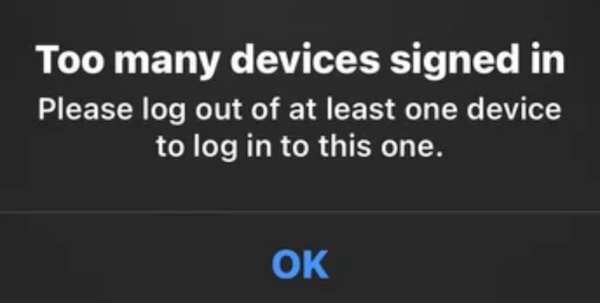
The error message indicates that you’ve reached the maximum number of simultaneous device logins allowed by your Netflix account. Netflix sets a limit on the number of devices that can be logged in at the same time, and exceeding this limit triggers the error. This security measure helps prevent account sharing beyond the allowed number of devices.
How to Troubleshoot and Fix ‘Please log out of at least one device to log into this one’ Netflix Error
The following are some of the things you can do to troubleshoot the problem and get rid of this error code in the Netflix game once and for all.

Log Out of Your Unused Devices
The most straightforward solution is to log out of Netflix on devices you’re not actively using. This can include smart TVs, gaming consoles, smartphones, or tablets.
- Visit the Netflix website, go to the “Account” section.
- And under the “Settings” menu, you can manage the devices connected to your account.
- Remove any inactive devices to free up space for your gaming session.
Change Netflix Password
If you suspect unauthorized access to your Netflix account, it’s advisable to change your password immediately. This will automatically log out all devices connected to your account, forcing you to re-enter the new password. Once changed, you can log in again on the device you wish to use for gaming.
Wait for the Logout Timeout
Sometimes, devices may take a while to log out automatically. If you recently logged out of a device but are still encountering the error, wait for some time and try logging in again. This gives the system the necessary time to process the logout request.
Contact Netflix Support Team

If the issue persists despite trying the above solutions, it’s time to reach out to Netflix support. They can provide personalized assistance to identify and resolve the problem. Visit the Netflix Help Center on their website or use the customer support contact options available to you.
Key Takeaways
Encountering the Netflix error ‘Please log out of at least one device to log into this one’ when playing games can be frustrating, but with the right steps, you can quickly overcome it. By managing your connected devices, updating your password, and seeking support when needed, you can ensure a smooth gaming experience on Netflix.
Remember that these measures on how to fix Netflix Game error ‘Please log out of at least one device to log into this one’ are in place to protect your account, so it’s essential to follow them for a secure and enjoyable streaming and gaming experience.


