Since its launch, Spectrum has been a favorite cable TV and internet service provider. But despite its exemplary performance, some users have reported encountering errors while using Spectrum TV, such as error codes ELI-9000, ILI-9000, and RLI-9000.
Check out the following ways to get these issues on Spectrum TV fixed immediately.

Best Methods to Resolve Spectrum TV Error Code ELI-9000, ILI-9000 or RLI-9000
Change Your Spectrum Account’s Password
You might not realize it but yes, a password change may be all it takes to fix most issues with your Spectrum TV app.
- For this, the first thing you need to do is go to the official Spectrum TV webpage.
- After this, you can then click on the Sign In button. This will direct you to Spectrum TV’s official sign in page.
- From there, click the option Forgot Username or Password. You will find this link at the lower part of the page.
- You will then be directed to the next page after clicking the link. You just have to enter your credentials and click on the Next button to confirm your account.
- From there, just follow all the instructions that show onscreen so you can change or reset the password.
- After successfully updating the password, try signing in to your Spectrum TV app again.
Check Your Internet Connection
Error codes ELI-9000, ILI-9000, and RLI-9000 on your Spectrum TV app are sometimes the result of the system being connected to an unstable or poor internet connection. If you have fluctuating internet connectivity on your device, this will cause different issues for most of your apps.
This is why it’s recommended to always check your internet connection first. Restart your WiFi router and connect your device again to your WiFi.
If you’re using an Ethernet cable connection, try unplugging the cable. Wait for several seconds before re-plugging it back.
But if you’re still facing the same issue even after fixing your connection, your next best option is to get in touch with your internet service provider or ISP to confirm if there are problems on their end.
Take Advantage of System Restore Option on your Windows PC
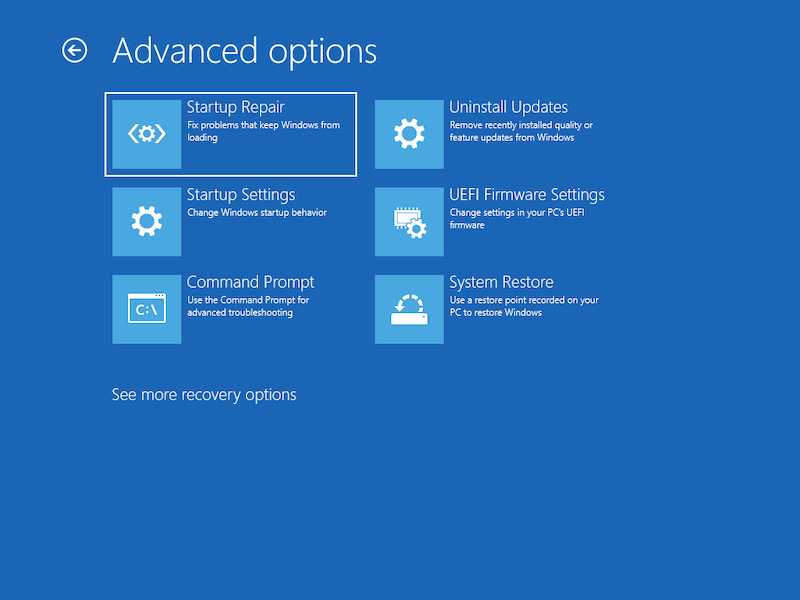
The System Restore option is another great method to help you fix error codes ELI-9000, ILI-9000, and RLI-9000 o your Spectrum TV app.
- For this, start by pressing the R and Windows keys at the same time. This will launch the Run console and show it on the screen.
- On the search bar, type rstrui and then press Enter to open the System Restore wizard.
- Click Next and then choose the System restore points from the list that shows up.
- Click Next again and then confirm the restore point before you proceed.
- Once you have confirmed it, just tap on Finish.
Doing this will start the restoration of the system to your selected restore point. Just remember that it might take some time so try to be patient.
Error codes ELI-9000, ILI-9000, and RLI-9000 on your Spectrum TV app can easily ruin your viewing experience. Make sure you try the simple fixes above so you can proceed to use seamless and smooth use of the app.


